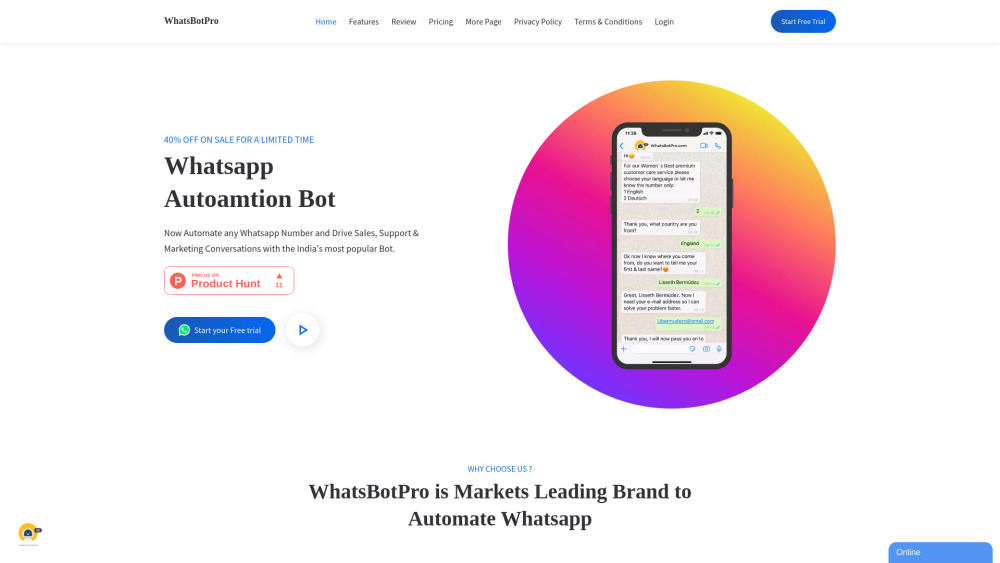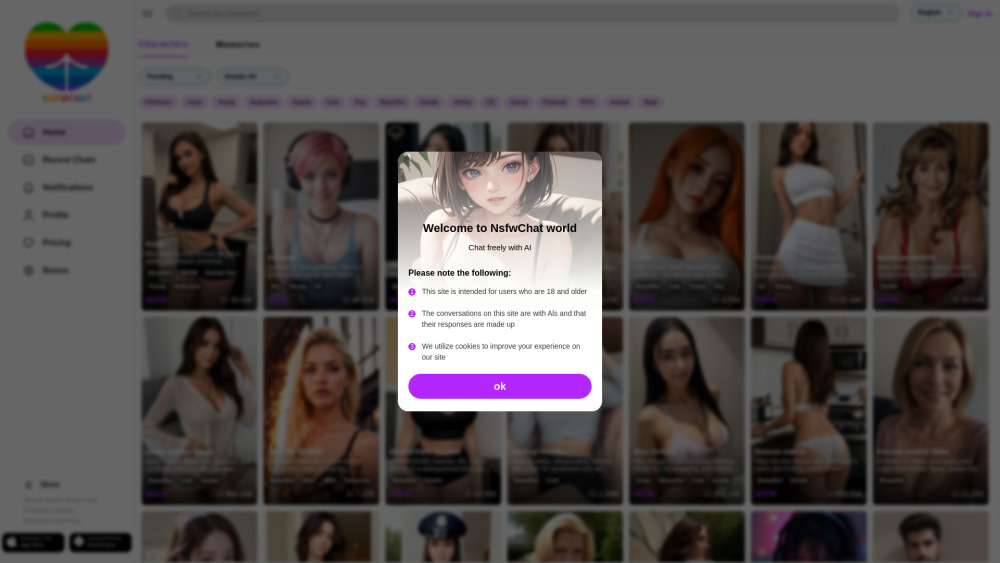Custom AI Phone Assistants - Create Your Own AI Assistant in Minutes
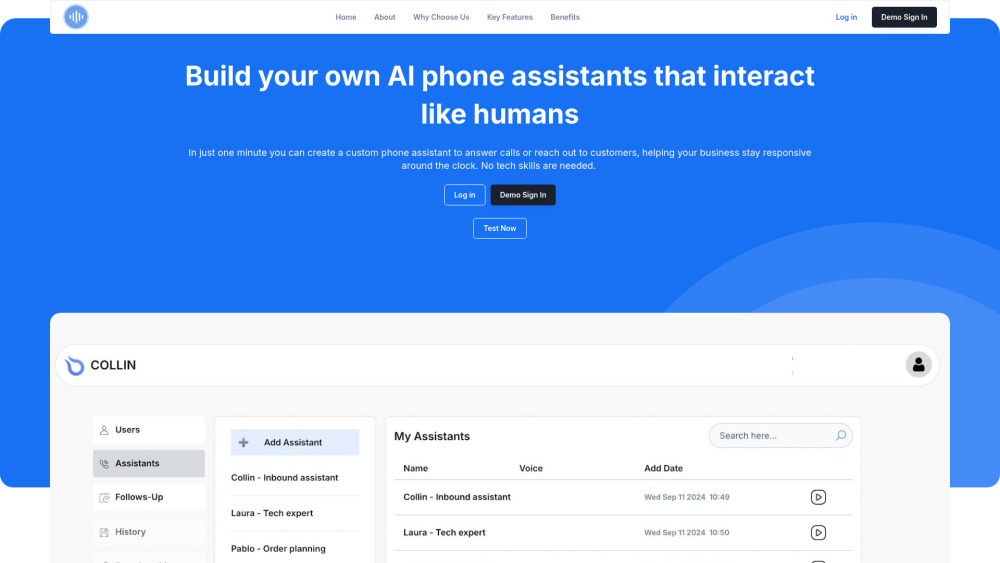
Product Information
Key Features of Custom AI Phone Assistants - Create Your Own AI Assistant in Minutes
24/7 availability, multilingual support, call forwarding, customized knowledge, and more.
24/7 Availability
Your AI phone assistant is available around the clock to answer customer calls and provide support.
Multilingual Support
Colin AI phone assistants speak 29 languages fluently, allowing you to accommodate customers from around the world.
Call Forwarding
Calls can be forwarded to specific employees, and the AI phone assistant will first check your calendar and ask you if you want to take the call.
Customized Knowledge
Train your assistant with your own data, including technical product information, order updates, or meeting schedules.
Calendar Management
Your AI phone assistant can manage your calendar and send reminders to ensure you're always in touch with your contacts.
Use Cases of Custom AI Phone Assistants - Create Your Own AI Assistant in Minutes
Create a custom phone assistant to answer customer calls and provide support.
Use your AI phone assistant to forward calls to specific employees and manage your calendar.
Train your assistant with your own data to provide personalized support to your customers.
Access your phone assistant on mobile devices to stay connected with your customers on-the-go.
Pros and Cons of Custom AI Phone Assistants - Create Your Own AI Assistant in Minutes
Pros
- Boosts productivity by automating repetitive tasks.
- Improves customer relations by providing 24/7 support.
- Enhances communication by managing your calendar and sending reminders.
Cons
- May require some setup and training to get started.
- Limited to certain partnered phone numbers and systems.
- May require a subscription or payment plan to access advanced features.
How to Use Custom AI Phone Assistants - Create Your Own AI Assistant in Minutes
- 1
Sign up for a free account on the Colin AI website or app.
- 2
Create your custom phone assistant and train it with your own data.
- 3
Connect your phone assistant to your own phone number and start receiving calls.
- 4
Access your phone assistant on mobile devices to stay connected with your customers on-the-go.