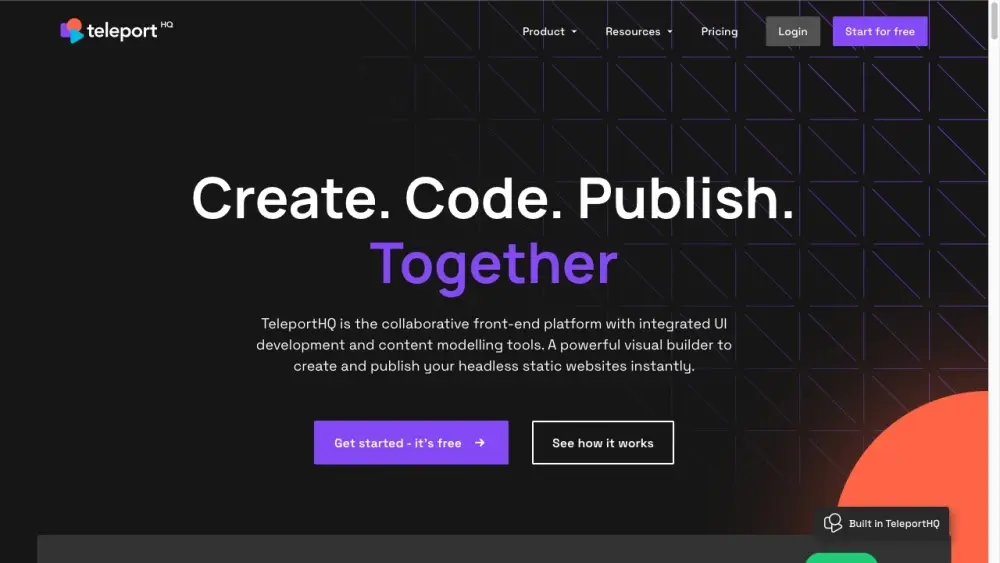Prototyper - AI-Powered Design Tool for Rapid UI Creation

Product Information
Key Features of Prototyper - AI-Powered Design Tool for Rapid UI Creation
AI-powered UI component generation for rapid prototyping.
Text-to-UI Generation
Convert text prompts into interactive UI components, allowing for rapid design and prototyping.
Image-Based Design
Upload images to generate UI components and prototypes, simplifying the design process.
Real-time Collaboration
Collaborate with team members in real-time, streamlining the design and development process.
Responsive Design
Generate responsive designs that adapt to various screen sizes and devices, ensuring a seamless user experience.
Code Generation
Export generated UI components and prototypes as clean, production-ready code, saving development time.
Use Cases of Prototyper - AI-Powered Design Tool for Rapid UI Creation
Create interactive UI prototypes from text prompts and images.
Design and test responsive web interfaces quickly.
Collaborate with team members in real-time to streamline the design process.
Pros and Cons of Prototyper - AI-Powered Design Tool for Rapid UI Creation
Pros
- Saves time with AI-powered UI component generation.
- Streamlines the design and development process.
Cons
- May require a learning curve to effectively use AI-powered features.
- Dependence on AI may lead to inconsistencies in generated code.
How to Use Prototyper - AI-Powered Design Tool for Rapid UI Creation
- 1
Enter a text prompt or upload an image to start designing.
- 2
Use the intuitive interface to customize and refine your UI components and prototypes.
- 3
Export your design as clean, production-ready code.