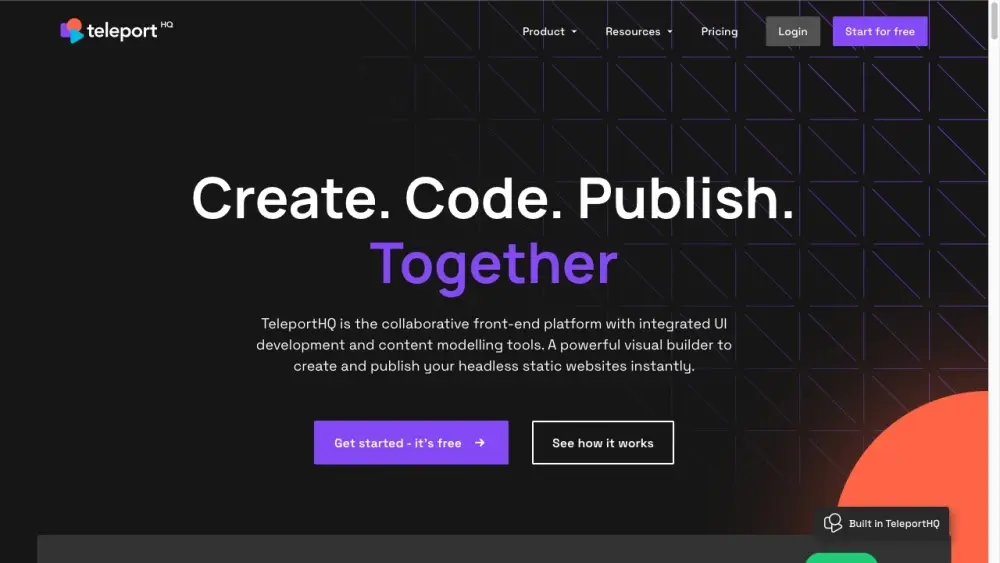Raber - AI-Powered No-Code Page Builder for React

Product Information
Key Features of Raber - AI-Powered No-Code Page Builder for React
AI-powered no-code page builder for React, enabling fast and collaborative development.
Drag-and-Drop Interface
Create and customize pages without coding, using an intuitive drag-and-drop interface.
Real-time Collaboration
Collaborate with team members in real-time, ensuring seamless communication and efficient development.
AI-Powered Design Suggestions
Get AI-driven design suggestions to enhance your page's user experience and visual appeal.
Seamless Integration with React
Effortlessly integrate Raber with your React website, ensuring a smooth development experience.
Customizable Templates
Choose from a variety of customizable templates to kick-start your page building process.
Use Cases of Raber - AI-Powered No-Code Page Builder for React
Build and launch a React website quickly without extensive coding knowledge.
Collaborate with team members in real-time to streamline the development process.
Create custom pages with AI-driven design suggestions for enhanced user experience.
Pros and Cons of Raber - AI-Powered No-Code Page Builder for React
Pros
- Enables fast and collaborative development for React websites.
- No coding knowledge required, thanks to the intuitive drag-and-drop interface.
Cons
- Limited customization options for advanced developers.
- Dependent on AI-powered design suggestions, which may not always be accurate.
How to Use Raber - AI-Powered No-Code Page Builder for React
- 1
Sign up for a Raber account and connect it to your React website.
- 2
Choose a template or start from scratch using the drag-and-drop interface.
- 3
Collaborate with team members and use AI-driven design suggestions to enhance your page.