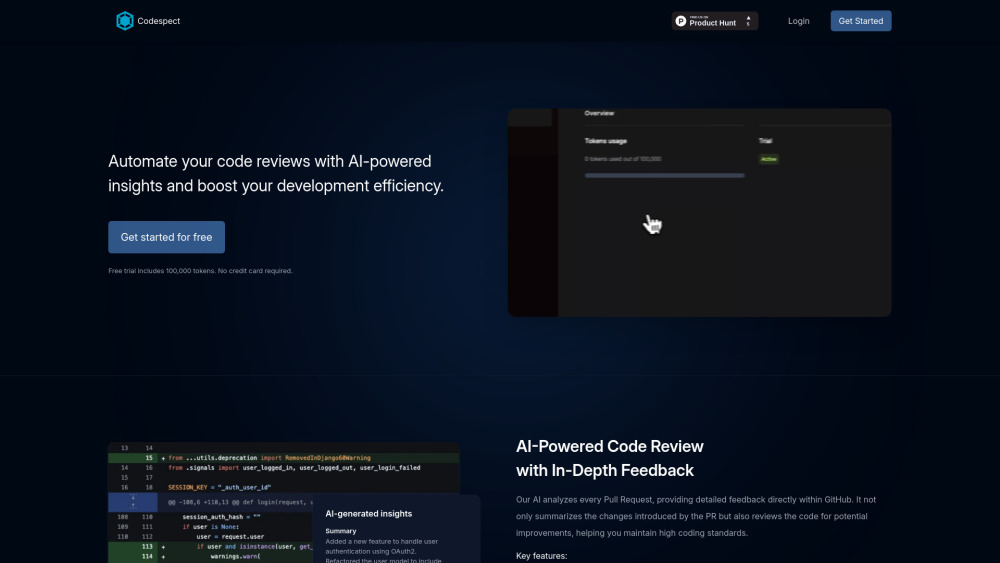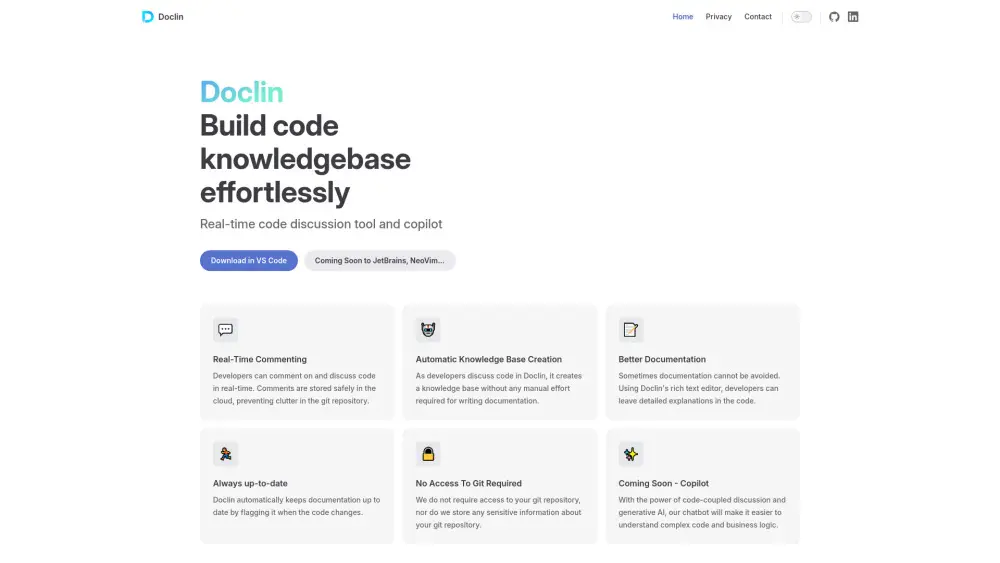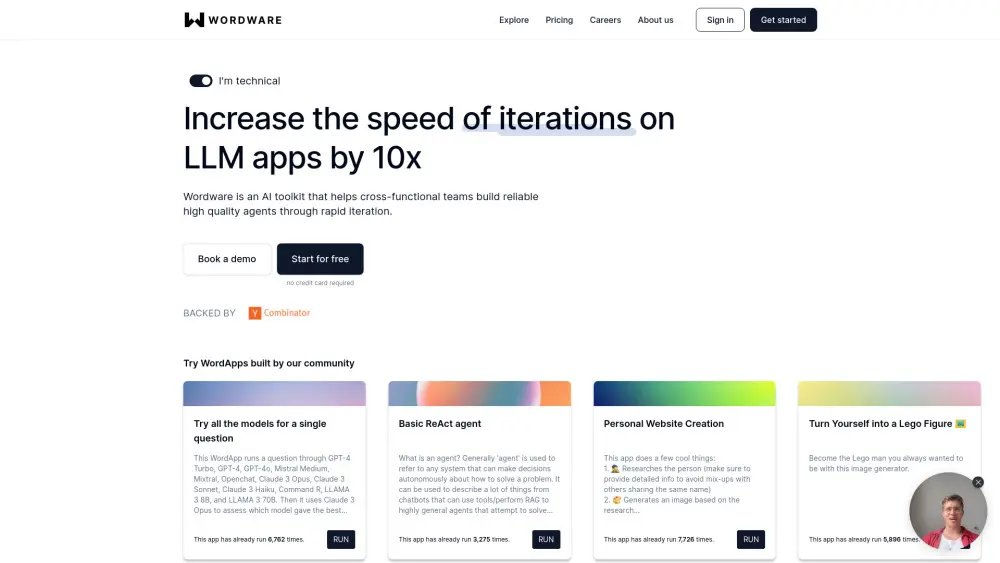Project IDX - AI-Assisted Workspace for Full-Stack App Development
Product Information
Key Features of Project IDX - AI-Assisted Workspace for Full-Stack App Development
AI-assisted coding, instant access to popular frameworks and languages, one-click integrations with Google APIs and services, and customizable environments.
AI-Assisted Coding
Generate code, access inline coding suggestions, and get help understanding complex code in real time with built-in AI assistance from Gemini.
Instant Access to Frameworks and Languages
Get started with a variety of templates for frameworks such as Angular, Astro, Flutter, Go, Next.js, Python/Flask, React, Svelte and more.
One-Click Integrations
Effortlessly add popular Google APIs and services to your app for every stage of development.
Customizable Environments
Customize your environment with Nix or import your existing applications from GitHub.
Web Previews and Android Emulators
Preview your full-stack, multiplatform apps as your users would see them, with built-in web previews and Android emulators.
Use Cases of Project IDX - AI-Assisted Workspace for Full-Stack App Development
Develop full-stack, multiplatform apps in the cloud with ease.
Use AI-assisted coding to generate code and access inline coding suggestions.
Customize your environment with Nix or import your existing applications from GitHub.
Integrate popular Google APIs and services with one-click integrations.
Pros and Cons of Project IDX - AI-Assisted Workspace for Full-Stack App Development
Pros
- Streamlines development workflow for speed, ease, and quality.
- Supports various frameworks, languages, and services.
- Integrates with Google products for seamless development.
Cons
- Limited to Google Cloud and Google products.
- May require additional setup for custom environments.
- Limited collaboration tools currently available.
How to Use Project IDX - AI-Assisted Workspace for Full-Stack App Development
- 1
Sign in with your Google Account to try out Project IDX.
- 2
Choose a template for your desired framework or language.
- 3
Customize your environment with Nix or import your existing applications from GitHub.
- 4
Use one-click integrations to add popular Google APIs and services to your app.