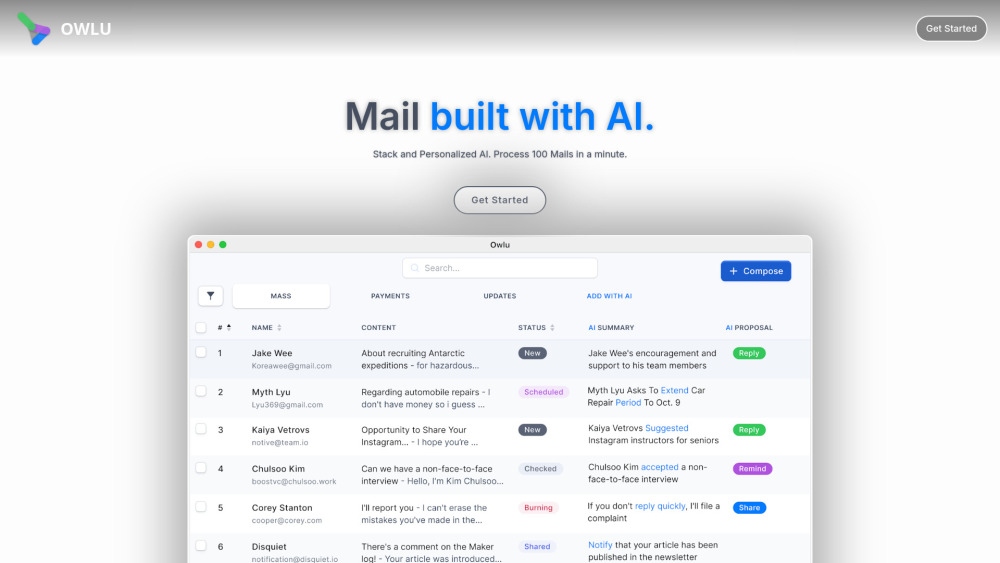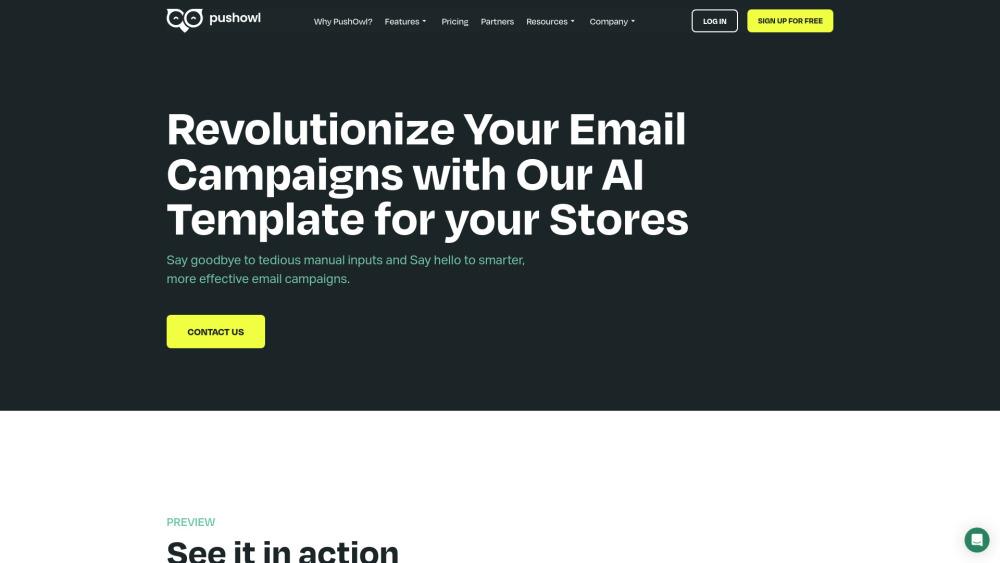Rewrite Emails with AI - PolitePost
Product Information
What is Rewrite Emails with AI - PolitePost
Elevate your email writing with PolitePost, an AI-powered tool that refines your language for a professional tone.
Key Features of Rewrite Emails with AI - PolitePost
AI-powered email refinement, professional tone, and customizable suggestions to enhance your email writing.
AI-Powered Refinement
PolitePost's AI analyzes and refines your email language to ensure it's suitable for the workplace.
Professional Tone
PolitePost helps you maintain a professional tone in your emails, making you more effective in your communication.
Customizable Suggestions
Work with the PolitePost chatbot to further polish your emails to your exact needs.
Multi-Platform Availability
PolitePost is available on ChatGPT Plus and Poe.com, making it easily accessible.
Quick Response Time
The AI typically responds within 20 seconds, saving you time and effort.
Use Cases of Rewrite Emails with AI - PolitePost
Refine your email language for a professional tone.
Improve your email writing skills with AI-powered suggestions.
Enhance your communication effectiveness in the workplace.
Customize your email writing style to suit your needs.
Pros and Cons of Rewrite Emails with AI - PolitePost
Pros
- Improves your email writing skills with AI-powered suggestions.
- Helps you maintain a professional tone in your emails.
- Saves you time and effort with quick response times.
Cons
- May require some time to get used to the AI's suggestions.
- Limited to certain platforms (ChatGPT Plus and Poe.com).
- May not be suitable for all types of email writing (e.g., creative writing).
How to Use Rewrite Emails with AI - PolitePost
- 1
Visit the PolitePost website or access it through ChatGPT Plus or Poe.com.
- 2
Write a rough email draft and submit it to PolitePost for refinement.
- 3
Work with the PolitePost chatbot to customize the AI's suggestions.
- 4
Review and finalize your refined email draft.