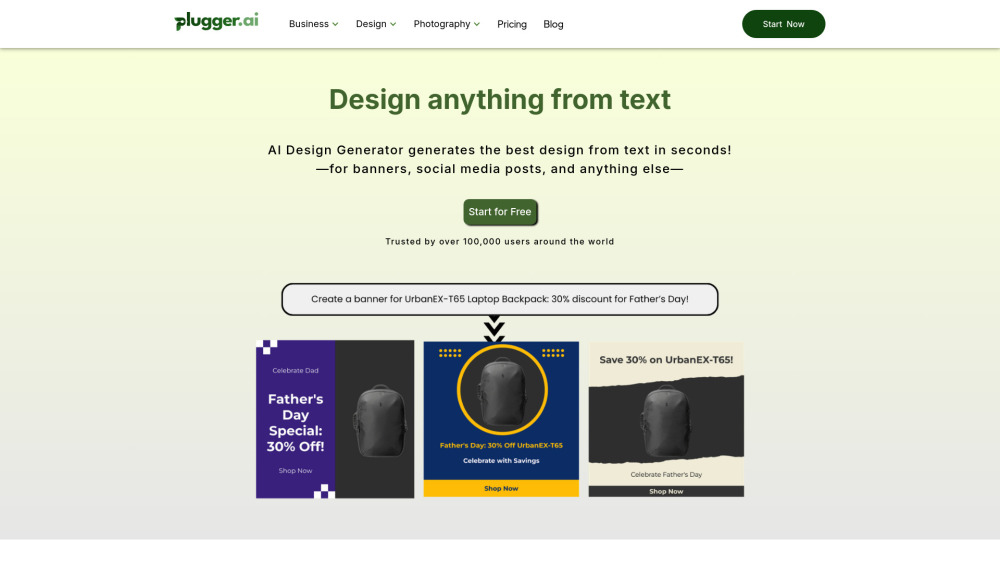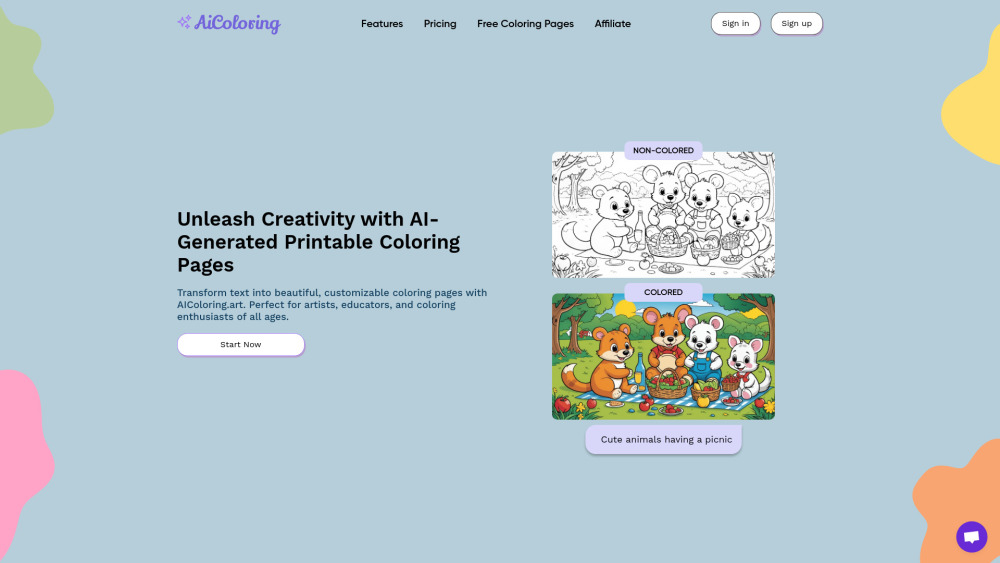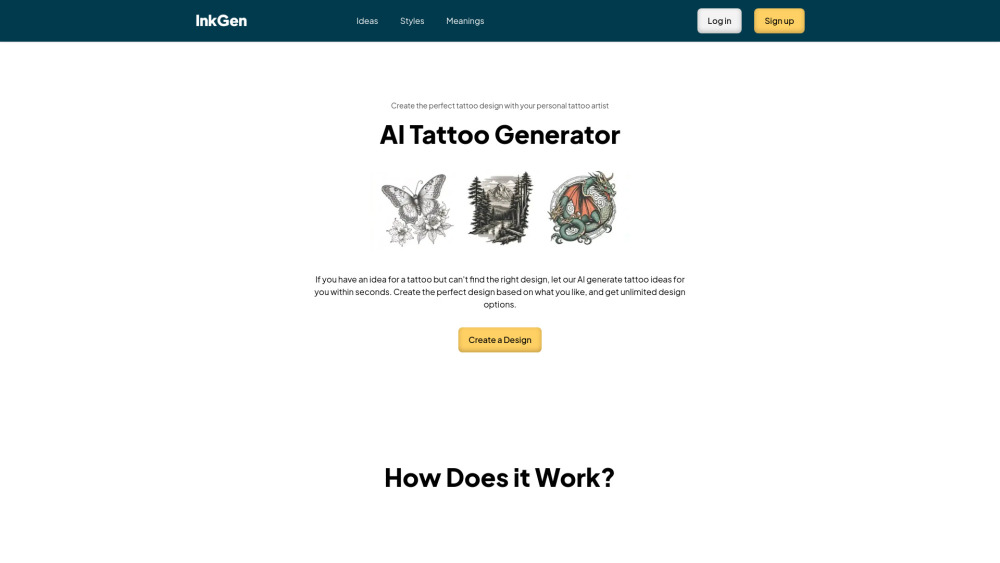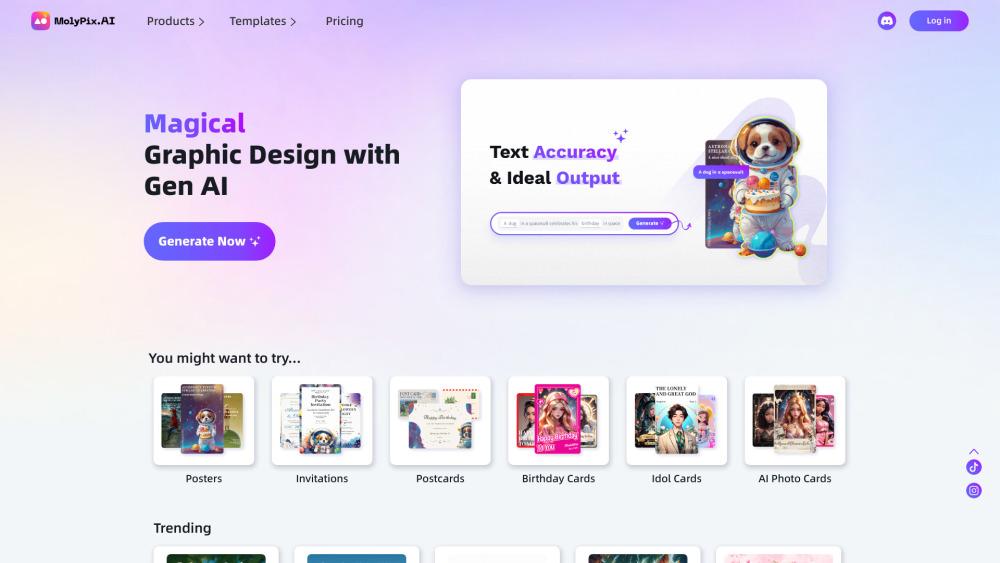Pixelied - AI Graphic Design Suite for Stunning Visuals
Product Information
Key Features of Pixelied - AI Graphic Design Suite for Stunning Visuals
All-in-one online graphic design suite with AI-powered tools.
AI-Powered Design Assistant
Get instant suggestions and ideas to create professional-looking designs with our AI-powered assistant.
Huge Template Library
Access a vast library of pre-made templates to kickstart your design projects, from social media graphics to brochures and more.
Stock Photo Integration
Find the perfect image for your design with our comprehensive library of high-quality stock photos, easily accessible within Pixelied.
Collaboration Tools
Invite team members and clients to collaborate in real-time, streamlining your design workflow and enhancing productivity.
Real-time Feedback
Share your designs instantly and collect feedback from team members and clients, making it easier to iterate and refine your work.
Use Cases of Pixelied - AI Graphic Design Suite for Stunning Visuals
Create professional-looking graphics for social media and blog posts.
Design banners, posters, and flyers for marketing campaigns.
Develop customized presentations and infographics for business meetings.
Pros and Cons of Pixelied - AI Graphic Design Suite for Stunning Visuals
Pros
- AI-powered design tools for faster and more efficient design.
- Large template library for various design needs.
Cons
- Steep learning curve for advanced features.
- Limited offline access to certain features.
How to Use Pixelied - AI Graphic Design Suite for Stunning Visuals
- 1
Sign up for a Pixelied account and access the design suite.
- 2
Choose from pre-made templates or start from scratch with our AI-powered design assistant.
- 3
Customize your design with our extensive library of tools, stock photos, and templates.