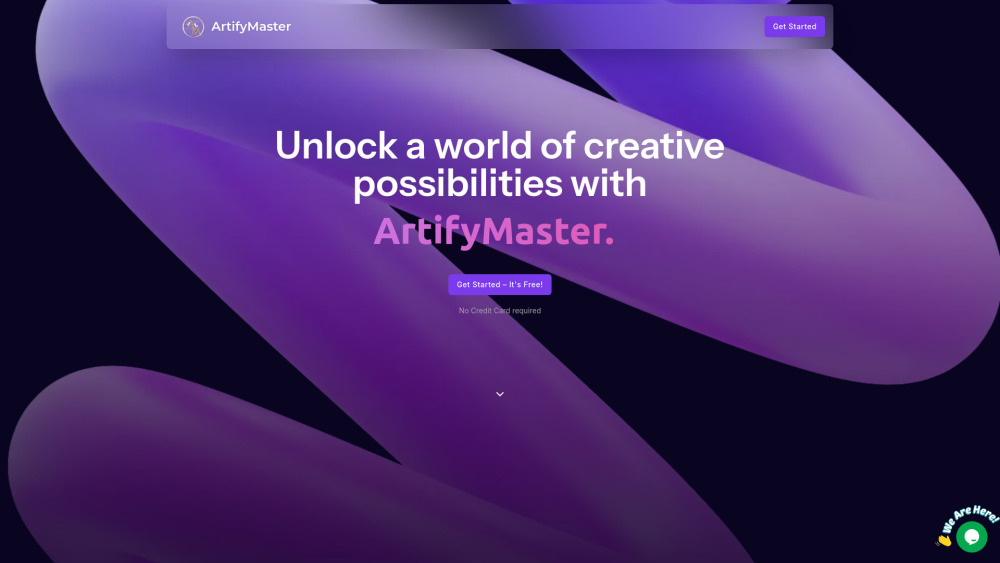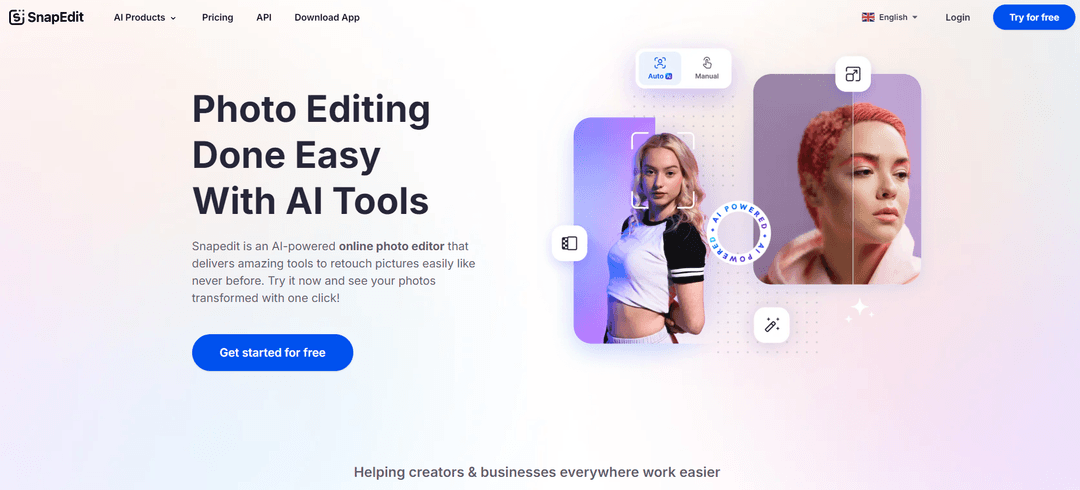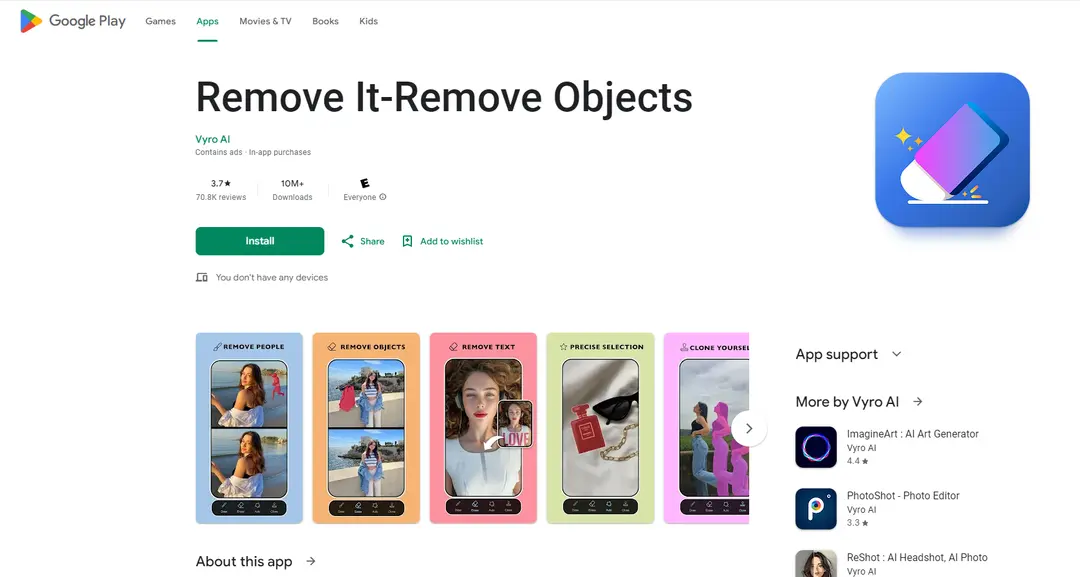Pixelcut | Free AI Photo Editor - Edit Photos Effortlessly
Product Information
Key Features of Pixelcut | Free AI Photo Editor - Edit Photos Effortlessly
Advanced AI tools for background removal, image upscaling, and object eraser to revolutionize your photo editing experience.
Background Remover
Automatically removes backgrounds from your photos with high accuracy.
Image Upscaler
Upscales your images to high resolution without losing quality.
Magic Eraser
Erase unwanted objects from your photos with ease.
Recolor Image
Change the color of your images to match your desired tone.
AI Product Photos
Create stunning product photos with AI-generated backgrounds.
Use Cases of Pixelcut | Free AI Photo Editor - Edit Photos Effortlessly
Remove backgrounds from product photos for e-commerce.
Upscale images for social media and marketing materials.
Erase unwanted objects from photos for personal use.
Pros and Cons of Pixelcut | Free AI Photo Editor - Edit Photos Effortlessly
Pros
- Easy-to-use AI tools for photo editing.
- High accuracy in background removal and image upscaling.
- Free with optional premium upgrades available.
Cons
- Limited to certain partnered online retailers.
- Some advanced features might require a premium subscription.
- Requires sharing some personal photo editing preferences for best results.
How to Use Pixelcut | Free AI Photo Editor - Edit Photos Effortlessly
- 1
Sign up for a free account on the Pixelcut website or app.
- 2
Upload your photos and select the desired AI tool.
- 3
Adjust settings and preferences for best results.
- 4
Download your edited photos and share them on social media.