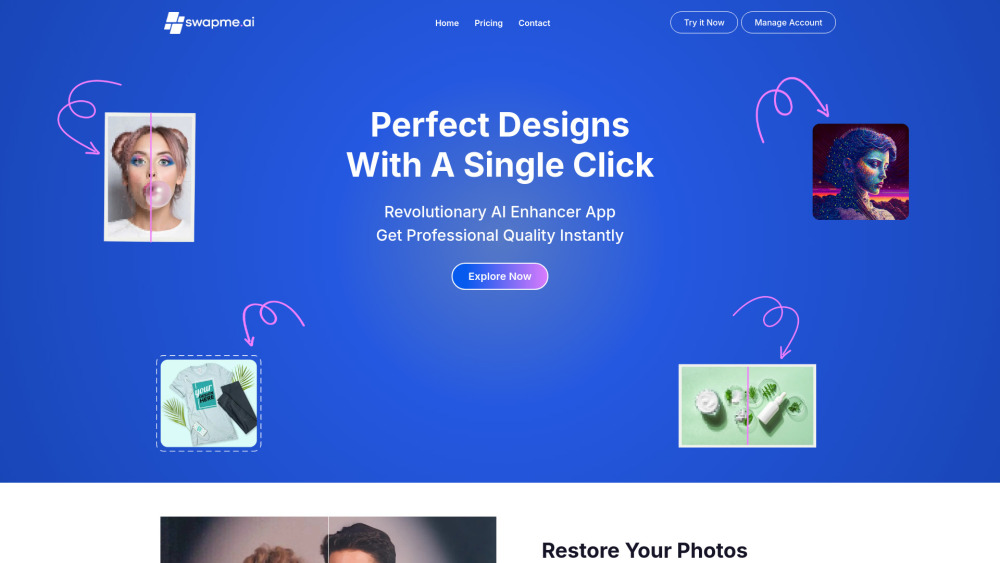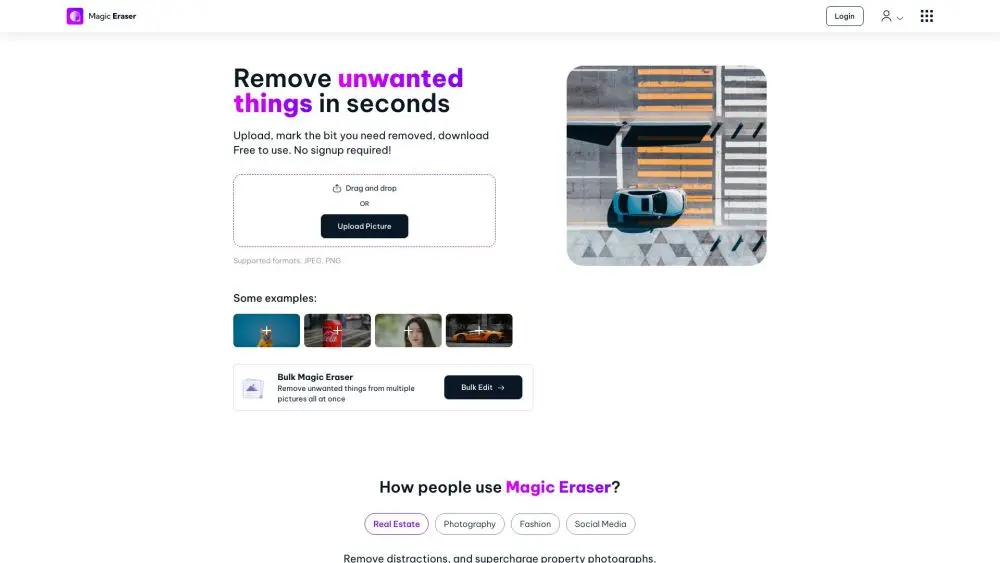PicMa - AI Photo Enhancement Tool
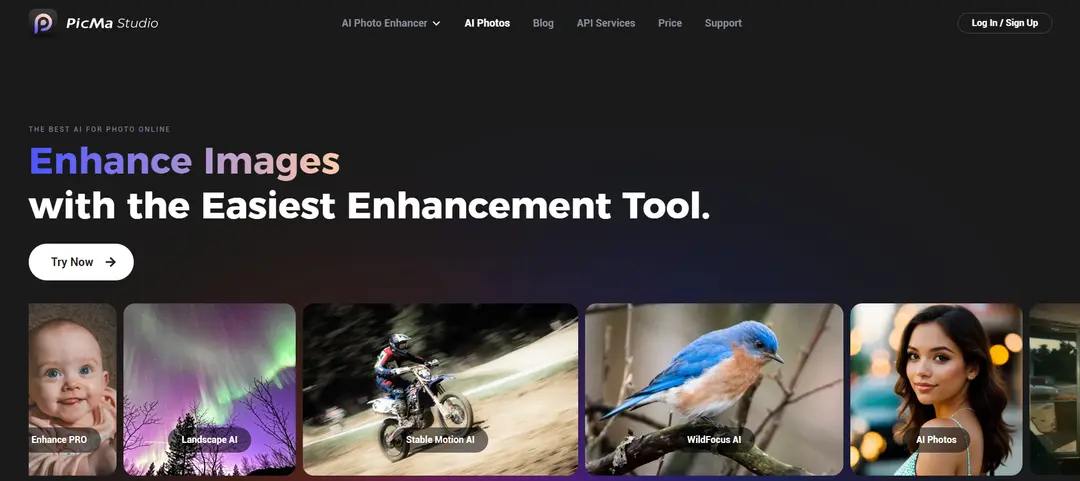
Product Information
What is PicMa - AI Photo Enhancement Tool
Elevate your photo quality with PicMa, an AI-powered tool offering instant image restoration, colorization, and creative effects.
Key Features of PicMa - AI Photo Enhancement Tool
Instant AI-powered photo enhancement for improved image quality.
One-Click Photo Restoration
Automatically repair and restore damaged or old photos to their original state.
AI-Powered Colorization
Transform black and white photos into vibrant, colorful images with AI-driven colorization.
Creative Effects
Apply stunning filters and effects to give your photos a unique, artistic touch.
Automatic Image Adjustment
Let PicMa's AI adjust brightness, contrast, and saturation for optimal image quality.
Batch Processing
Enhance multiple photos at once, saving you time and effort.
Use Cases of PicMa - AI Photo Enhancement Tool
Restore old family photos to their former glory.
Enhance low-quality images from social media or messaging apps.
Apply creative effects to make your photos stand out.
Pros and Cons of PicMa - AI Photo Enhancement Tool
Pros
- Instantly improves image quality with AI-powered features.
- Easy to use, with just one click required for most features.
Cons
- May not work well with heavily damaged or corrupted images.
- Some features may require a subscription or one-time payment.
How to Use PicMa - AI Photo Enhancement Tool
- 1
Upload your photo to the PicMa platform.
- 2
Select the desired enhancement feature or effect.
- 3
Click 'Apply' to see the transformed image.