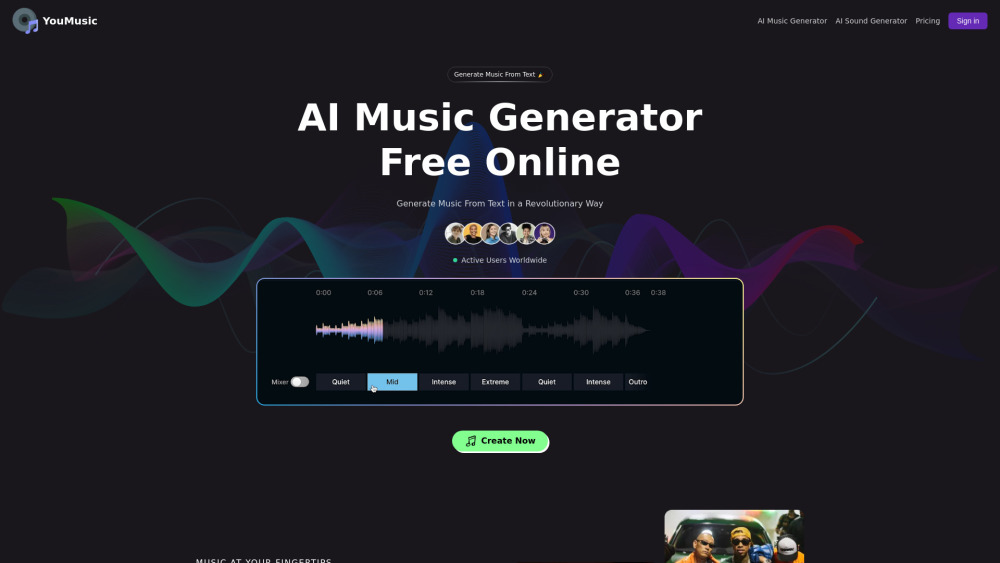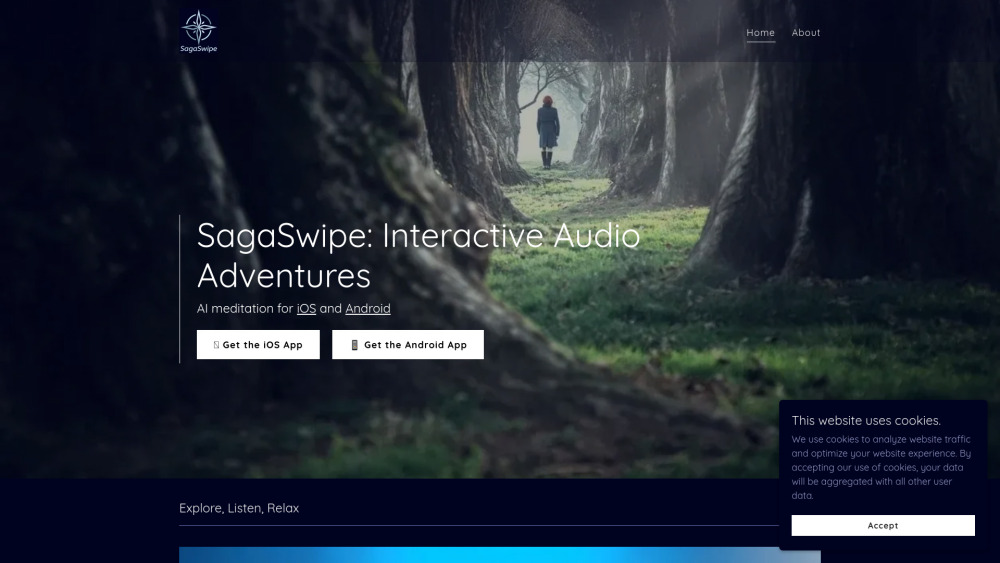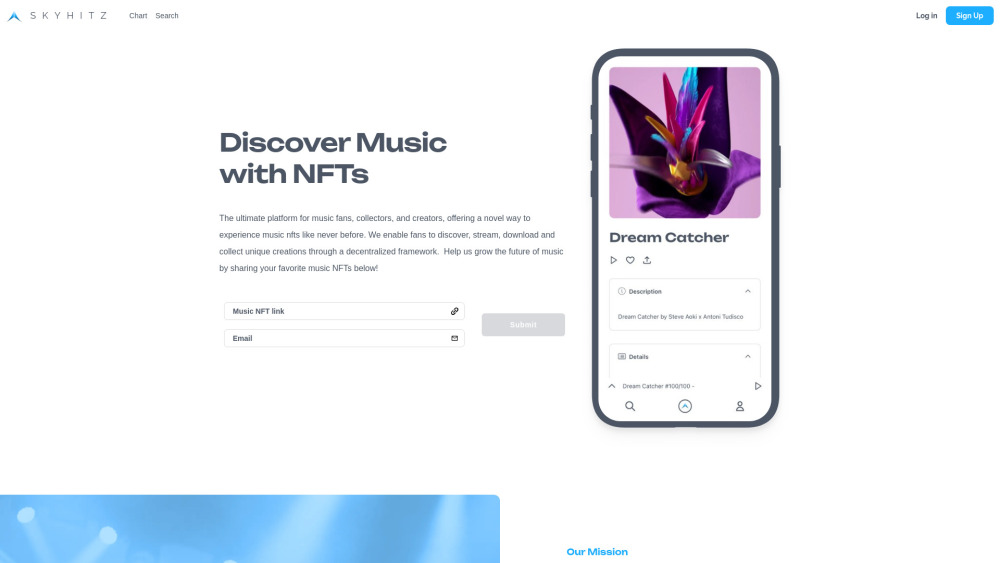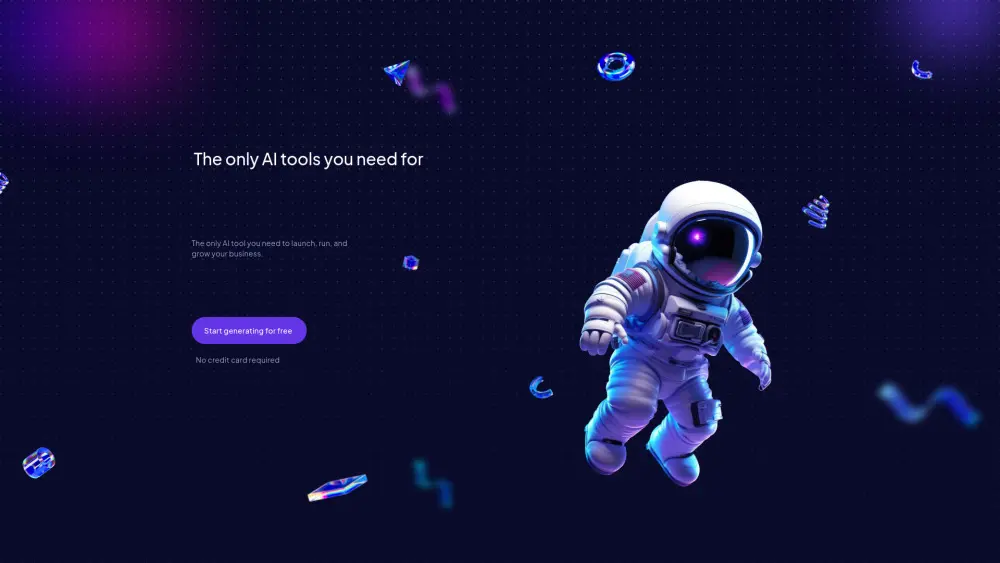Piano Genie - Create Beautiful Melodies with Machine Learning
Product Information
Key Features of Piano Genie - Create Beautiful Melodies with Machine Learning
Play the piano using your keyboard or touch screen, control the sustain pedal with the space bar, and enjoy a fun, expressive music experience.
Keyboard and Touch Controls
Play the piano using your keyboard or touch the colored blocks on your screen to create music.
Sustain Pedal Control
Use the space bar to control the sustain pedal and add expression to your music.
Machine Learning Technology
Piano Genie uses machine learning to help you create beautiful, realistic melodies.
Accessible on Mobile Devices
Take Piano Genie with you wherever you go and create music on your mobile device.
Free to Use
Enjoy Piano Genie without any subscription or payment required.
Use Cases of Piano Genie - Create Beautiful Melodies with Machine Learning
Have fun creating music and experimenting with different melodies.
Practice playing the piano in a fun, interactive way.
Use Piano Genie as a tool for music therapy or education.
Create music with friends or family members and enjoy a fun, collaborative experience.
Pros and Cons of Piano Genie - Create Beautiful Melodies with Machine Learning
Pros
- Easy to use and accessible for all skill levels.
- Fun and interactive way to create music.
- Uses machine learning technology to help you create beautiful melodies.
Cons
- Limited to a single instrument (piano).
- May not be suitable for professional musicians or composers.
- Limited customization options for music settings.
How to Use Piano Genie - Create Beautiful Melodies with Machine Learning
- 1
Visit the Piano Genie website and start playing using your keyboard or touch screen.
- 2
Experiment with different melodies and techniques to create unique music.
- 3
Use the space bar to control the sustain pedal and add expression to your music.
- 4
Share your music creations with friends or family members and enjoy a fun, collaborative experience.