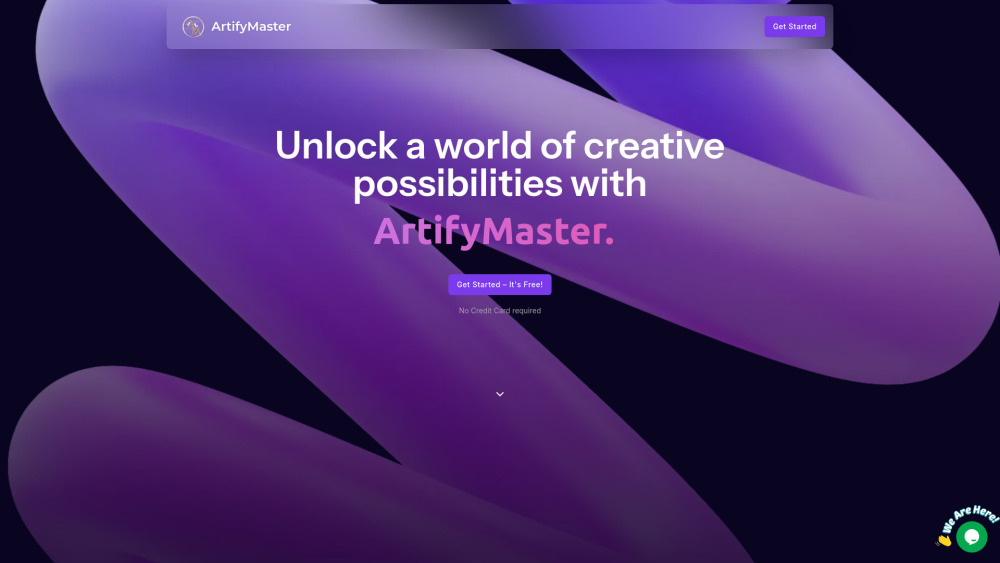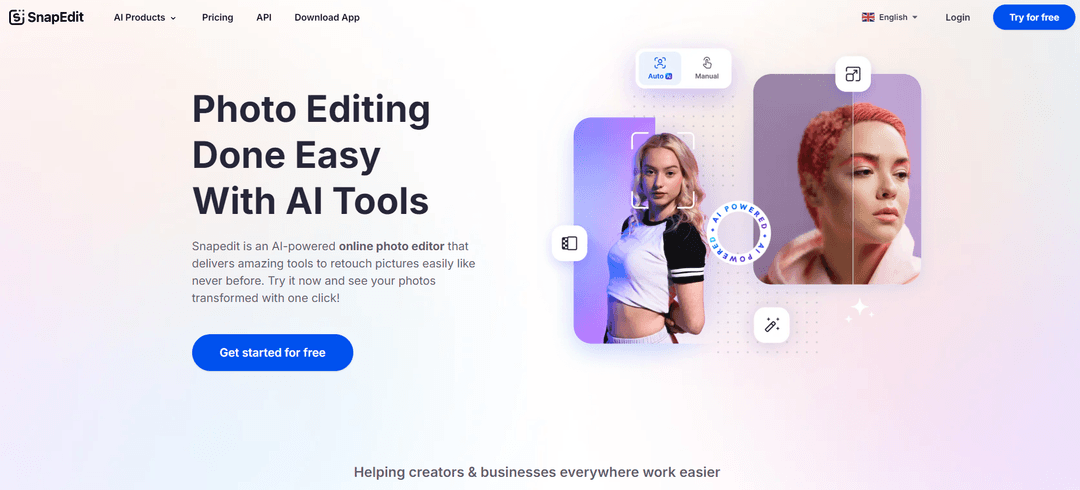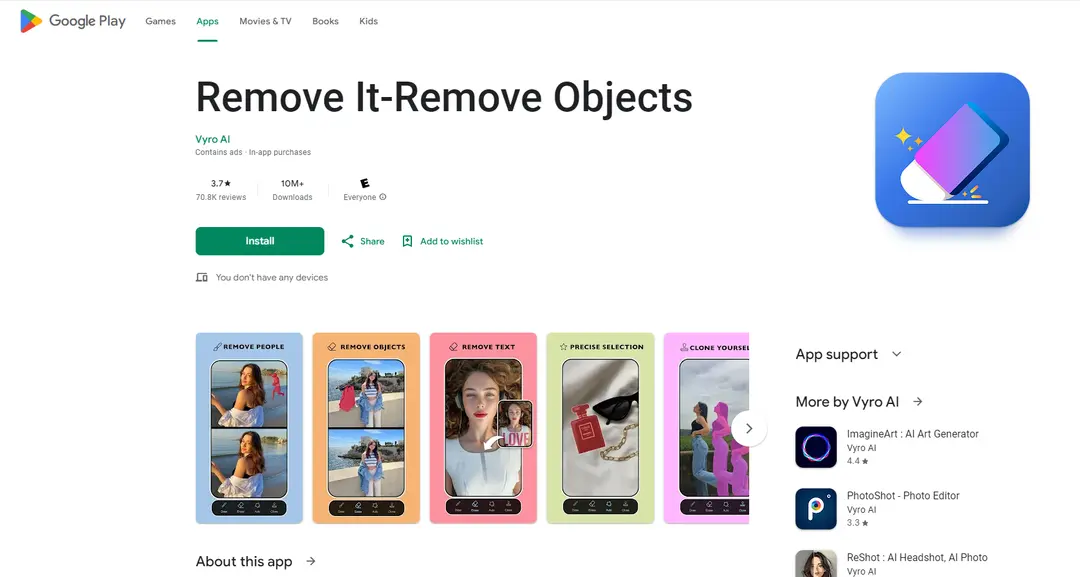Photoroom - Remove Background and Create Professional Product Pictures
Product Information
Key Features of Photoroom - Remove Background and Create Professional Product Pictures
Photoroom offers various features such as background removal, image editing, batch processing, and more to help users create professional product pictures.
Background Removal
Automatically remove backgrounds from images using AI, allowing users to replace them with custom backgrounds or transparent backgrounds.
Image Editing
Edit images with various tools and filters to enhance their quality and appearance.
Batch Processing
Process multiple images at once, saving time and effort.
Customizable Templates
Use thousands of customizable templates to create recognizable brand assets and social content.
Collaboration Tools
Collaborate with team members in real-time, using shared templates, logos, and brand assets.
Use Cases of Photoroom - Remove Background and Create Professional Product Pictures
Remove backgrounds from product images for e-commerce websites.
Edit images for social media posts to make them more engaging.
Batch process images for marketing campaigns to save time and effort.
Create custom templates for brand assets and social content.
Pros and Cons of Photoroom - Remove Background and Create Professional Product Pictures
Pros
- Saves time and effort by automating background removal and image editing tasks.
- Enhances image quality and appearance with various editing tools and filters.
- Increases productivity with batch processing and collaboration tools.
Cons
- May require some learning curve to use advanced features.
- Some features may require a paid plan to access.
- May not be suitable for all types of images or editing tasks.
How to Use Photoroom - Remove Background and Create Professional Product Pictures
- 1
Sign up for a free account on the Photoroom website or app.
- 2
Upload images to Photoroom and select the background removal feature.
- 3
Edit images using various tools and filters to enhance their quality and appearance.
- 4
Batch process images for marketing campaigns or social media posts.