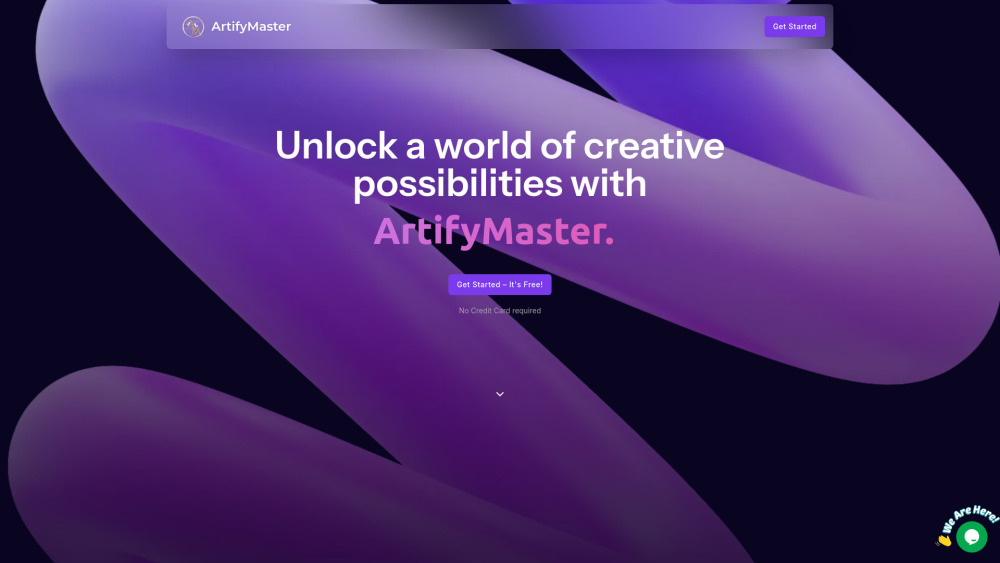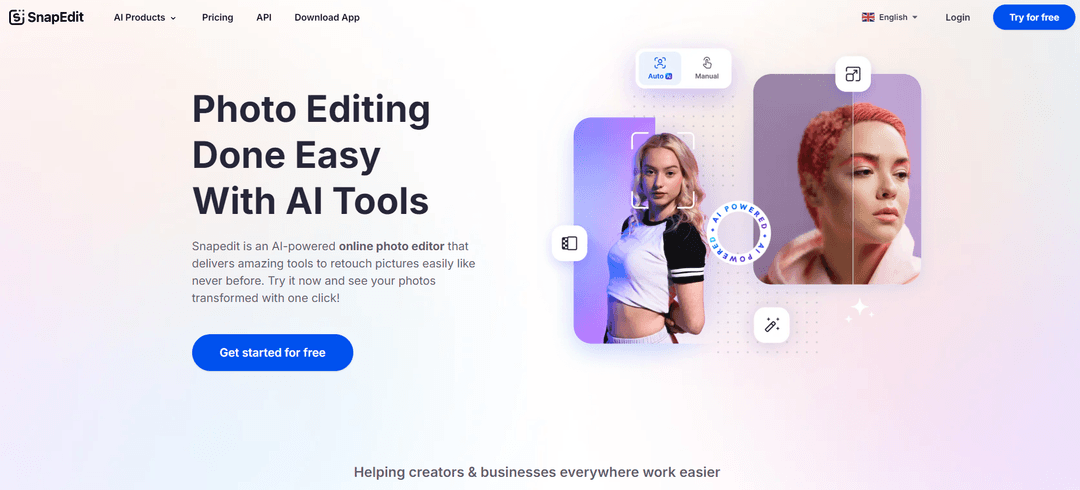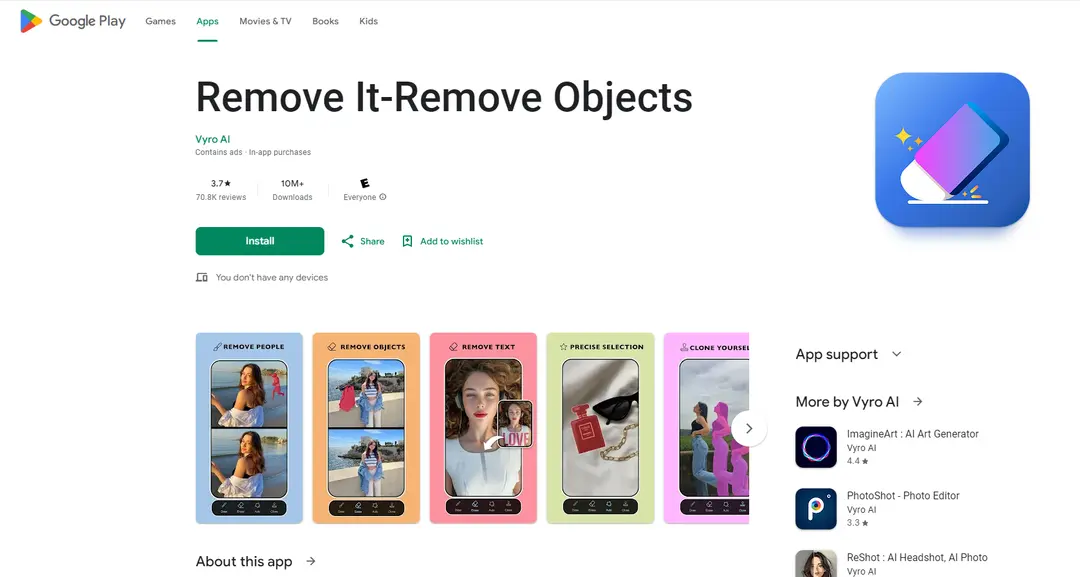PhotoRoom - AI Photo Editing for Professionals
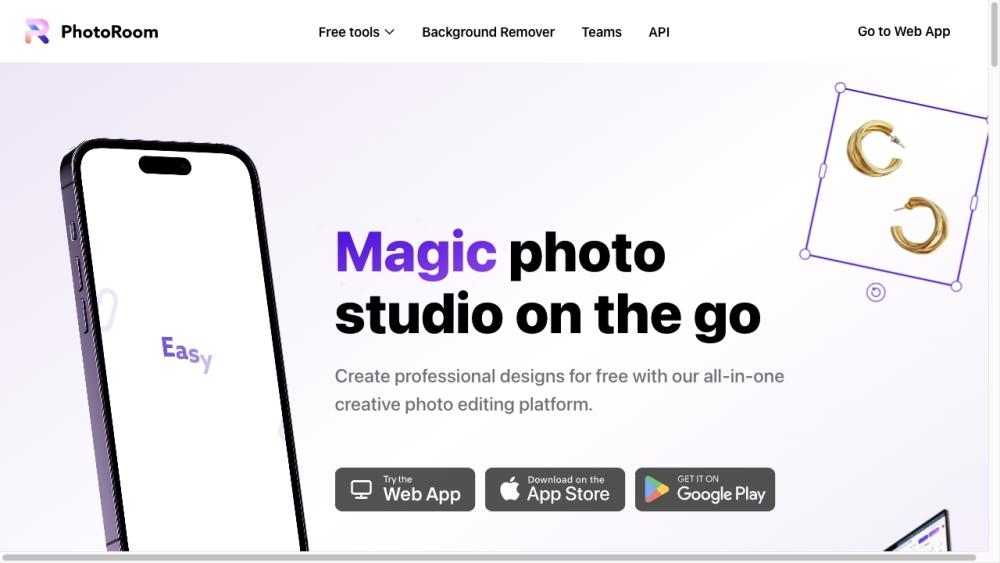
Product Information
Key Features of PhotoRoom - AI Photo Editing for Professionals
AI-powered photo editing for effortless background removal and visual creation.
AI Background Removal
Automatically remove backgrounds from images with AI-powered technology for seamless editing.
Product Photo Editing
Enhance product photos with AI-driven editing tools for professional marketing visuals.
Visual Creation
Create stunning marketing visuals with AI-powered design tools and templates.
Batch Editing
Edit multiple photos at once with AI-powered batch editing for increased productivity.
Customizable Templates
Choose from a variety of customizable templates for effortless visual creation.
Use Cases of PhotoRoom - AI Photo Editing for Professionals
Remove backgrounds from product photos for e-commerce listings.
Edit product photos for social media and marketing campaigns.
Create professional marketing visuals for advertising and branding.
Pros and Cons of PhotoRoom - AI Photo Editing for Professionals
Pros
- Saves time with AI-powered background removal and editing.
- Enhances product photos for professional marketing visuals.
Cons
- Limited advanced editing features.
- May require subscription for premium features.
How to Use PhotoRoom - AI Photo Editing for Professionals
- 1
Upload your photo to the PhotoRoom app.
- 2
Select the AI background removal tool for effortless editing.
- 3
Customize your visual with AI-powered design tools and templates.