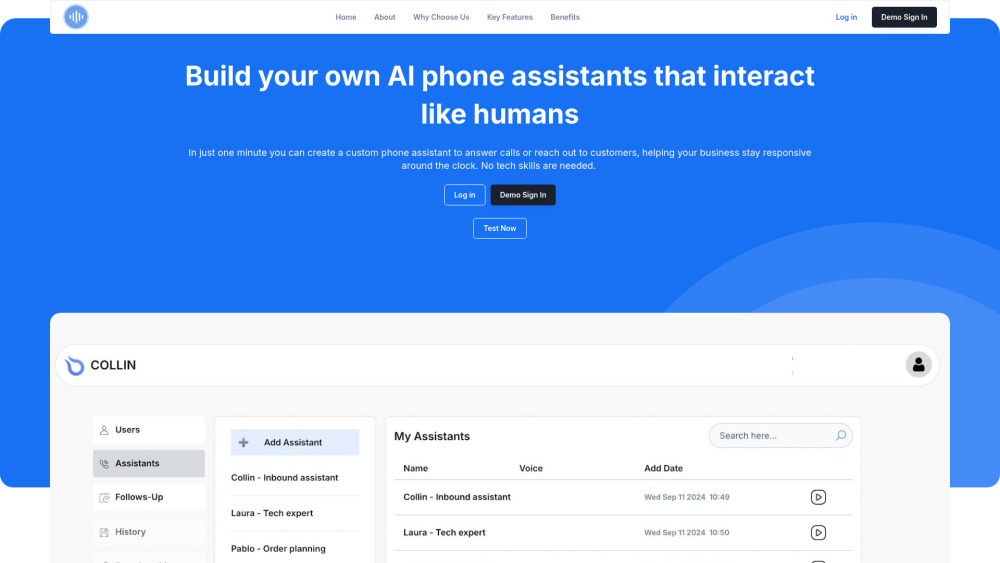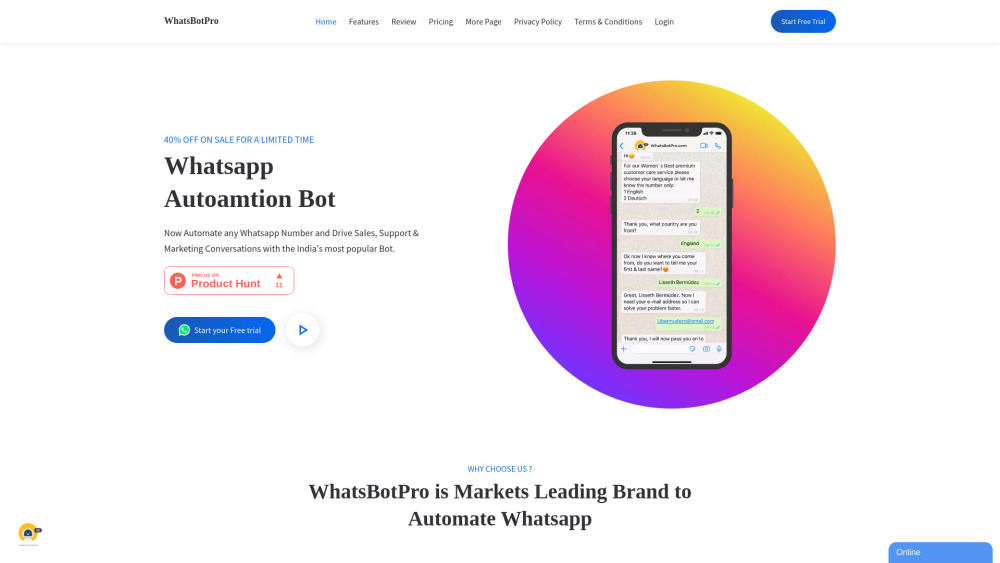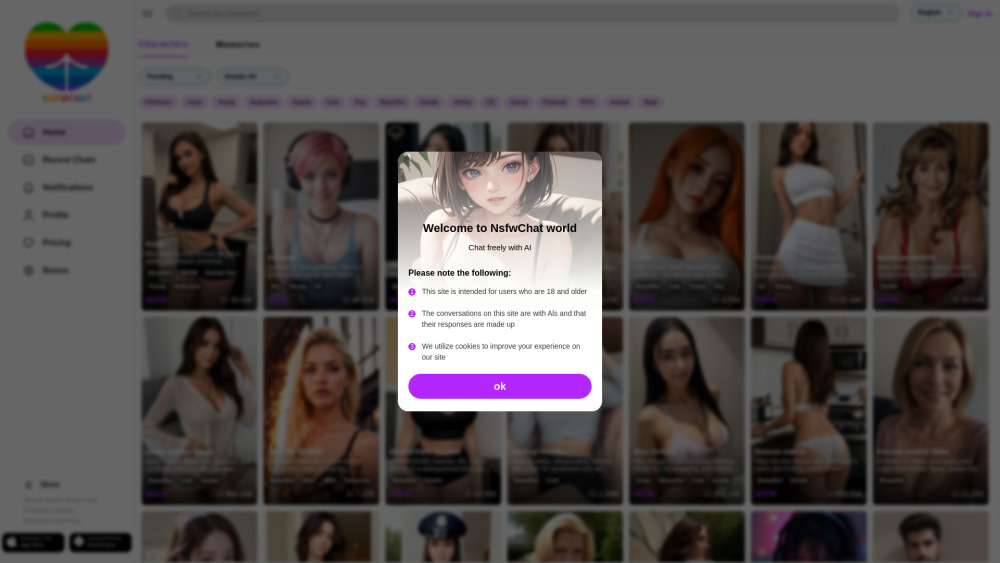Parallel GPT - Bulk Process ChatGPT Tasks and CSV Rows in Parallel
Product Information
Key Features of Parallel GPT - Bulk Process ChatGPT Tasks and CSV Rows in Parallel
Bulk process ChatGPT tasks and CSV rows in parallel, support for multiple models, secure data storage, collaboration features, and more.
Bulk Processing
Upload CSV/JSON files and process multiple tasks simultaneously.
Multi-Model Support
Support for OpenAI GPT-4, Claude 3, Gemini, Azure, and more.
Secure Data Storage
Data stored on your own Google Cloud project, including API keys stored on the Google Secret Manager.
Collaboration Features
Invite your team with granular access control - viewer only, editor, content creator, etc.
Low-Code Visual Backend Builder
Powered by AI, BuildShip is a low-code visual backend builder.
Use Cases of Parallel GPT - Bulk Process ChatGPT Tasks and CSV Rows in Parallel
Bulk process ChatGPT tasks and CSV rows in parallel.
Use multiple models, including OpenAI GPT-4, Claude 3, Gemini, Azure, and more.
Securely store data on your own Google Cloud project.
Collaborate with your team on Parallel GPT.
Pros and Cons of Parallel GPT - Bulk Process ChatGPT Tasks and CSV Rows in Parallel
Pros
- Bulk process ChatGPT tasks and CSV rows in parallel.
- Support for multiple models.
- Secure data storage.
- Collaboration features.
- Low-code visual backend builder.
Cons
- May require technical expertise to set up and use.
- Dependent on Google Cloud project and API keys.
- May have limitations on the number of tasks that can be processed in parallel.
How to Use Parallel GPT - Bulk Process ChatGPT Tasks and CSV Rows in Parallel
- 1
Sign up for a Parallel GPT account.
- 2
Upload your CSV/JSON files.
- 3
Select the model you want to use.
- 4
Configure your settings and start processing.