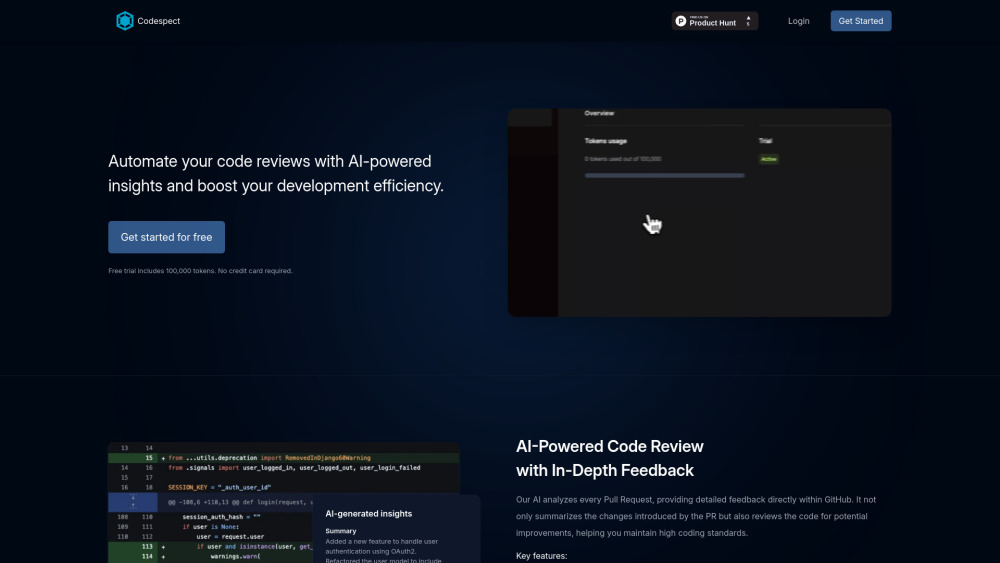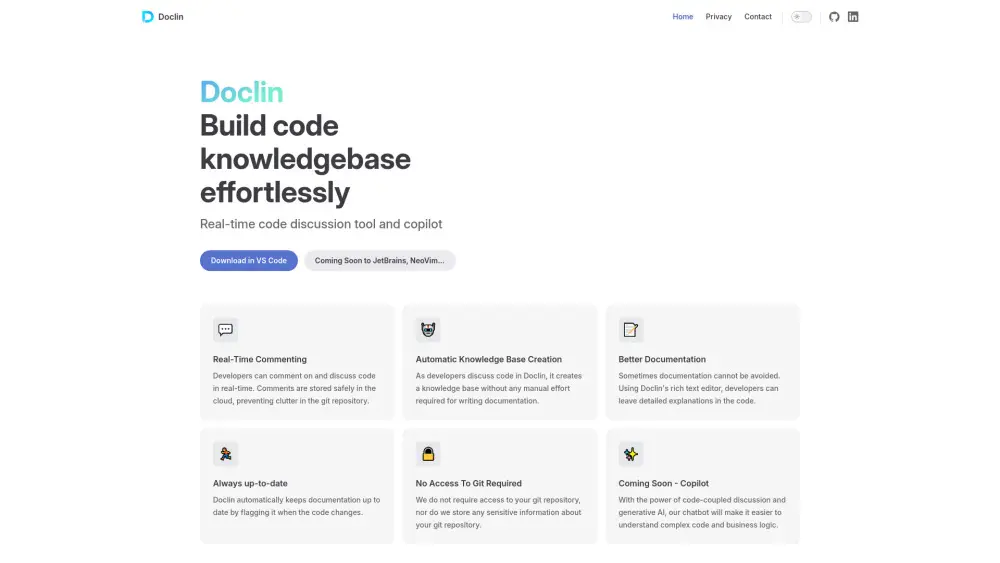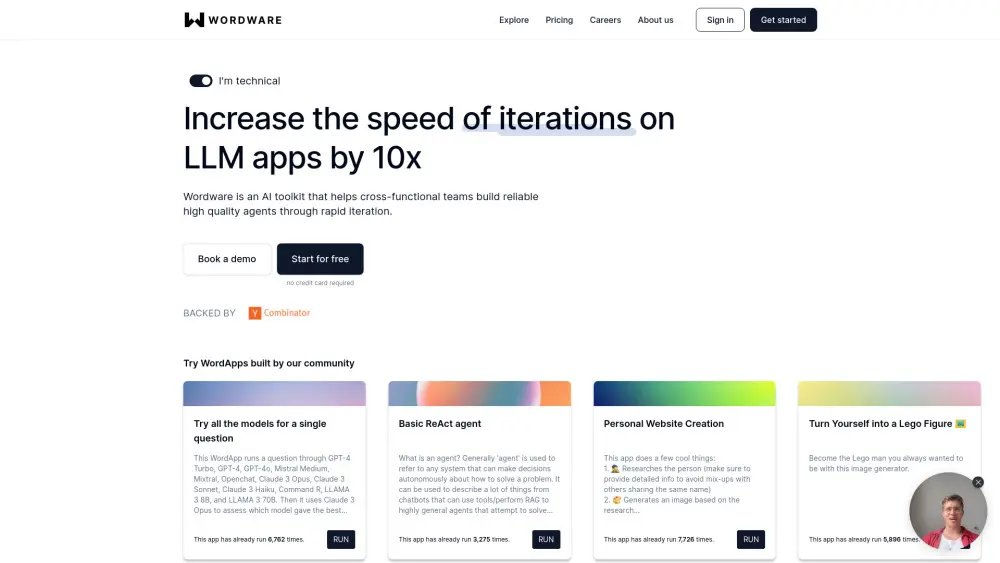PapertLab

Product Information
Key Features of PapertLab
PapertLab is an AI-powered pair programming tool that offers precision editing, multi-file handling, seamless Git integration, and support for multiple programming languages. It provides code explanations, real-time suggestions, and an experimental Auto-Pilot mode for automated coding tasks.
AI-Assisted Development
Collaborate in real-time with AI for code writing, refactoring, and debugging assistance, utilizing Large Language Models.
Multi-Language Support
Supports multiple programming languages, including Python, JavaScript, TypeScript, PHP, HTML, and CSS, making it a versatile tool for developers.
Context-Aware Suggestions
Utilizes a map of the entire Git repository to provide context-aware suggestions and changes, increasing coding efficiency.
Use Cases of PapertLab
Code Optimization: Use PapertLab to refactor and optimize existing codebases across multiple files and languages.
Rapid Prototyping: Leverage AI assistance to quickly generate and iterate on code for new features or projects.
Debugging Complex Issues: Collaborate with the AI to identify and resolve bugs across multiple files and languages.
Pros and Cons of PapertLab
Pros
- Seamless integration with local Git repositories for efficient version control
- Support for multiple programming languages for versatility
Cons
- Auto-Pilot mode is still in beta and limited to Python
- Requires installation of additional tools like Universal Ctags
- Potential learning curve for effectively collaborating with AI
How to Use PapertLab
- 1
Install PapertLab: Run 'pip install papert-lab' to install PapertLab and start coding with AI assistance.
- 2
Launch PapertLab: Run 'papertlab' in your terminal to start PapertLab and select a mode.
- 3
Select a mode: Choose between Q&A mode for code explanations and advice, Pair Programming mode for real-time collaboration, or Auto-Pilot mode for automated coding tasks.