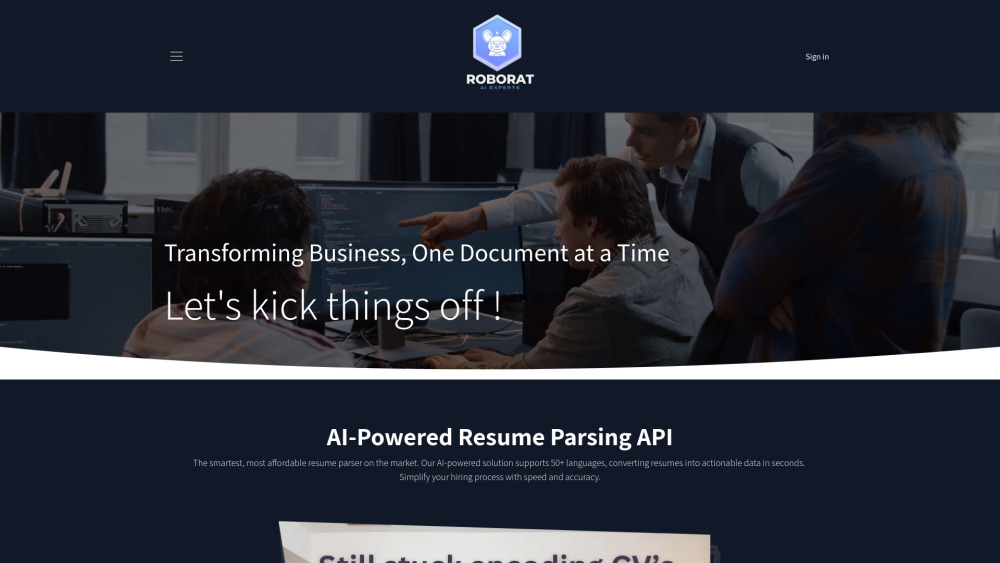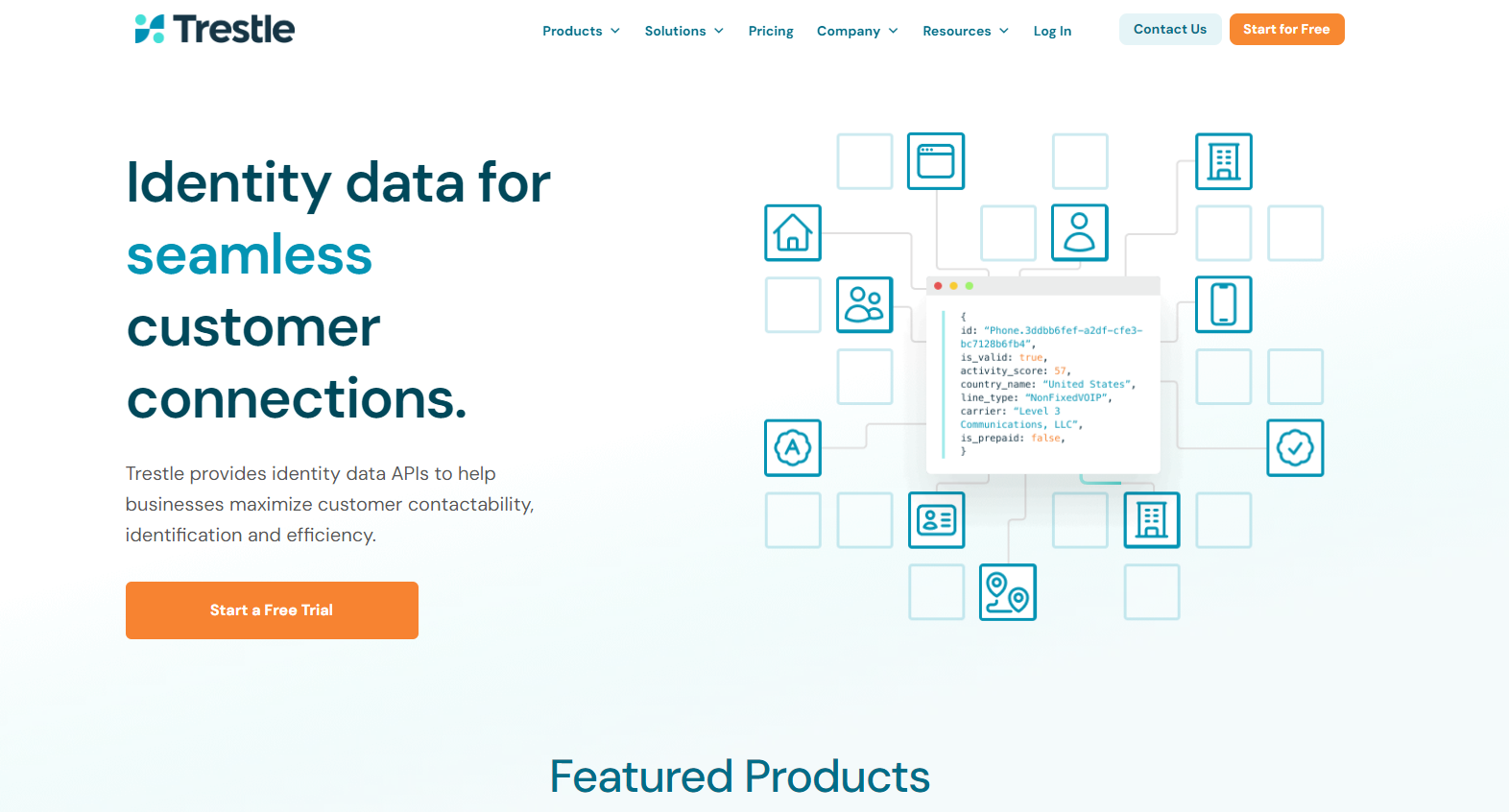PandasAI: Conversational Data Analysis with Generative AI

Product Information
Key Features of PandasAI: Conversational Data Analysis with Generative AI
Conversational data analysis with generative AI and natural language support.
Conversational Querying
Ask questions about your data and receive instant, accurate insights using natural language.
Generative AI Insights
Utilize the power of AI to uncover hidden patterns, relationships, and trends within your data.
Pandas Integration
Seamlessly integrate with pandas, leveraging its robust data manipulation and analysis capabilities.
Open-Source
Community-driven and open-source, ensuring transparency, flexibility, and customizability.
Python-Based
Built on Python, PandasAI is easy to use and integrate with existing workflows and libraries.
Use Cases of PandasAI: Conversational Data Analysis with Generative AI
Analyze sales data by asking, 'What were the total sales last quarter?'
Explore customer behavior by asking, 'Which product categories are most popular among young adults?'
Track changes in market trends by asking, 'How has the average price of XYZ changed over the past year?'
Pros and Cons of PandasAI: Conversational Data Analysis with Generative AI
Pros
- Streamlines data analysis by using natural language queries.
- Empowers users without extensive programming knowledge to dive into their data.
Cons
- Requires some familiarity with data structures and analysis concepts.
- Might need additional setup or fine-tuning for very specific use cases.
How to Use PandasAI: Conversational Data Analysis with Generative AI
- 1
Install PandasAI using pip and import it into your Python environment.
- 2
Load your data into a Pandas DataFrame and connect it to PandasAI.
- 3
Start querying your data using natural language and explore the insights generated by the AI.