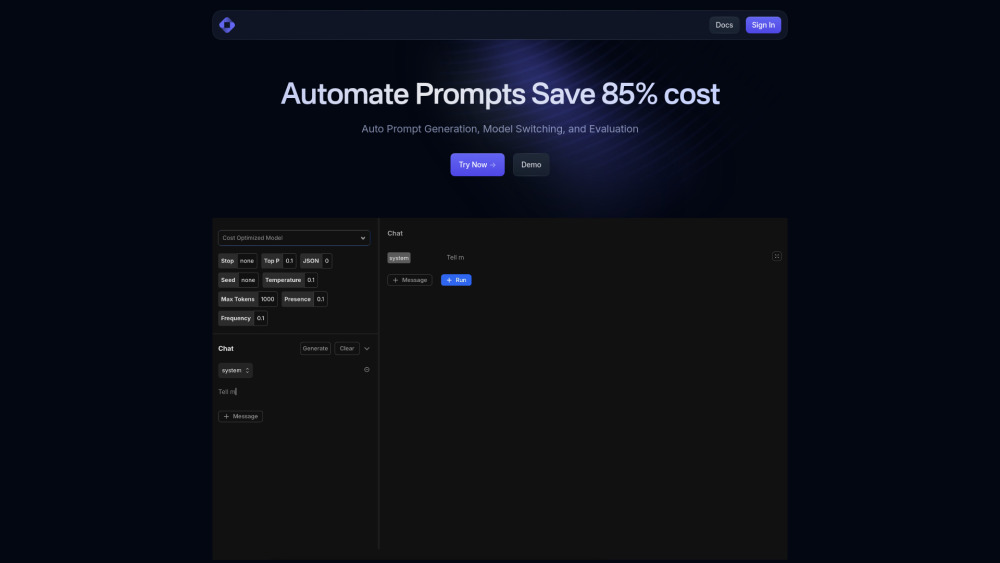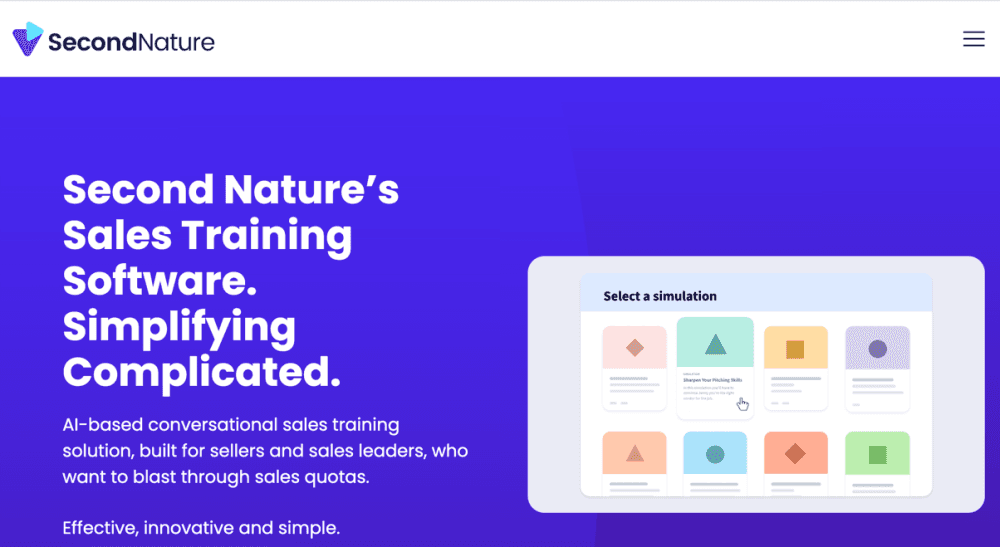Notion - All-in-One Workspace for Productivity
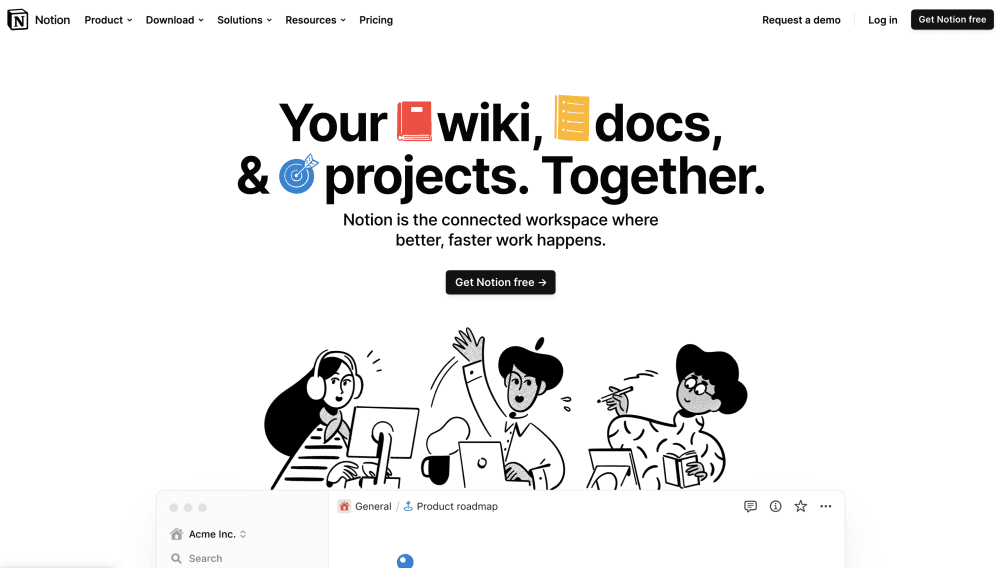
Product Information
Key Features of Notion - All-in-One Workspace for Productivity
All-in-one workspace for notes, tasks, wikis, and databases.
Customizable Workspace
Personalize your workspace with drag-and-drop tools, templates, and integrations to suit your workflow.
Task Management
Create and manage tasks with due dates, reminders, and assignments to stay on track.
Collaboration Tools
Invite team members to edit pages, share files, and track changes in real-time for seamless collaboration.
Database Management
Create custom databases to store and organize data, with filtering, sorting, and linking capabilities.
Wiki and Knowledge Base
Build a centralized knowledge base with wikis, pages, and links to access information quickly.
Use Cases of Notion - All-in-One Workspace for Productivity
Create a personal knowledge base with notes and wikis.
Manage team projects with tasks, databases, and collaboration tools.
Organize company data with custom databases and pages.
Pros and Cons of Notion - All-in-One Workspace for Productivity
Pros
- All-in-one workspace for streamlined productivity.
- Highly customizable with drag-and-drop tools and templates.
Cons
- Steep learning curve due to feature-rich interface.
- Limited offline access and mobile functionality.
How to Use Notion - All-in-One Workspace for Productivity
- 1
Sign up for a Notion account and create a new workspace.
- 2
Explore templates and drag-and-drop tools to customize your workspace.
- 3
Invite team members to collaborate on pages and tasks.