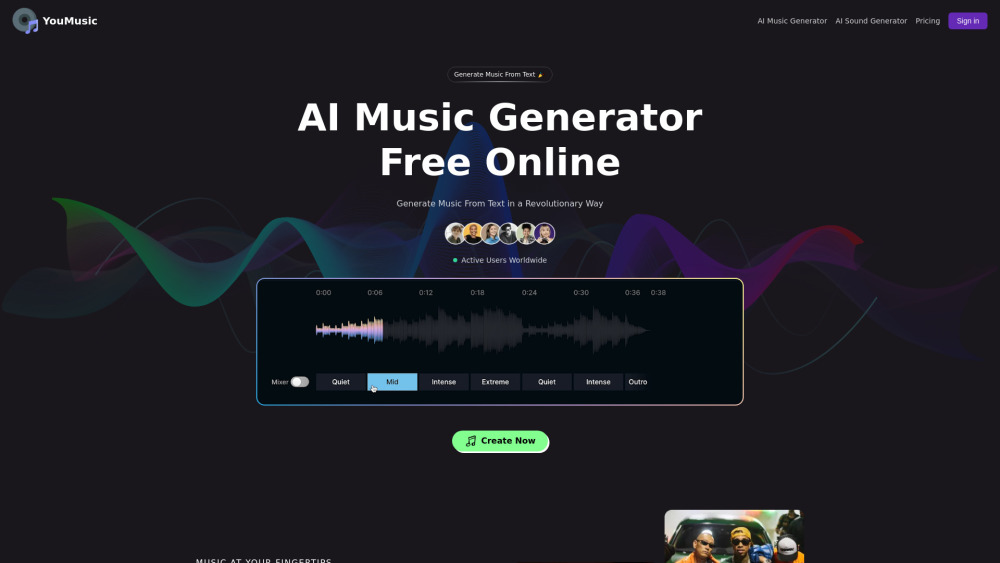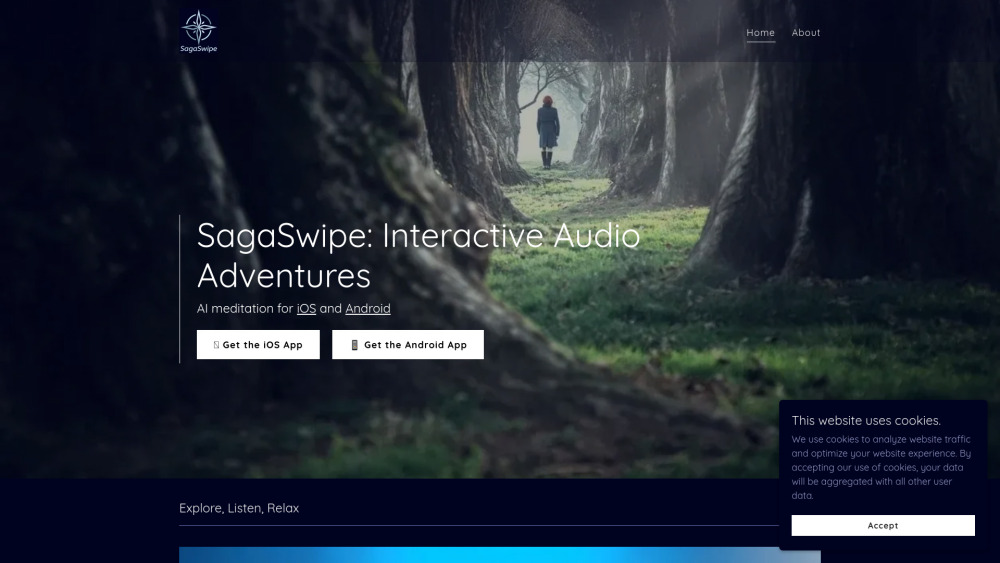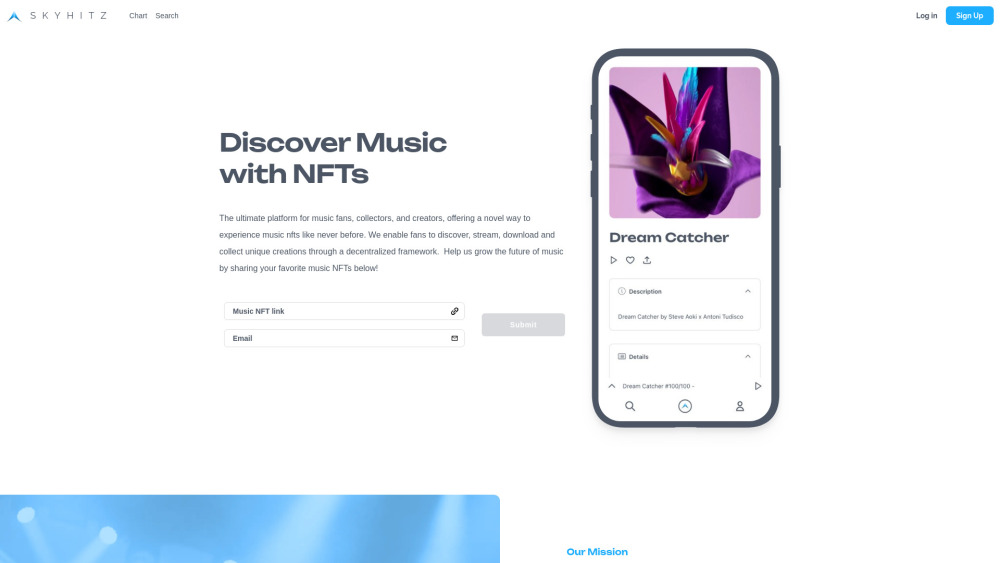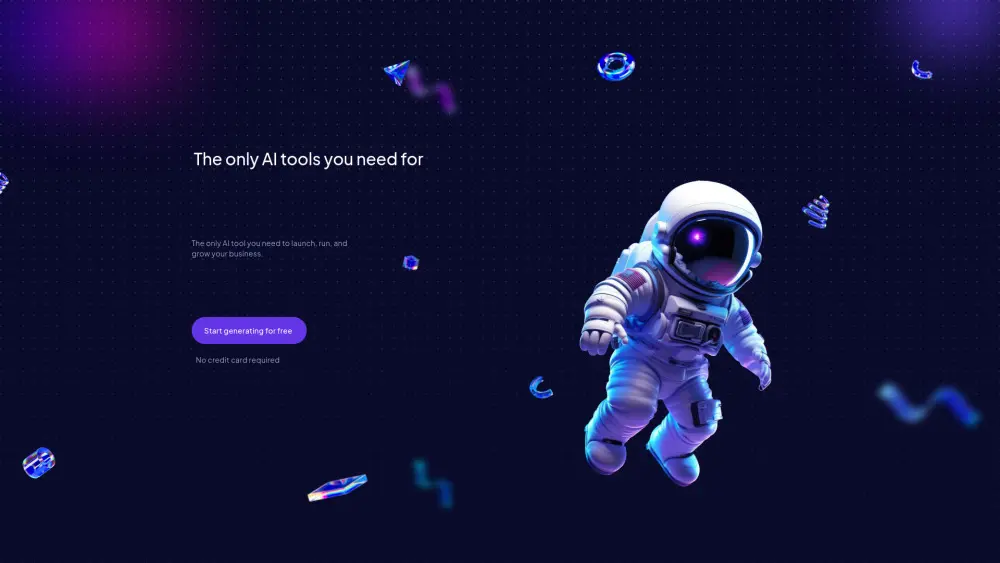Neutone Morpho - AI Tone Morphing Plugin
Product Information
Key Features of Neutone Morpho - AI Tone Morphing Plugin
Realtime tone morphing, machine learning technology, and a user-friendly interface make Neutone Morpho a powerful tool for music producers and sound designers.
Realtime Tone Morphing
Transform any sound into something new and inspiring using machine learning technology.
Machine Learning Technology
Neutone Morpho uses advanced machine learning algorithms to analyze and transform audio in real-time.
User-Friendly Interface
Easy to use and navigate, Neutone Morpho's interface makes it simple to find and create the sounds you need.
Custom Model Training
Train your own models using Neutone Morpho's custom model training service.
Free Models
Get access to 5 free models, with optional premium upgrades available.
Use Cases of Neutone Morpho - AI Tone Morphing Plugin
Transform any sound into something new and inspiring for music production.
Use Neutone Morpho to create unique sound effects for film and video game sound design.
Experiment with Neutone Morpho's machine learning technology to create new and interesting sounds.
Pros and Cons of Neutone Morpho - AI Tone Morphing Plugin
Pros
- Realtime tone morphing capabilities.
- Machine learning technology for advanced sound transformation.
- User-friendly interface for easy navigation and sound creation.
Cons
- Limited to certain plugin formats (VST3/AU).
- Some features may require a premium subscription.
- Custom model training service is still in development.
How to Use Neutone Morpho - AI Tone Morphing Plugin
- 1
Download and install Neutone Morpho from the official website.
- 2
Launch Neutone Morpho in your DAW and start creating sounds.
- 3
Experiment with different models and settings to find the sounds you need.
- 4
Train your own models using Neutone Morpho's custom model training service.