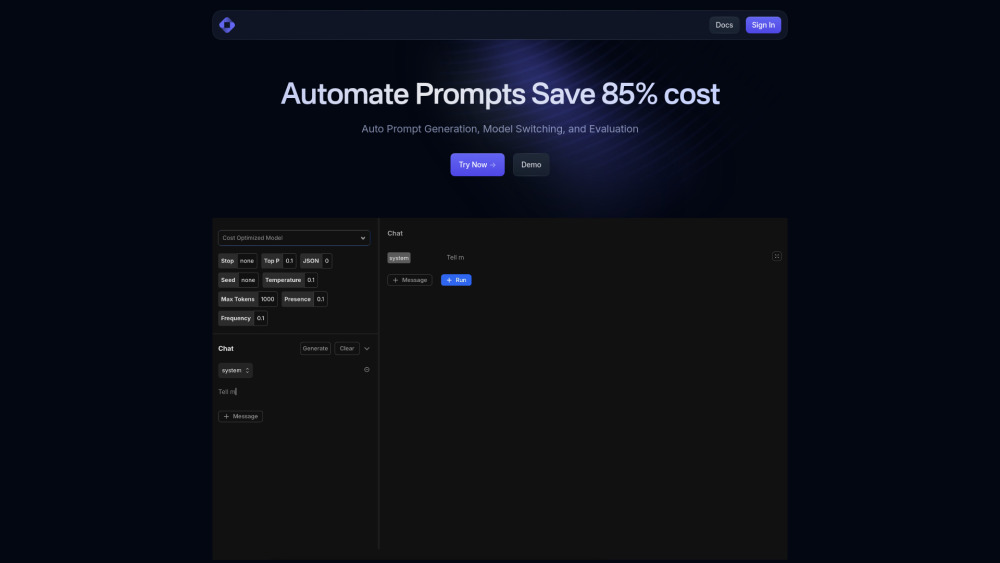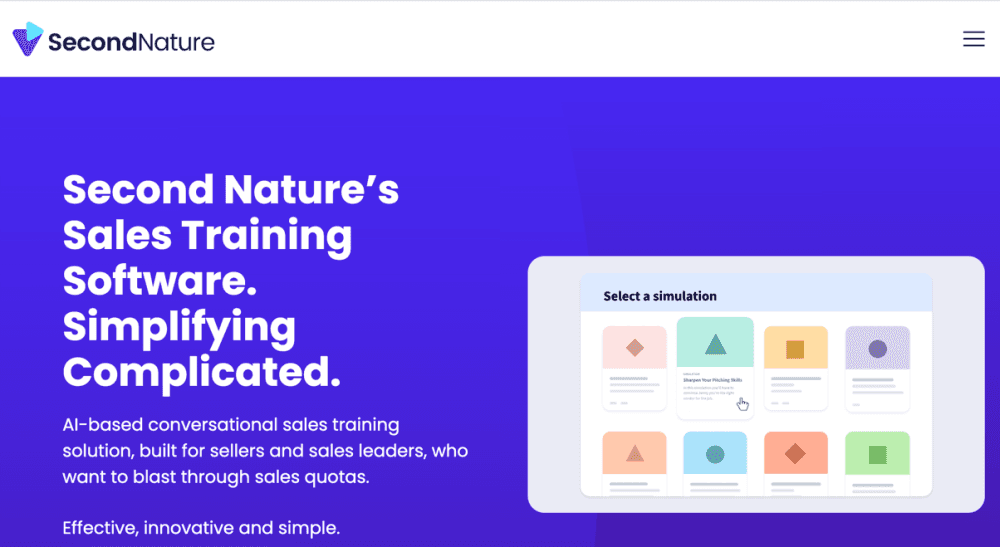Moises App

Product Information
Key Features of Moises App
AI-powered music generator with vocals, allowing users to separate audio tracks, adjust pitch and tempo, detect chords, and practice with customized backing tracks.
AI Audio Separation with Vocals
Easily separate vocals and instruments from any song, allowing users to isolate or mute specific tracks and create unique music.
Smart Metronome & Audio Speed Changer
Generate click tracks synced to any song, slow down or speed up tracks, and automatically detect and display BPM for seamless music creation.
Pitch Changer & AI Key Detection
Change the key of songs with one click, shift pitch to match vocal range, and detect key signatures of any song for effortless music production.
Use Cases of Moises App
Music Creation: Use the AI music generator with vocals to create unique tracks, isolate vocals for remixing, and adjust tempo for mashups.
Pros and Cons of Moises App
Pros
- AI-powered music generator with vocals for free
- Comprehensive set of features for musicians in one app
- Cloud-based storage allows access across multiple devices
Cons
- Some advanced features may have a learning curve for beginners
How to Use Moises App
- 1
Download and install the app: Download the Moises App from the App Store (iOS), Google Play Store (Android), or as a desktop application.
- 2
Sign up or log in: Create a free account or log in if you already have one.
- 3
Add a song: Upload a song from your device or import from iTunes, WhatsApp, or other supported sources.
- 4
Separate audio tracks: Use the AI Audio Separation feature to isolate vocals, drums, guitar, bass, keys, and other instruments in the song.