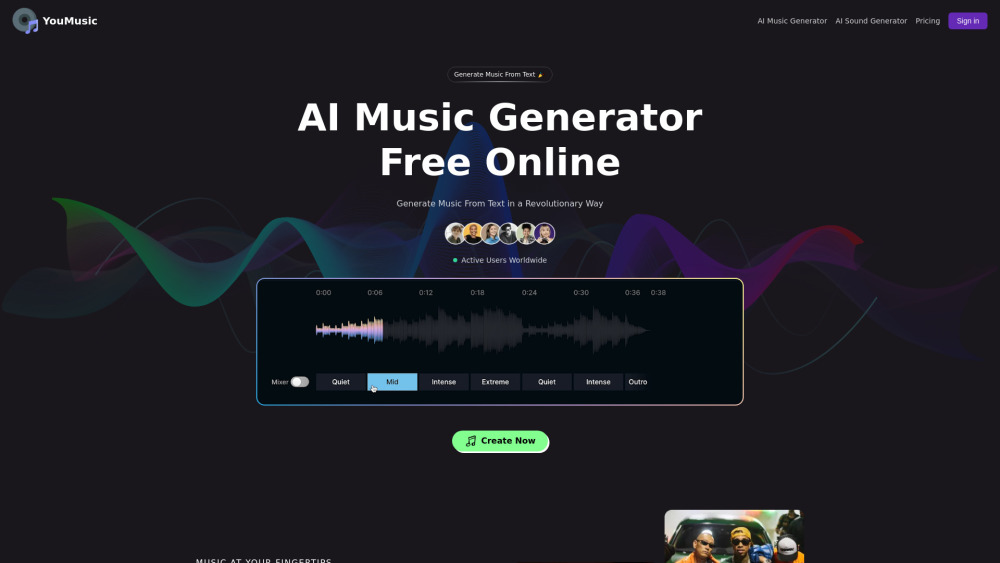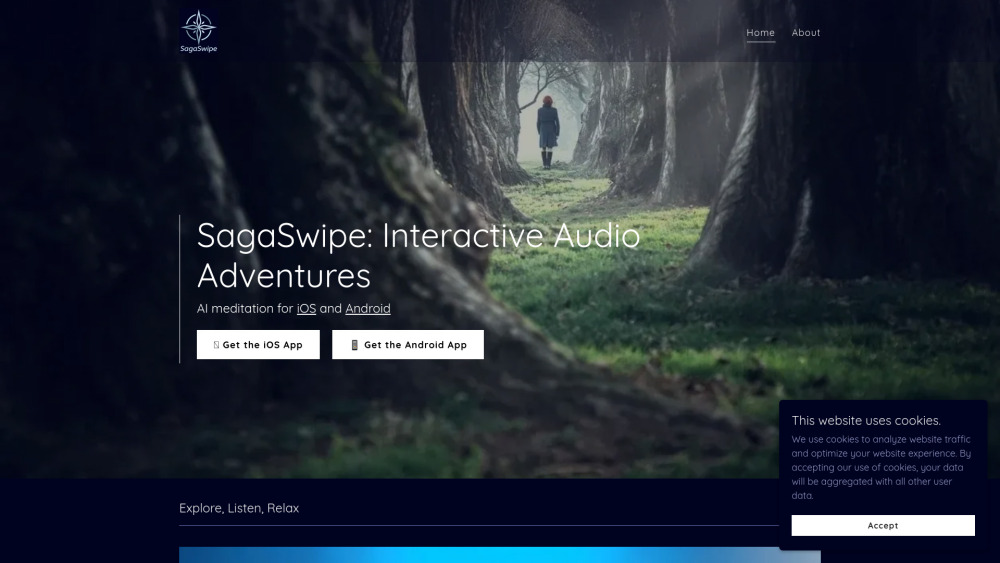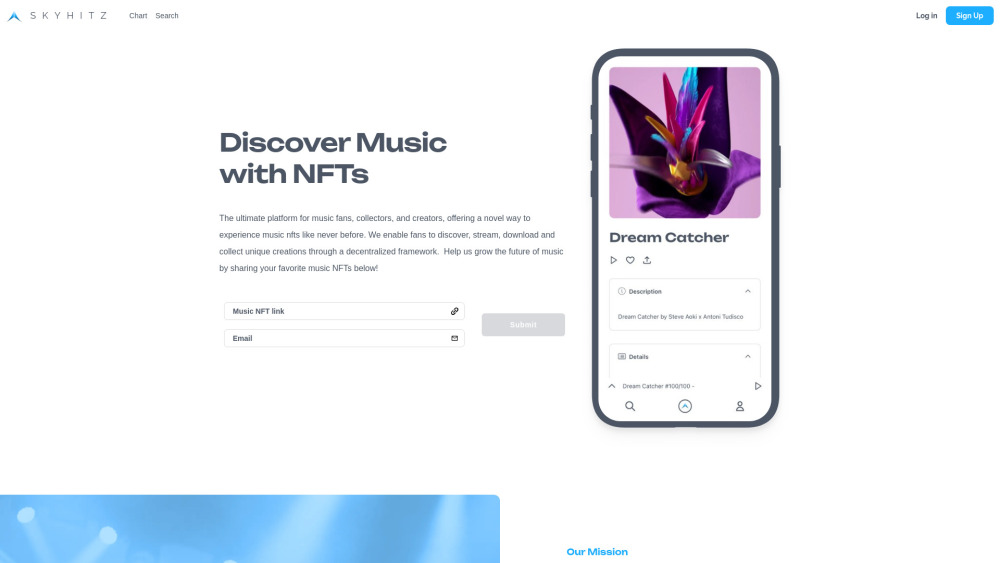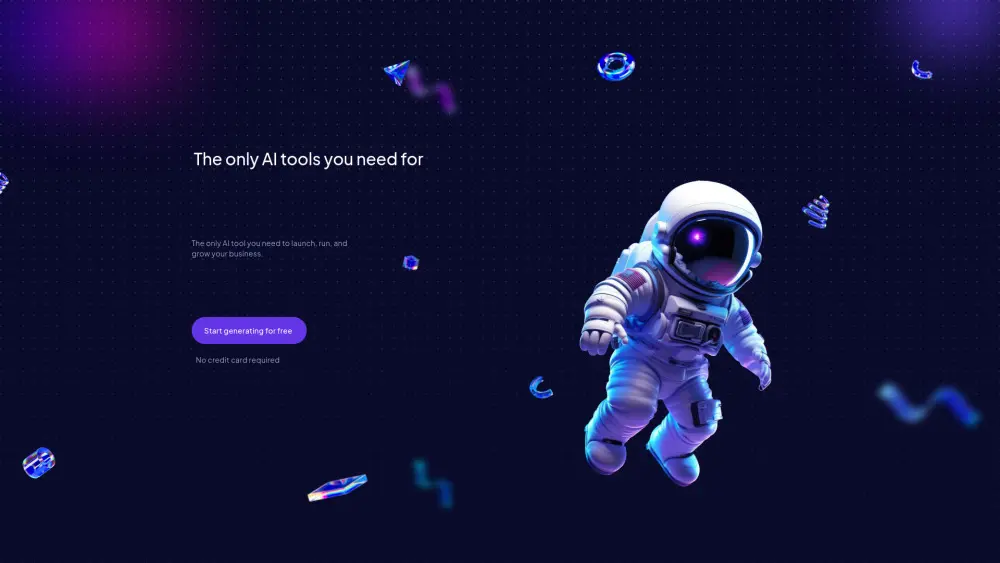MixAudio: AI Music Generator & Remix Tool
Product Information
Key Features of MixAudio: AI Music Generator & Remix Tool
AI music generation, remixing, and customization
AI Music Generation
Create music tracks using images, audio, and text prompts with MixAudio's AI engine.
Remixing
Remix your favorite songs and create new tracks with MixAudio's AI-powered remixing tool.
Customization
Customize your music tracks with MixAudio's editing tools and create unique sounds.
BGM Generation
Generate custom background music for your videos, podcasts, and more with MixAudio.
24/7 Radio
Stream endless AI-generated music sessions with MixAudio's 24/7 radio feature.
Use Cases of MixAudio: AI Music Generator & Remix Tool
Create custom music tracks for your videos and podcasts
Remix your favorite songs and create new tracks
Generate background music for your business or personal projects
Discover new music and artists with MixAudio's AI-powered radio
Pros and Cons of MixAudio: AI Music Generator & Remix Tool
Pros
- Easy to use and intuitive interface
- High-quality AI-generated music tracks
- Customization options for unique sounds
Cons
- Limited control over AI-generated music tracks
- Dependence on AI engine for music generation
How to Use MixAudio: AI Music Generator & Remix Tool
- 1
Upload your image, audio, or text prompt to MixAudio
- 2
Select your desired music style and genre
- 3
Customize your music track with MixAudio's editing tools
- 4
Download or stream your AI-generated music track