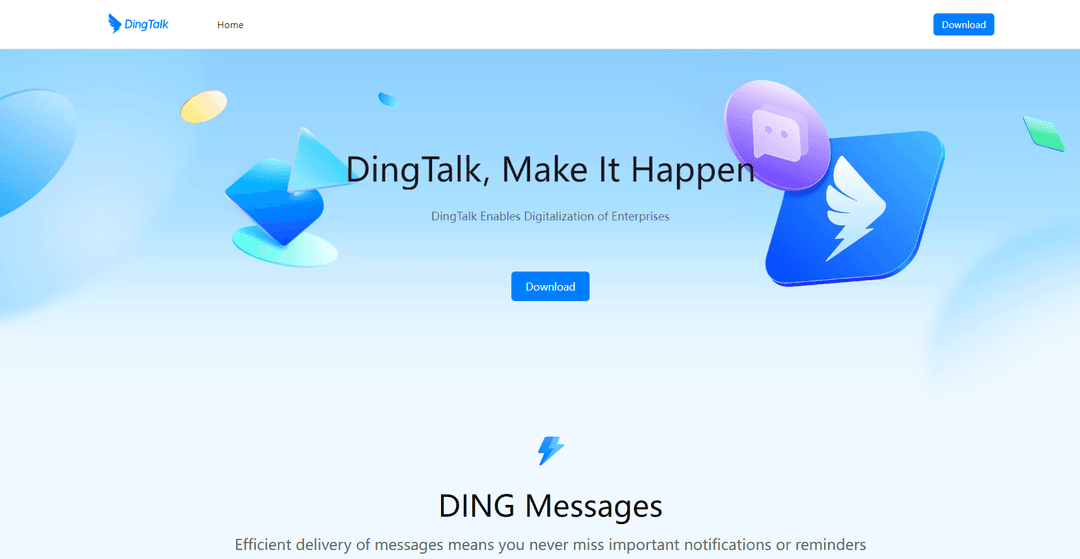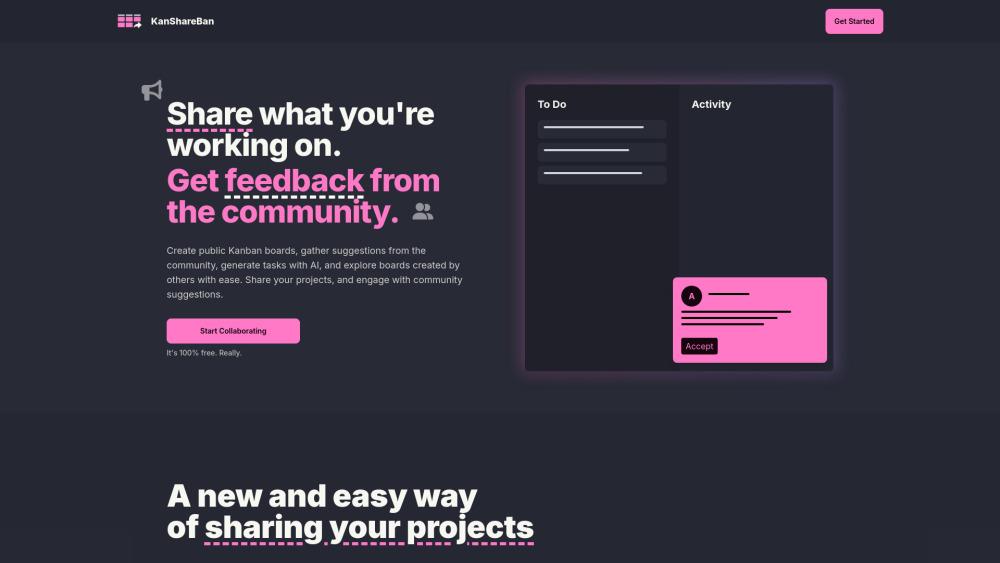Missive - Unified Team Inbox & Chat App
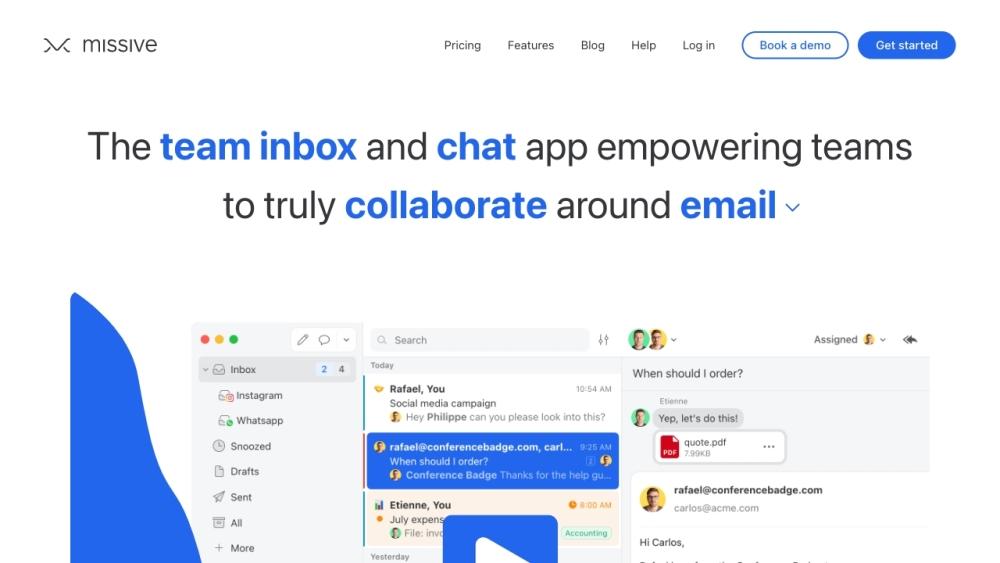
Product Information
Key Features of Missive - Unified Team Inbox & Chat App
Unified team inbox and chat app for streamlined communication.
Unified Inbox
Manage shared inboxes, email, SMS, social media messages, and other communication channels in one place.
Collaborative Chat
Enhance teamwork with real-time chat and @mentions for seamless communication.
Task Assignment
Assign tasks and track progress directly from the inbox for increased productivity.
Customizable Workflows
Create custom workflows to automate repetitive tasks and improve team efficiency.
Integrations
Integrate with popular apps and services to expand the capabilities of your team inbox.
Use Cases of Missive - Unified Team Inbox & Chat App
Manage customer support emails and social media messages in one place.
Collaborate with team members on sales outreach and follow-up emails.
Streamline internal communication with a unified team inbox.
Pros and Cons of Missive - Unified Team Inbox & Chat App
Pros
- Streamlines team communication and collaboration.
- Reduces email clutter and increases productivity.
Cons
- May require some setup and customization.
- Limited customization options for some users.
How to Use Missive - Unified Team Inbox & Chat App
- 1
Sign up for a Missive account and set up your team inbox.
- 2
Invite team members and assign roles and permissions.
- 3
Start managing shared inboxes and communication channels in one place.