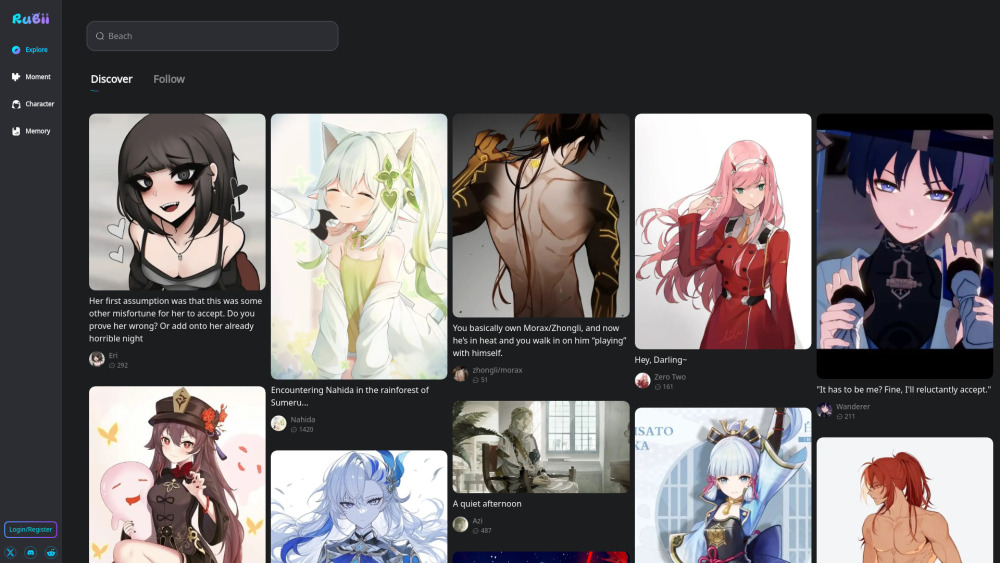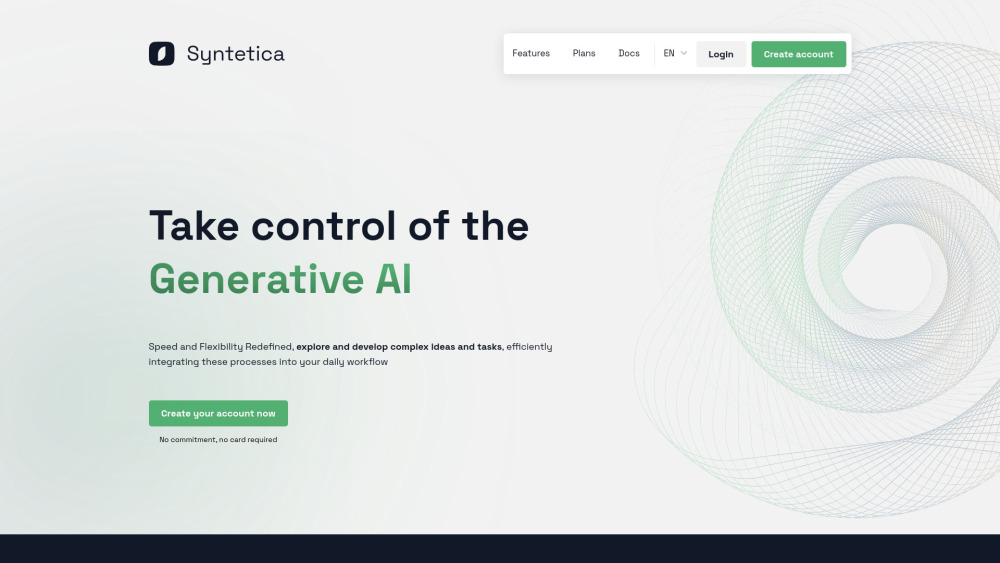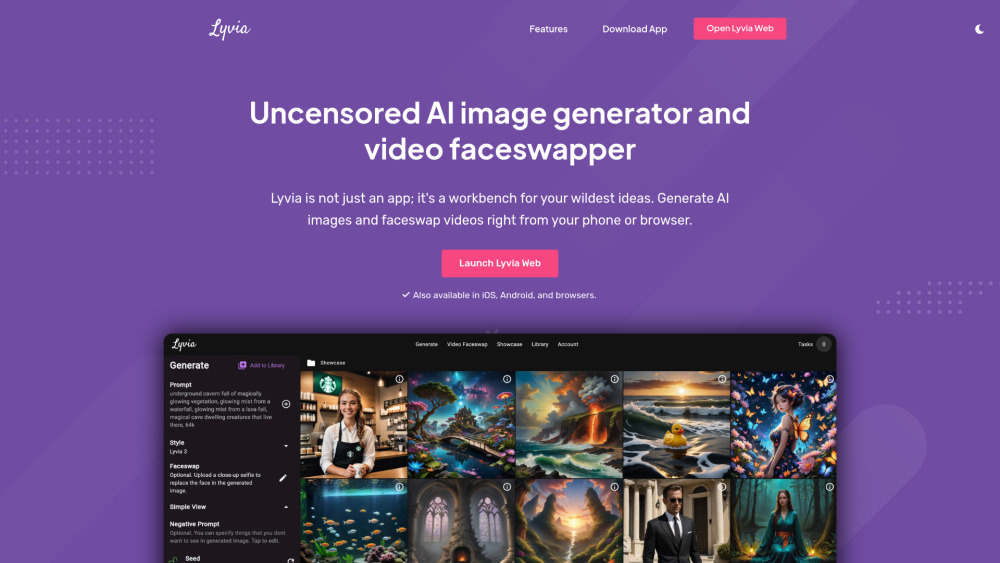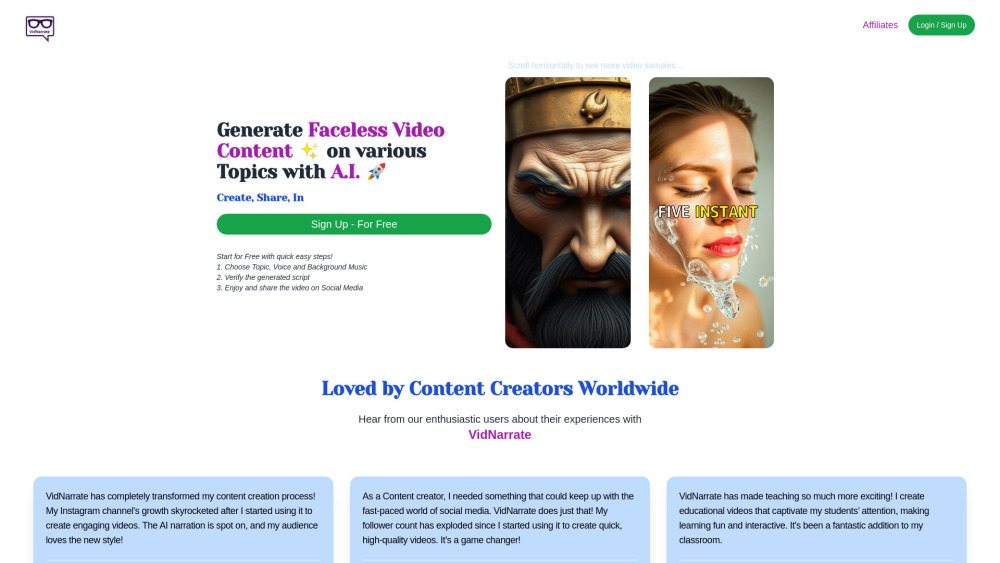MimicMotion - High-Quality Human Motion Video Generation with Confidence-aware Pose Guidance
Product Information
Key Features of MimicMotion - High-Quality Human Motion Video Generation with Confidence-aware Pose Guidance
MimicMotion uses confidence-aware pose guidance to generate high-quality human motion videos, offering a range of applications in video editing, animation, and human-computer interaction.
Confidence-aware Pose Guidance
MimicMotion uses a novel confidence-aware pose guidance approach to generate high-quality human motion videos.
High-Quality Video Generation
MimicMotion can generate high-quality human motion videos with realistic movements and poses.
Open-Source Code
MimicMotion's code is available on GitHub for public access and contribution.
Research Paper
The research paper on MimicMotion is available on arXiv for further reading and reference.
Multi-Application
MimicMotion can be used for various applications such as video editing, animation, and human-computer interaction.
Use Cases of MimicMotion - High-Quality Human Motion Video Generation with Confidence-aware Pose Guidance
Generate high-quality human motion videos for video editing and animation projects.
Use MimicMotion for human-computer interaction applications such as virtual reality and gaming.
Apply MimicMotion to robotics and computer vision research for human motion analysis and simulation.
Pros and Cons of MimicMotion - High-Quality Human Motion Video Generation with Confidence-aware Pose Guidance
Pros
- Generates high-quality human motion videos with realistic movements and poses.
- Open-source code available for public access and contribution.
- Multi-application tool with various uses in video editing, animation, and human-computer interaction.
Cons
- May require technical expertise to use and customize.
- Limited to specific use cases and applications.
- May not be suitable for real-time applications due to computational requirements.
How to Use MimicMotion - High-Quality Human Motion Video Generation with Confidence-aware Pose Guidance
- 1
Access the MimicMotion code on GitHub and follow the instructions for installation and setup.
- 2
Read the research paper on arXiv for a deeper understanding of the technology and its applications.
- 3
Explore the various use cases and applications of MimicMotion for video editing, animation, and human-computer interaction.