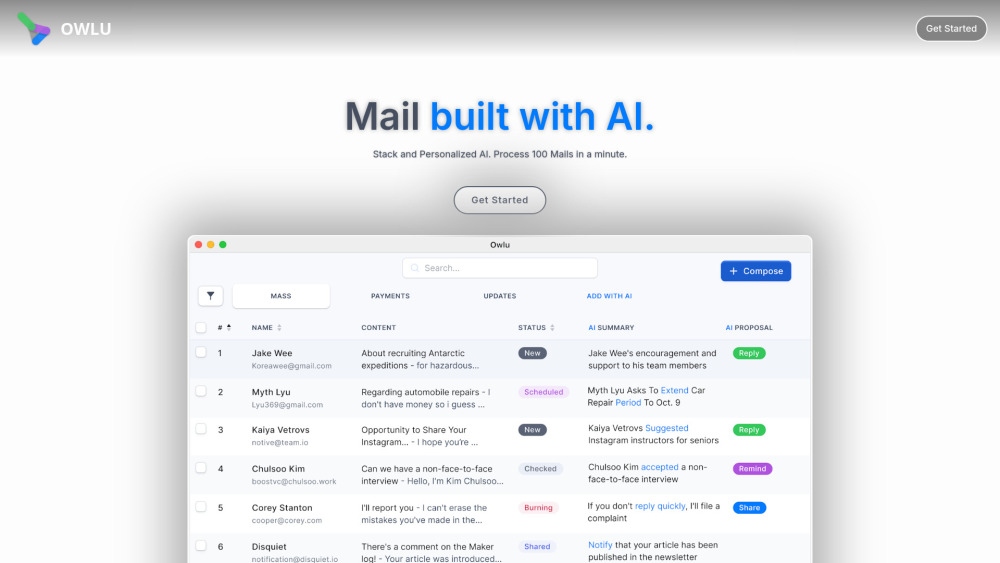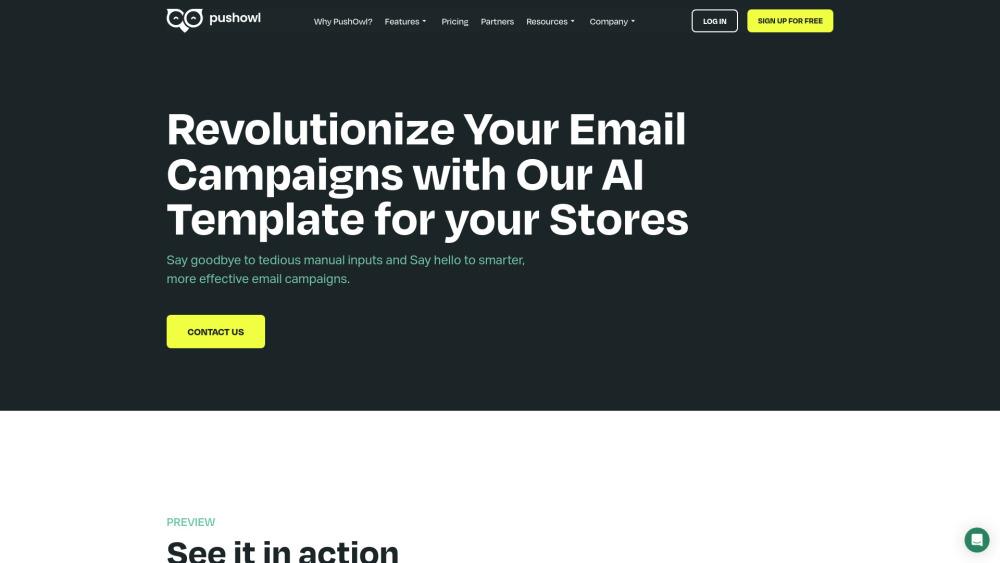Mailmeteor: #1 Email Marketing Platform for Gmail
Product Information
What is Mailmeteor: #1 Email Marketing Platform for Gmail
Mailmeteor is a trusted email marketing solution for sending personalized mass emails with Gmail or Outlook.
Key Features of Mailmeteor: #1 Email Marketing Platform for Gmail
Personalization, schedule send, autopilot, BounceShield, follow-up, and more.
Personalization
Personalize every part of the email, from subject line to email body, as well as CC/BCC fields.
Schedule Send
Schedule your emails to be sent at a later time, allowing you to manage your email campaigns efficiently.
Autopilot
Automate your email campaigns with Autopilot, which helps to maximize your email deliverability.
BounceShield
Protect your email campaigns from bounces with BounceShield, which helps to prevent your emails from falling into spam folders.
Follow-up
Follow up with your recipients easily, allowing you to get more replies and improve your email outreach efforts.
Use Cases of Mailmeteor: #1 Email Marketing Platform for Gmail
Send personalized mass emails with Gmail or Outlook
Track results in real time and follow up easily
Use with your favorite CRM tool, like Salesforce or Hubspot
Manage your team efficiently with collaboration features
Pros and Cons of Mailmeteor: #1 Email Marketing Platform for Gmail
Pros
- Easy to use and plugged directly into Gmail
- Designed to respect your privacy
- More affordable pricing options
Cons
- Limited to the number of emails you can send per day
- Requires minimal permissions to send emails on your behalf
How to Use Mailmeteor: #1 Email Marketing Platform for Gmail
- 1
Start by writing your email or use one of our pre-designed templates
- 2
Import your recipients without being limited on the number of contacts
- 3
Preview & send your email campaign
- 4
Use our step-by-step guide to get started