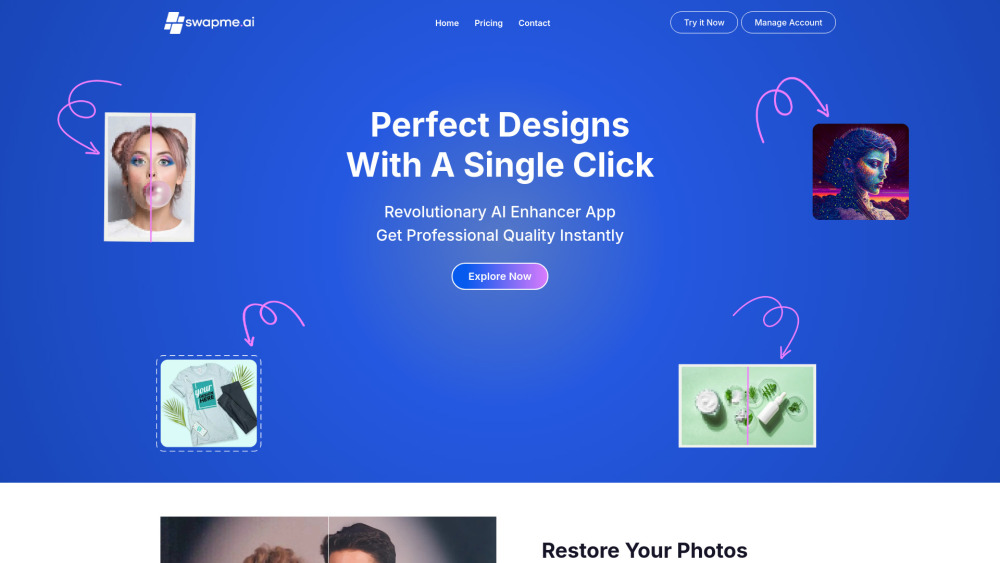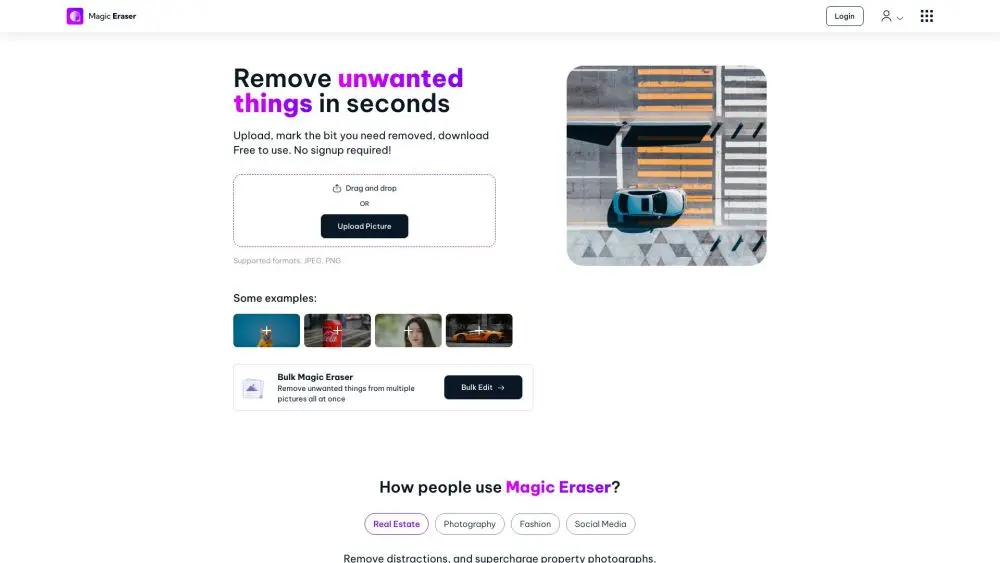Upscale Images to HD/4K with AI - LetsEnhance
Product Information
What is Upscale Images to HD/4K with AI - LetsEnhance
Transform low-quality images into stunning visuals with LetsEnhance, the AI-powered image upscaler.
Key Features of Upscale Images to HD/4K with AI - LetsEnhance
Upscale images to HD/4K, enhance colors and lighting, and remove JPEG artifacts with AI-powered technology.
AI Image Upscaler
Upscale images to HD/4K and higher resolutions with AI-powered technology.
Color and Lighting Enhancement
Improve colors and lighting with AI-powered Light AI toggle.
JPEG Artifact Removal
Remove JPEG artifacts and compression noise with AI-powered technology.
Batch Editing
Upload and edit multiple images at once with batch editing feature.
One-Click Presets
Make e-commerce and real estate images look professional with one-click presets.
Use Cases of Upscale Images to HD/4K with AI - LetsEnhance
Upscale low-quality product images for e-commerce
Enhance images for printing and large-size displays
Improve image quality for creative professionals and designers
Remove JPEG artifacts and compression noise from images
Pros and Cons of Upscale Images to HD/4K with AI - LetsEnhance
Pros
- AI-powered image upscaler for high-quality results
- Easy to use and intuitive interface
- Batch editing and one-click presets for efficiency
Cons
- Limited free credits for new users
- No native iOS or Android apps available
How to Use Upscale Images to HD/4K with AI - LetsEnhance
- 1
Upload image to LetsEnhance and select upscale type
- 2
Use Light AI toggle to improve colors and lighting
- 3
Select custom size or upscaling factor for desired resolution