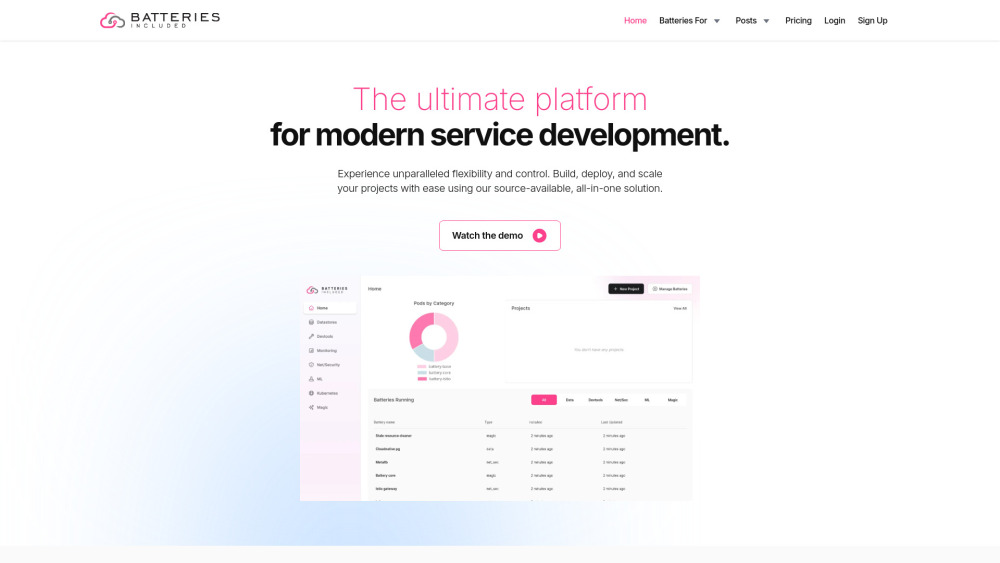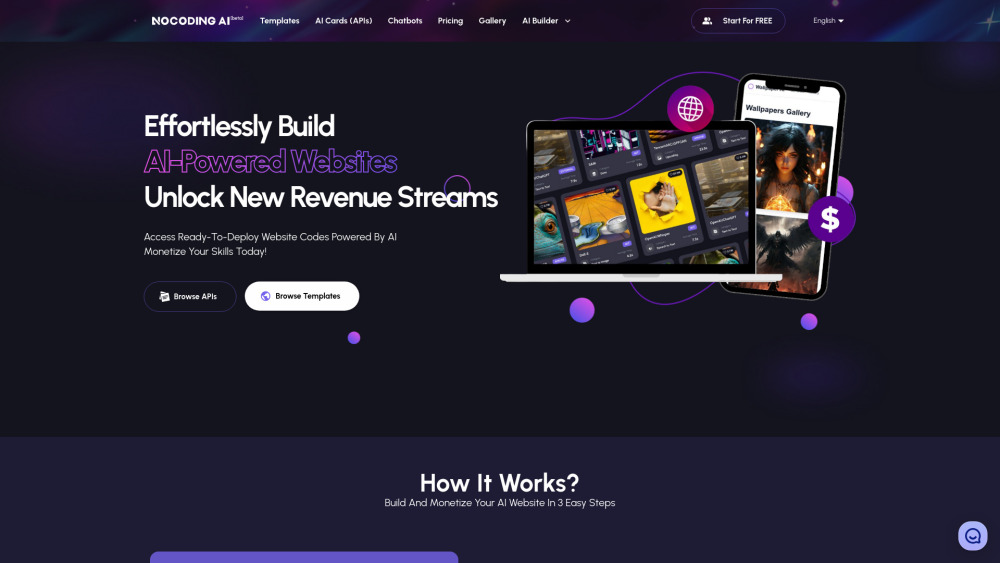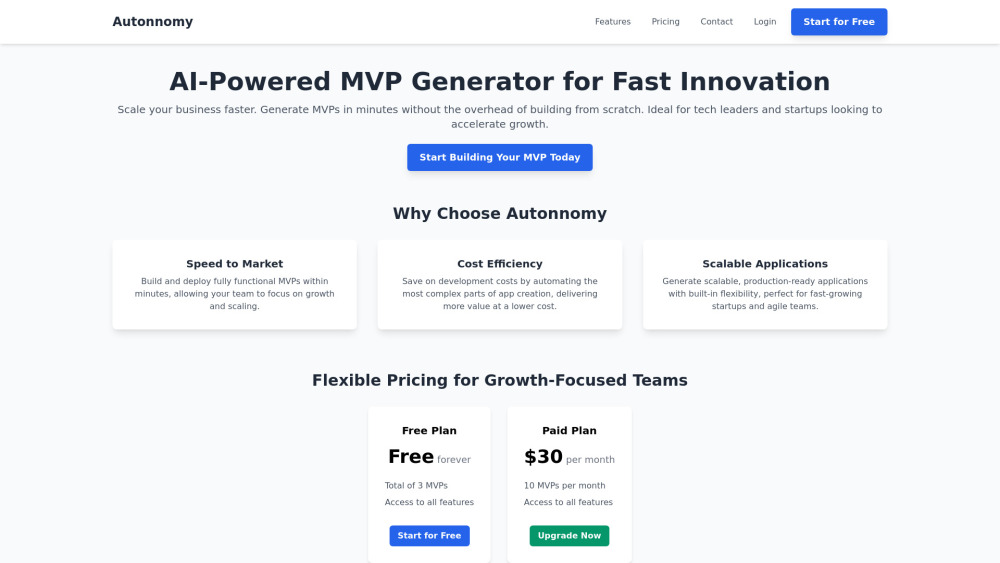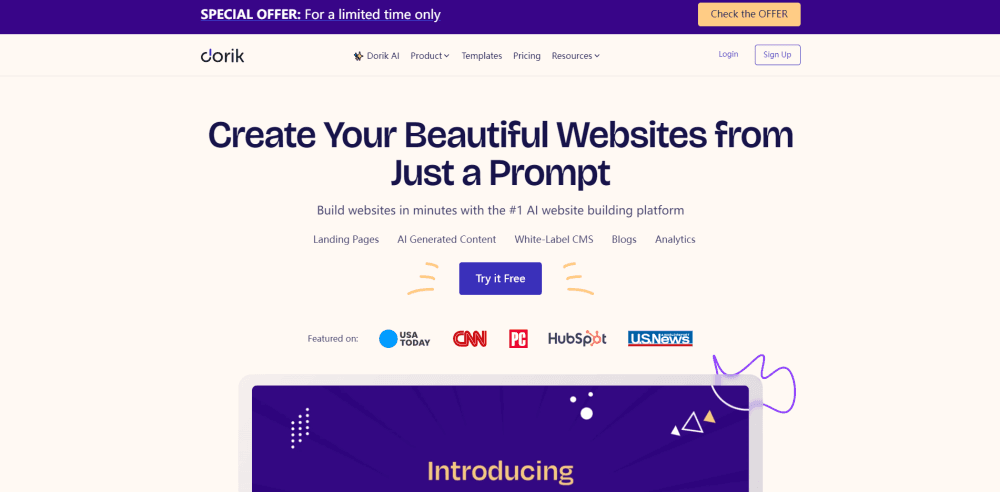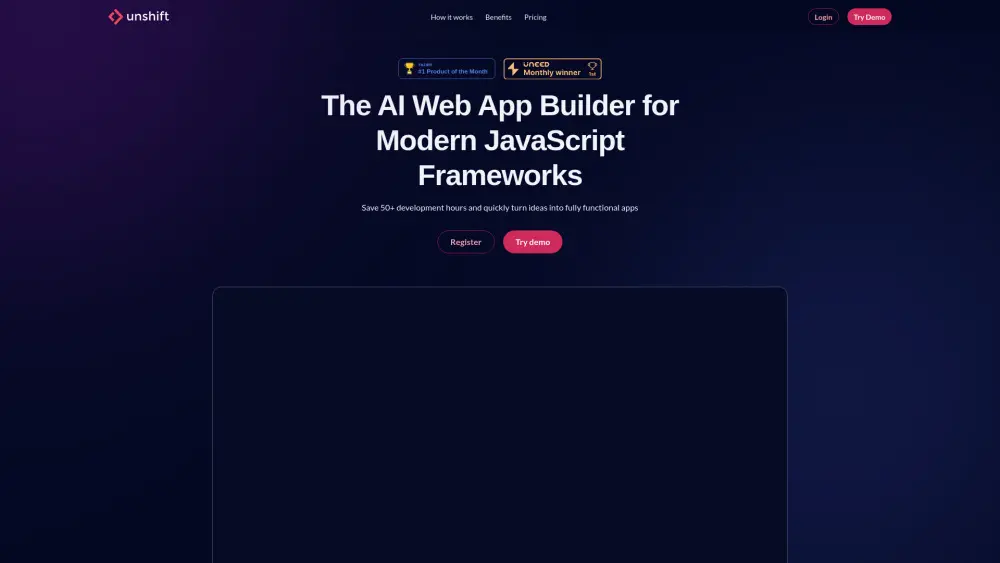Kubio Builder: AI-Powered WordPress Website Builder
Product Information
Key Features of Kubio Builder: AI-Powered WordPress Website Builder
AI-powered design, drag-and-drop builder, customizable blocks, responsive design, and more
AI-Powered Design
Experience the potential of Kubio AI, where your creative visions are seamlessly translated into captivating web pages.
Drag-and-Drop Builder
Build a website on top of the latest WordPress full site editing features with a user-friendly drag-and-drop interface.
Customizable Blocks
Kubio’s collection of blocks is here to help you build the website you envision, with over 50 fully customizable blocks.
Responsive Design
Create mobile-responsive sites with ease, customizing colors, backgrounds, text, spacing, and other settings across desktop, tablet, and mobile devices.
Pixel-Perfect Web Design
Create pixel-perfect web pages without a single line of code, combining the power of drag and drop with fully customizable Kubio blocks.
Use Cases of Kubio Builder: AI-Powered WordPress Website Builder
Amateur web designers who want to build sites fast and easily
Design agencies who want to have access to a streamlined web design workflow
Professional web designers who want to have full control over the website design
Pros and Cons of Kubio Builder: AI-Powered WordPress Website Builder
Pros
- Accelerate your next website with Kubio’s AI-powered design
- Design with no code, using Kubio’s drag-and-drop builder
- Enjoy flexible content management with Kubio’s intuitive editor
Cons
- Limited customization options for advanced users
- Dependence on Kubio’s AI technology for design
- Limited compatibility with third-party plugins
How to Use Kubio Builder: AI-Powered WordPress Website Builder
- 1
Start by choosing a designer-made starter site or a blank canvas
- 2
Use Kubio’s drag-and-drop builder to add ready-made sections or blocks
- 3
Customize your website’s design and content with Kubio’s intuitive editor