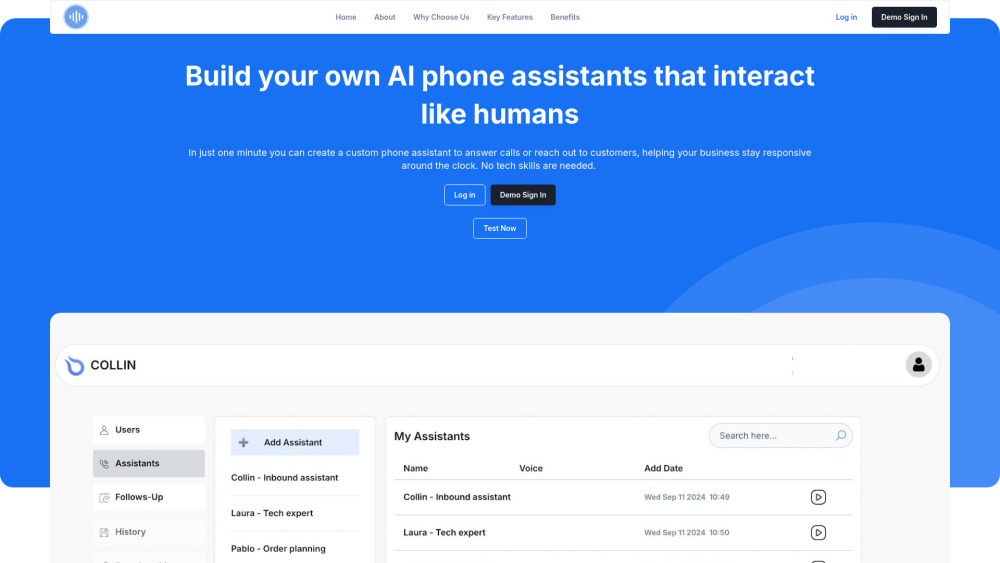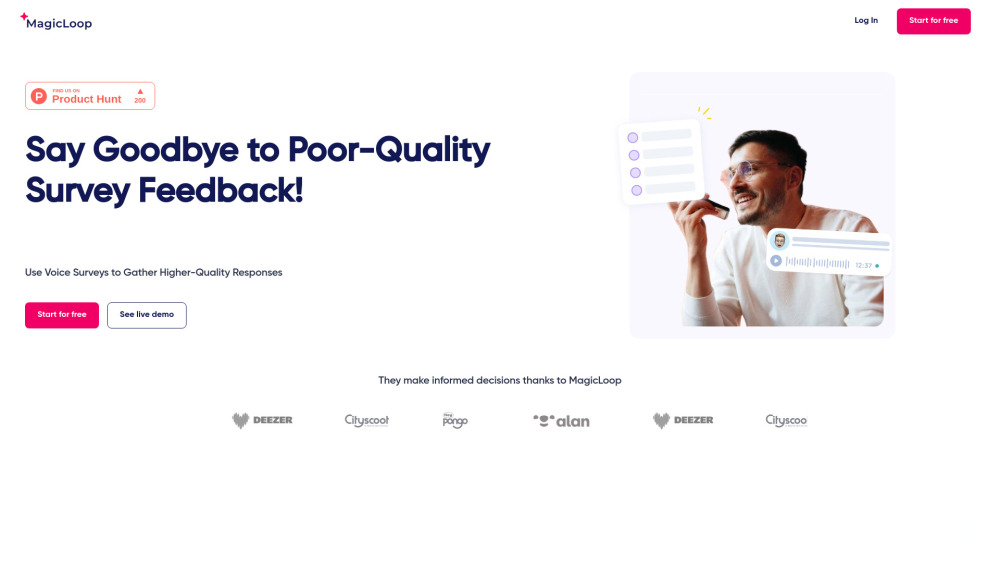Kin

Product Information
Key Features of Kin
Kin is a free AI companion that offers a unique combination of real-time data capabilities, long-term memory, and personalized interaction. With its local-first architecture and edge machine learning, Kin provides a secure and private environment for users to ask questions, seek advice, and find inspiration. Its advanced AI technology and self-sovereign data control features ensure that users have full control over their encrypted data.
Free AI Companion:
Experience the power of a personal AI companion with Kin, your free AI companion for private life.
Real-Time Data Capabilities:
Kin offers real-time data capabilities to provide users with up-to-date information and insights.
Long-Term Memory:
Kin employs long-term semantic and episodic memory to learn from interactions and form personalized connections over time.
Self-Sovereign Data Control:
Kin utilizes self-sovereign identity components to give users full control over their encrypted data.
Edge Machine Learning:
Kin runs several ML models on the edge for minimum latency and maximum security.
Personalized Interaction:
Kin offers tailored advice, inspiration, and support based on learned user preferences and context.
Use Cases of Kin
Personal Advice and Coaching: Get answers to your questions and guidance on approaching tricky situations with Kin's free AI question answer feature.
Emotional Support and Reflection: Use Kin's free AI companion to express your feelings, think through issues, and gain perspective.
Creativity and Inspiration: Generate ideas and personalized inspiration for various aspects of your life with Kin's real-time data capabilities.
Time Management and Productivity: Let Kin's free AI companion help you manage tasks, organize priorities, and optimize time usage.
Communication Enhancement: Use Kin's free AI question answer feature to prepare for and navigate social interactions and awkward situations.
Pros and Cons of Kin
Pros
- Strong focus on user privacy and data security
- Personalized interaction based on long-term learning
- Versatile application in various aspects of personal life
- Free AI companion with real-time data capabilities
Cons
- Limited to personal use, not designed for professional or business applications
- Requires consistent interaction to build effective personalization
- May raise concerns about over-reliance on AI for personal matters
How to Use Kin
- 1
Sign up for early access: Visit mykin.ai and click 'Get early access' to join the waitlist for the beta version
- 2
Download the app: Once you receive access, download the Kin app for iOS or Android
- 3
Set up your account: Create your account and set up your privacy preferences
- 4
Start chatting with Kin: Begin conversing with Kin about any topics you want advice or support on
- 5
Allow Kin to learn about you: Through your conversations, Kin will form memories and learn your preferences to provide more personalized support
- 6
Use Kin for various purposes: Get answers to your questions, talk through problems, find inspiration, navigate tricky situations, or optimize your time
- 7
Set reminders: Use Kin to set personalized reminders for yourself
- 8
Review your data: You can always review what Kin has learned about you, as all data is stored privately and encrypted on your device