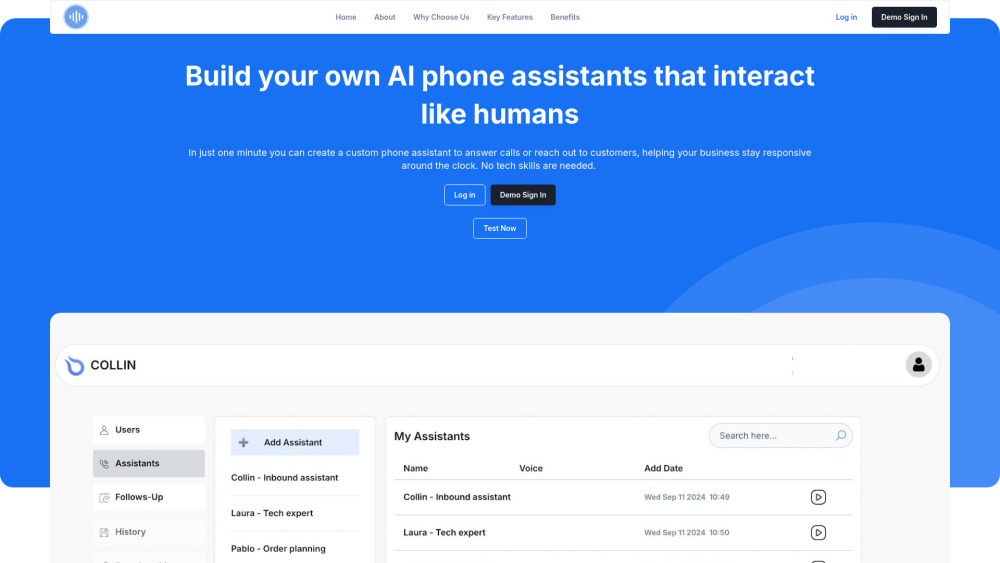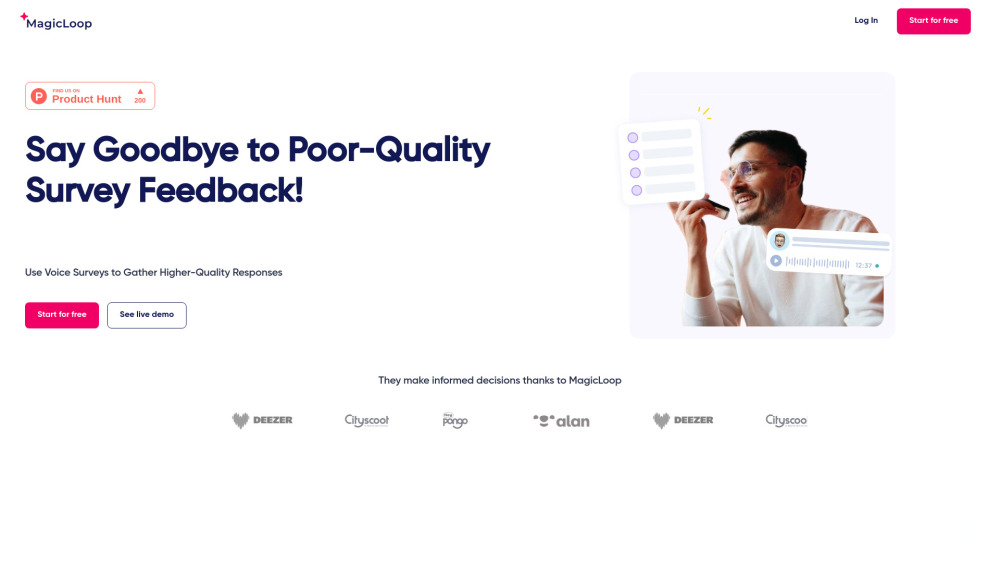IBM Watson Text to Speech: AI-Powered Voice Solutions
Product Information
Key Features of IBM Watson Text to Speech: AI-Powered Voice Solutions
Real-time speech synthesis, custom voices, and controllable speech attributes
Real-time Speech Synthesis
Provide multilingual, natural-sounding support with real-time speech synthesis
Custom Voices
Create a branded voice with Premium or design your own unique branded neural voice
Controllable Speech Attributes
Easily adjust pronunciation, volume, pitch, speed, and other attributes using Speech Synthesis Markup Language
Expressiveness
Control tone of voice by choosing a specific speaking style: GoodNews, Apology, and Uncertainty
Voice Transformation
Personalize voice quality by specifying attributes such as strength, pitch, breathiness, rate, timbre, and more
Use Cases of IBM Watson Text to Speech: AI-Powered Voice Solutions
Interactive demo: Experience the difference with advanced AI, neural voices, and voice customization
Accelerate business growth as an Independent Software Vendor (ISV) by innovating with IBM
Build AI-based solutions faster with IBM embeddable AI
Create a voice-enabled chatbot using the text-to-speech service
Pros and Cons of IBM Watson Text to Speech: AI-Powered Voice Solutions
Pros
- Improves user experience and engagement
- Boosts contact resolution and customer satisfaction
- Protects your data with IBM's world-class data governance practices
Cons
- Limited free characters per month
- Premium features require additional cost
- May require technical expertise for customization
How to Use IBM Watson Text to Speech: AI-Powered Voice Solutions
- 1
Get started with the free Lite plan or explore a demo
- 2
Use the API reference to leverage enhanced security features
- 3
Download SDKs from the Watson SDK repository in GitHub
- 4
Create a voice-enabled chatbot using the text-to-speech service