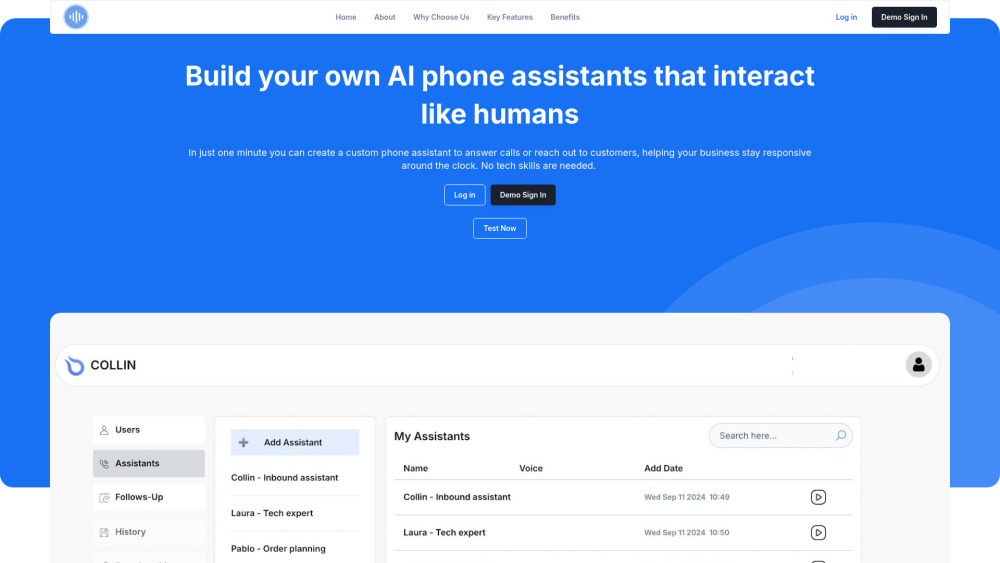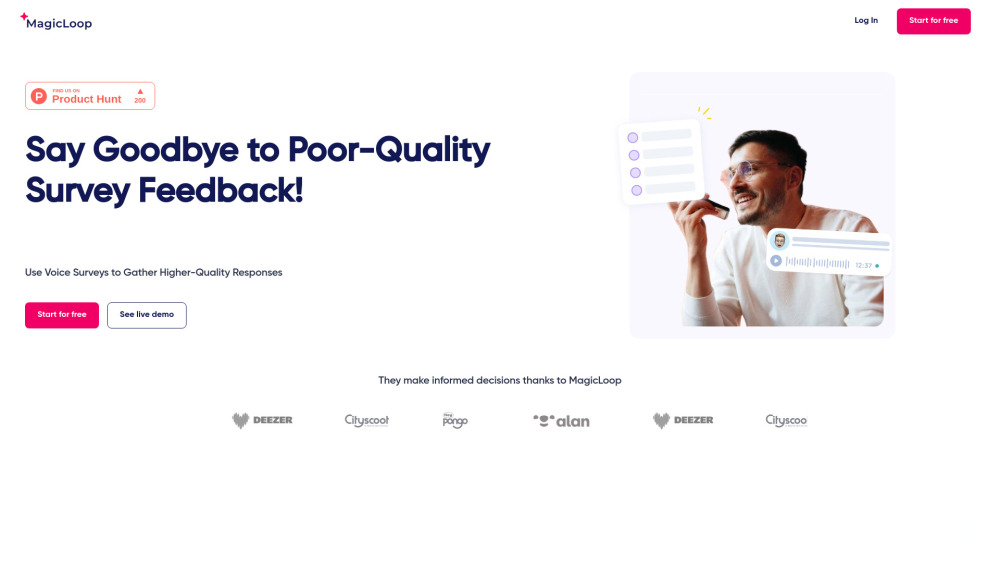HoneyDo: The Voice-Powered Grocery List App | Make Shopping Easy
Product Information
Key Features of HoneyDo: The Voice-Powered Grocery List App | Make Shopping Easy
Advanced AI capabilities, voice-powered grocery list creation, family sharing, and 'Pic to Pick' feature for easy recipe and ingredient recognition.
Advanced AI Capabilities
Understands various accents and speech patterns, making it accessible to everyone.
Voice-Powered Grocery List Creation
Create and manage your grocery list using voice commands, making it easy to add and edit items.
Family Sharing
Share your grocery list with up to six family members, making it easy to collaborate and manage household shopping.
Pic to Pick
Recognize ingredients and recipes using images, making it easy to add items to your grocery list.
Manual Item Addition
Add items to your grocery list manually, providing flexibility when needed.
Use Cases of HoneyDo: The Voice-Powered Grocery List App | Make Shopping Easy
Create a grocery list using voice commands while planning meals for the week.
Share your grocery list with family members to ensure everyone is on the same page.
Use 'Pic to Pick' to recognize ingredients in a recipe and add them to your list.
Edit your grocery list using voice commands, making it easy to make changes on the go.
Pros and Cons of HoneyDo: The Voice-Powered Grocery List App | Make Shopping Easy
Pros
- Easy to use voice-powered interface.
- Advanced AI capabilities for accurate item recognition.
- Family sharing feature for collaborative grocery shopping.
Cons
- Limited functionality for non-subscribers.
- Requires an iCloud account for list syncing.
- May not be suitable for users with limited voice capabilities.
How to Use HoneyDo: The Voice-Powered Grocery List App | Make Shopping Easy
- 1
Download and install the HoneyDo app on your device.
- 2
Create a new grocery list using voice commands or manual item addition.
- 3
Share your list with family members or friends using the sharing feature.
- 4
Use 'Pic to Pick' to recognize ingredients and add them to your list.