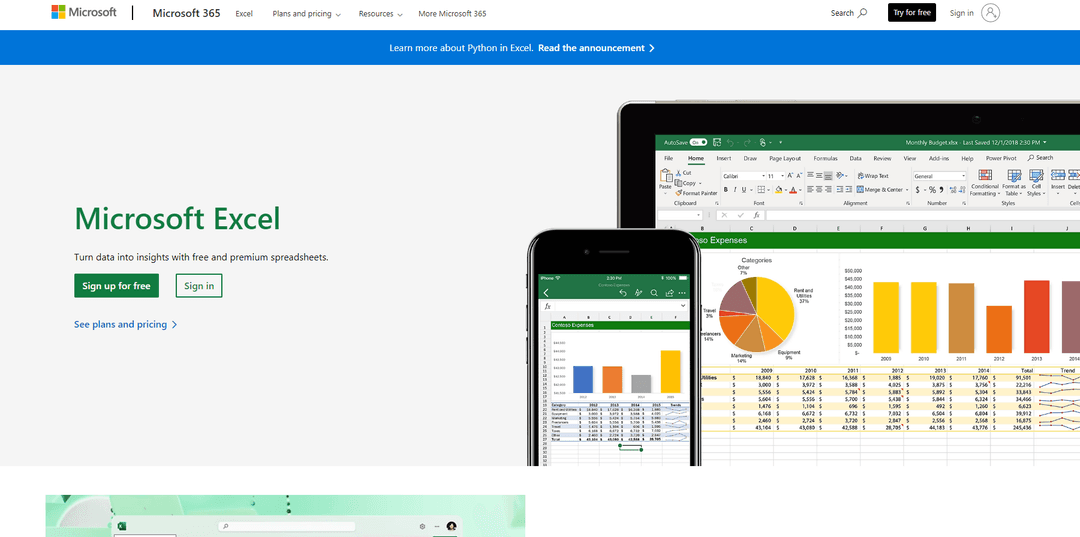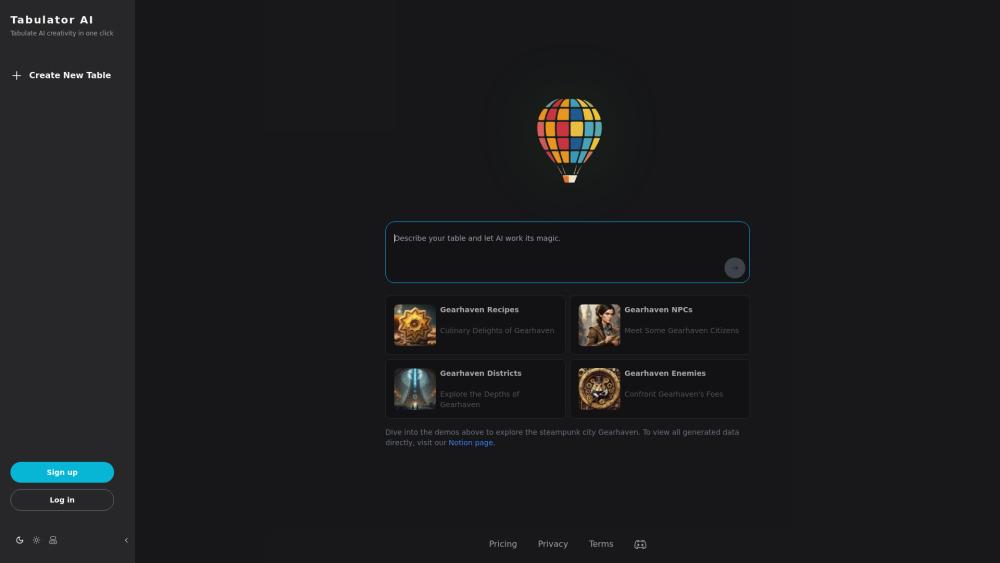GPT Excel - AI Powered Excel Formula Generator
Product Information
Key Features of GPT Excel - AI Powered Excel Formula Generator
GPT Excel offers a range of features, including formula generation, script generation for automation, SQL query generation, regex generation, and table template generation, all powered by advanced AI technology.
Formula Generation
Generate and understand formulas for Excel, Google Sheets, and Airtable using AI-powered technology.
Script Generation for Automation
Generate scripts for automation in VBA, Apps Scripts, and Airtable Scripts to streamline repetitive tasks and boost productivity.
SQL Query Generation
Simplify the process of crafting, troubleshooting, and refining intricate SQL queries across various database systems using AI-powered technology.
Regex Generation
Generate and understand regular expression patterns for data validation and filtering using AI-powered technology.
Table Template Generation
Generate table templates for Excel and Google Sheets using AI-powered technology.
Use Cases of GPT Excel - AI Powered Excel Formula Generator
Generate formulas for complex calculations and analyses in Excel, Google Sheets, or Airtable.
Automate repetitive tasks using scripts generated by GPT Excel.
Simplify the process of crafting and troubleshooting SQL queries.
Generate regular expression patterns for data validation and filtering.
Pros and Cons of GPT Excel - AI Powered Excel Formula Generator
Pros
- Streamlines workflow and boosts productivity.
- Offers a range of features, including formula generation, script generation, and SQL query generation.
- Has a user-friendly interface and is easy to use.
Cons
- Limited to certain partnered platforms (Excel, Google Sheets, Airtable).
- Some advanced features may require a Pro plan.
- May have limitations on the number of requests per day.
How to Use GPT Excel - AI Powered Excel Formula Generator
- 1
Sign up for a free account on the GPT Excel website.
- 2
Choose the feature you want to use (formula generation, script generation, etc.).
- 3
Enter the required information and generate the desired output.
- 4
Use the generated output to streamline your workflow and boost productivity.