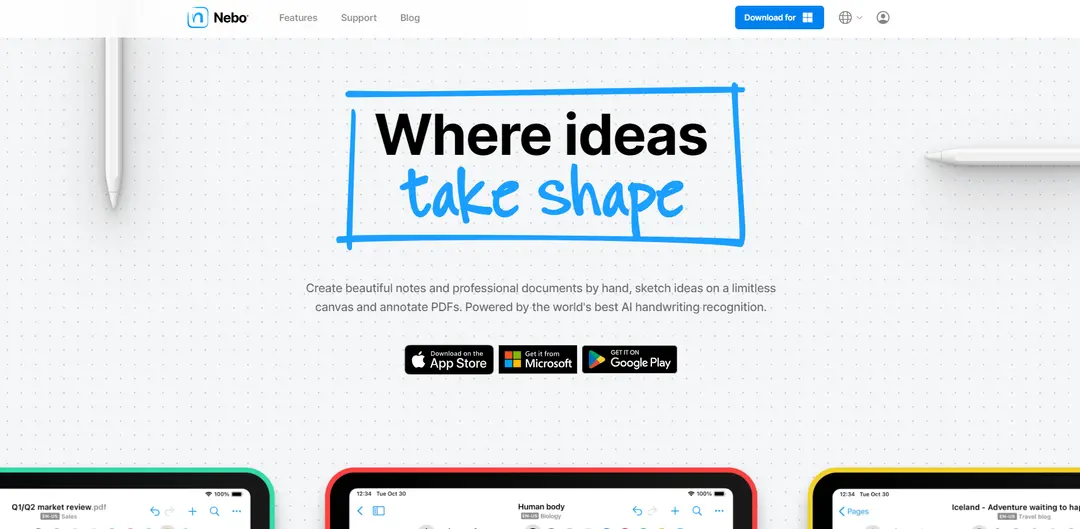StatementSheet - Convert Bank Statements to Excel/CSV

Product Information
What is StatementSheet - Convert Bank Statements to Excel/CSV
Easily convert bank statement PDFs to Excel or CSV formats with StatementSheet, supporting over 100 banks.
Key Features of StatementSheet - Convert Bank Statements to Excel/CSV
Converts bank statement PDFs to Excel/CSV for over 100 banks.
Fast and Secure Conversion
StatementSheet uses secure servers to quickly convert your bank statement PDFs to Excel or CSV formats.
Supports Multiple Banks
StatementSheet supports over 100 banks, allowing you to easily convert your bank statements.
PDF to Excel/CSV Conversion
Convert your bank statement PDFs to Excel or CSV formats for better analysis and management.
Automated Data Extraction
StatementSheet automatically extracts relevant data from your bank statements, saving time and effort.
User-Friendly Interface
StatementSheet's intuitive interface makes it easy to upload, convert, and download your bank statements.
Use Cases of StatementSheet - Convert Bank Statements to Excel/CSV
Convert bank statement PDFs to Excel for easier budgeting.
Extract data from bank statements for tax purposes.
Automate accounting processes with quick CSV conversion.
Pros and Cons of StatementSheet - Convert Bank Statements to Excel/CSV
Pros
- Supports over 100 banks for wide compatibility.
- Secure servers ensure safe data conversion.
Cons
- Limited to 100 banks; not all banks may be supported.
- Manual entry required for unsupported banks.
How to Use StatementSheet - Convert Bank Statements to Excel/CSV
- 1
Visit the StatementSheet website and upload your bank statement PDF.
- 2
Select the desired output format (Excel or CSV).
- 3
Download the converted file for easy analysis.