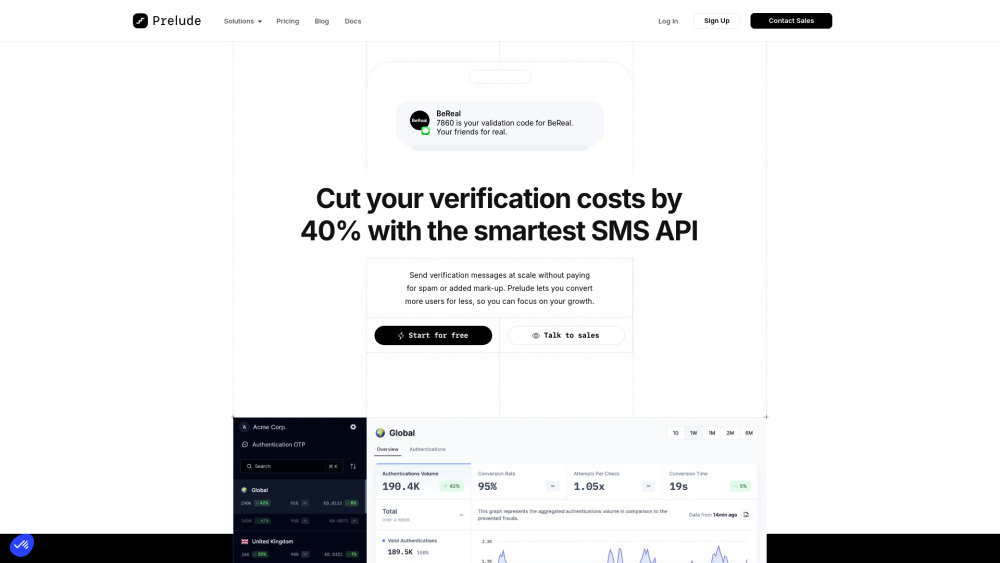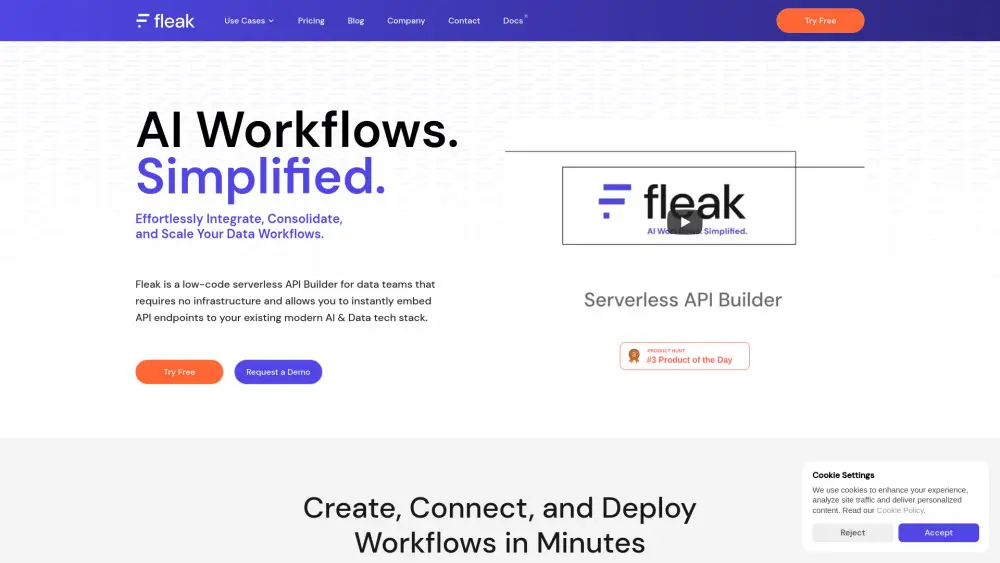Gooey.AI - Simplify AI Workflows with Low-Code Platform

Product Information
Key Features of Gooey.AI - Simplify AI Workflows with Low-Code Platform
Low-code AI platform for easy workflow creation and deployment.
AI Model Library
Access a vast library of pre-trained AI models for various applications, and easily integrate them into your workflows.
Drag-and-Drop Interface
Create and customize AI workflows with an intuitive drag-and-drop interface, no extensive coding required.
Real-time Deployment
Deploy AI workflows in real-time, and monitor their performance with ease.
Collaboration Tools
Collaborate with team members and stakeholders in real-time, and track changes to AI workflows.
Scalability and Security
Ensure scalability and security for AI workflows with enterprise-grade infrastructure and support.
Use Cases of Gooey.AI - Simplify AI Workflows with Low-Code Platform
Develop AI-powered chatbots for customer service.
Create predictive models for business forecasting.
Build AI-driven image recognition systems for quality control.
Pros and Cons of Gooey.AI - Simplify AI Workflows with Low-Code Platform
Pros
- Simplifies AI workflow creation and deployment.
- Reduces the need for extensive coding and technical expertise.
Cons
- Limited customization options for advanced users.
- Dependence on pre-trained AI models may limit flexibility.
How to Use Gooey.AI - Simplify AI Workflows with Low-Code Platform
- 1
Sign up for a Gooey.AI account and explore the AI model library.
- 2
Create a new AI workflow using the drag-and-drop interface.
- 3
Deploy and monitor the AI workflow in real-time.