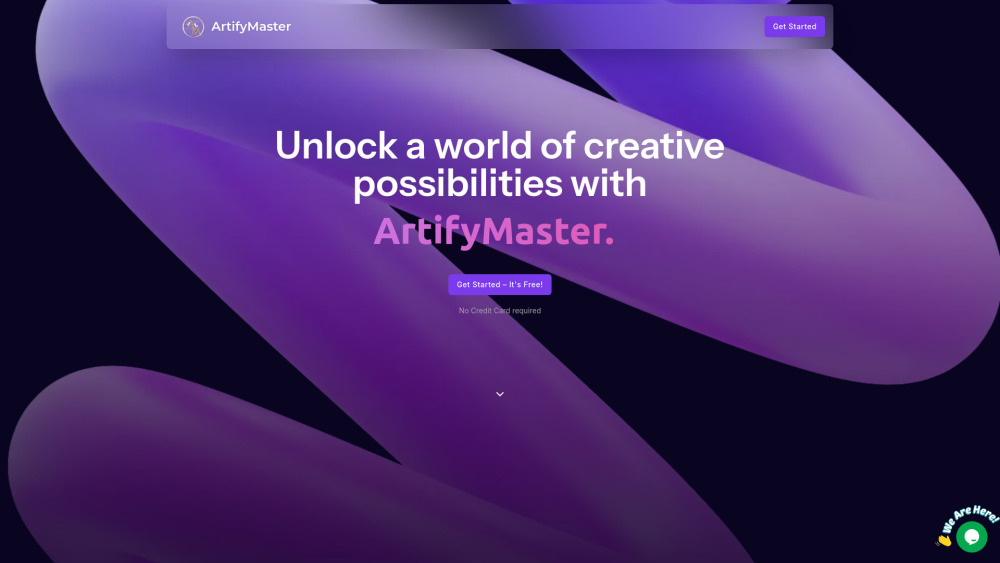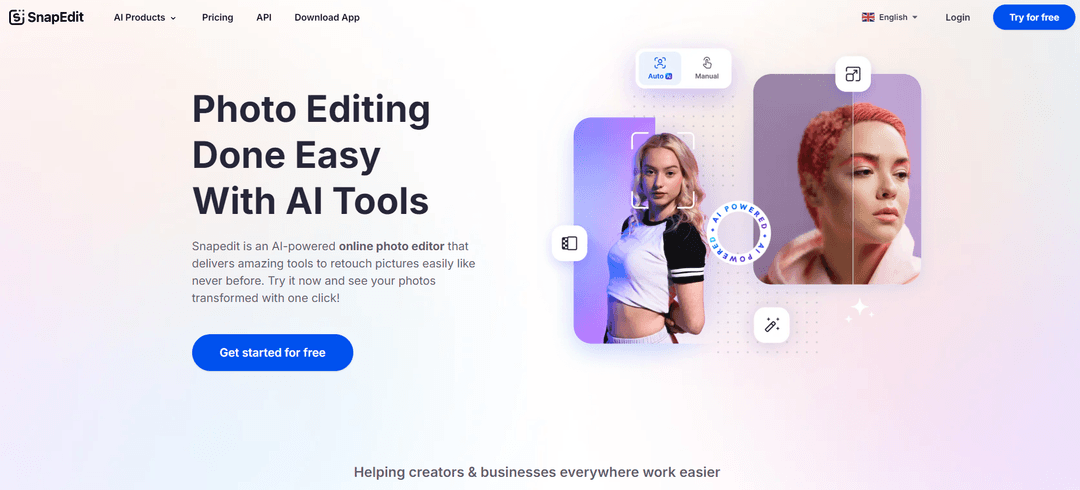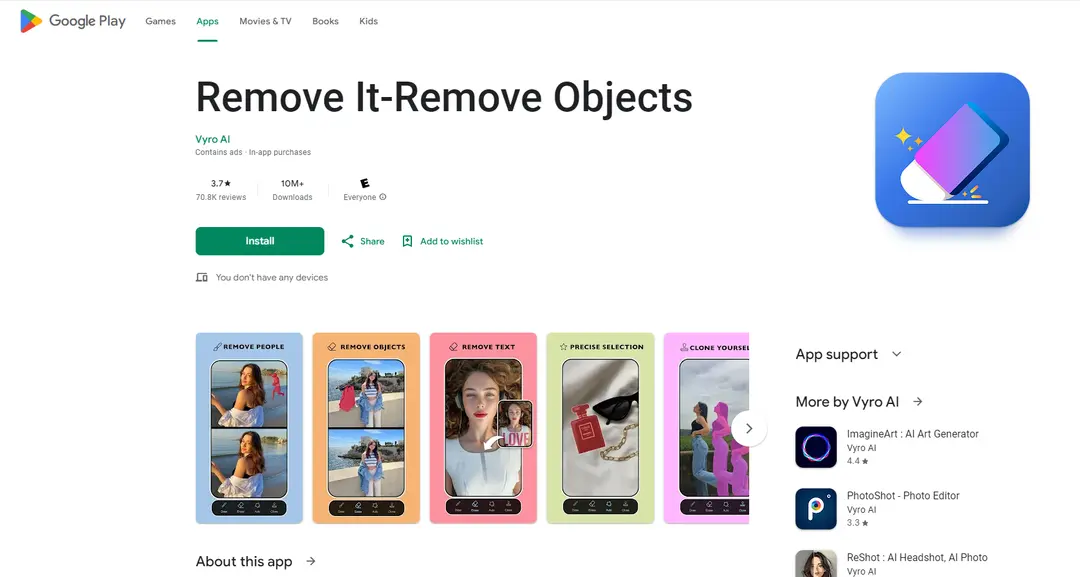GIO - AI-Powered Mobile Photo Studio

Product Information
Key Features of GIO - AI-Powered Mobile Photo Studio
AI-powered photo editing for professional headshots and outfit changes.
AI-Driven Photo Editing
Utilize AI technology to enhance, retouch, and perfect your photos with ease.
Outfit Swapping
Swap outfits virtually and try on different looks without changing clothes.
Background Changer
Change the background of your photos to match your desired setting or style.
Professional Headshots
Generate high-quality, professional headshots with AI-powered editing tools.
Real-Time Preview
Preview your edited photos in real-time to ensure the perfect result.
Use Cases of GIO - AI-Powered Mobile Photo Studio
Take professional headshots for social media, LinkedIn, or job applications.
Swap outfits virtually to try on different looks before buying clothes.
Change the background of your photos to match your desired setting or style.
Pros and Cons of GIO - AI-Powered Mobile Photo Studio
Pros
- AI-powered photo editing for professional results.
- Convenient and portable photo studio in your pocket.
Cons
- Limited control over AI-driven editing tools.
- May require subscription for premium features.
How to Use GIO - AI-Powered Mobile Photo Studio
- 1
Download and install the GIO app on your mobile device.
- 2
Select a photo or take a new one using the app's camera.
- 3
Choose from various editing tools and features to enhance your photo.