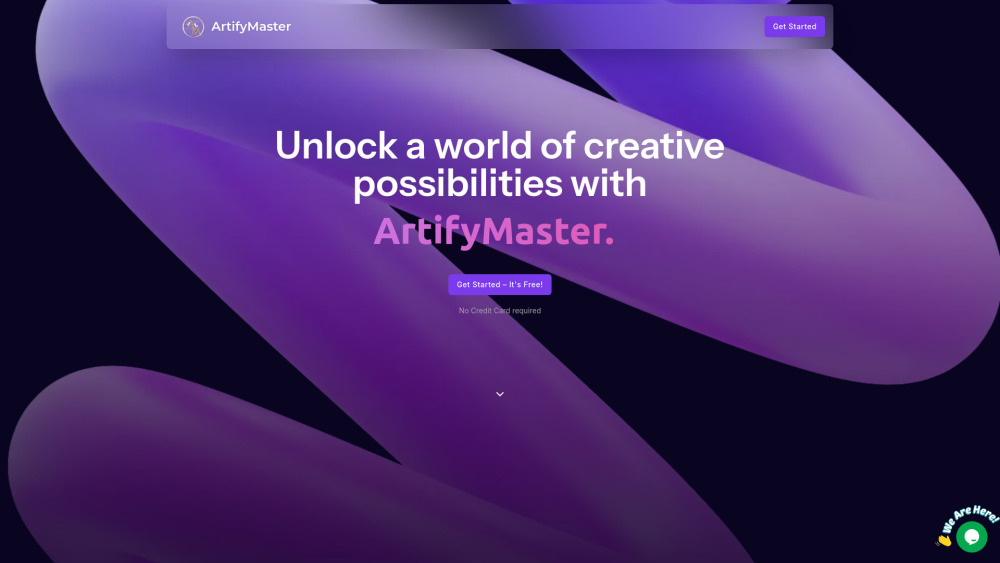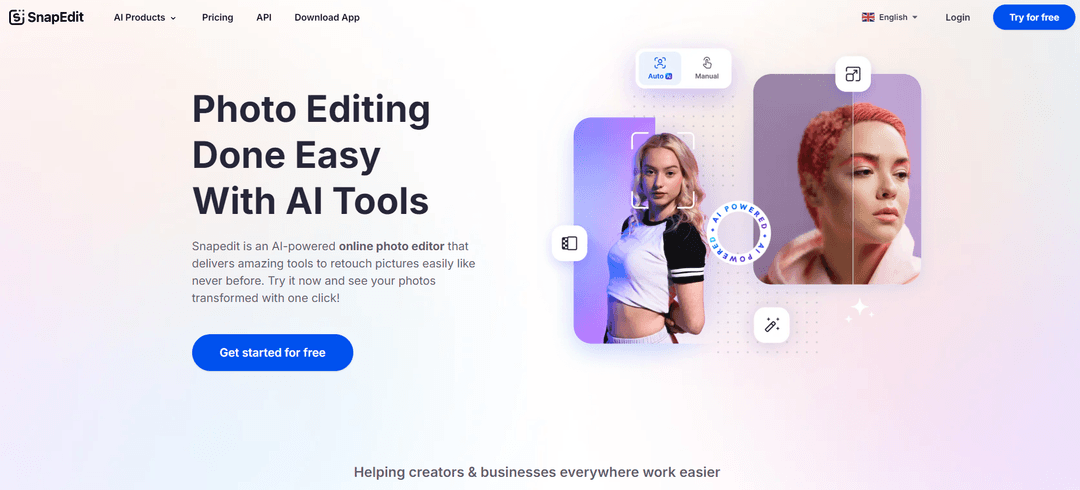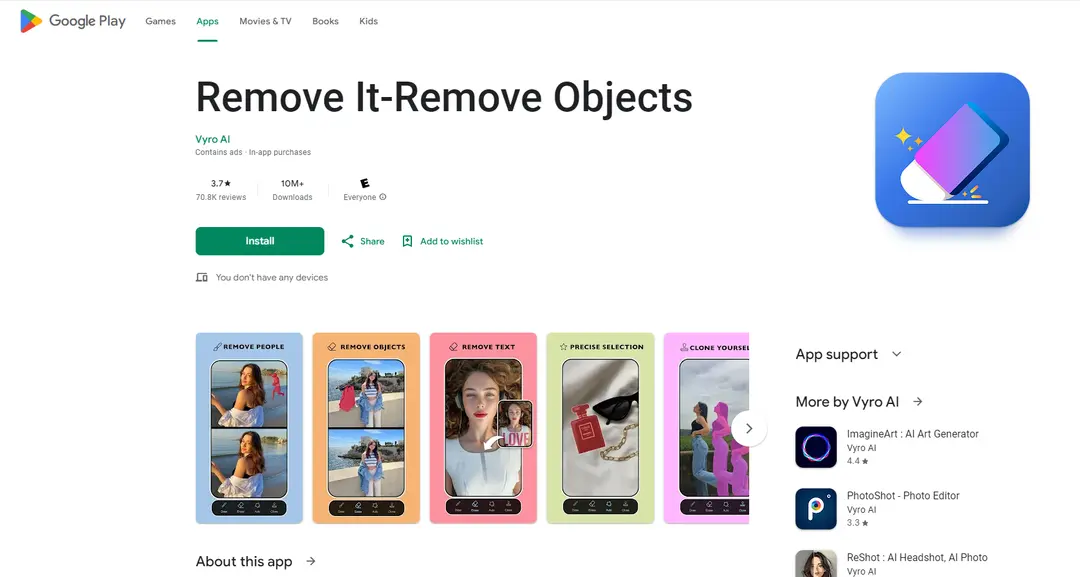Outline Image
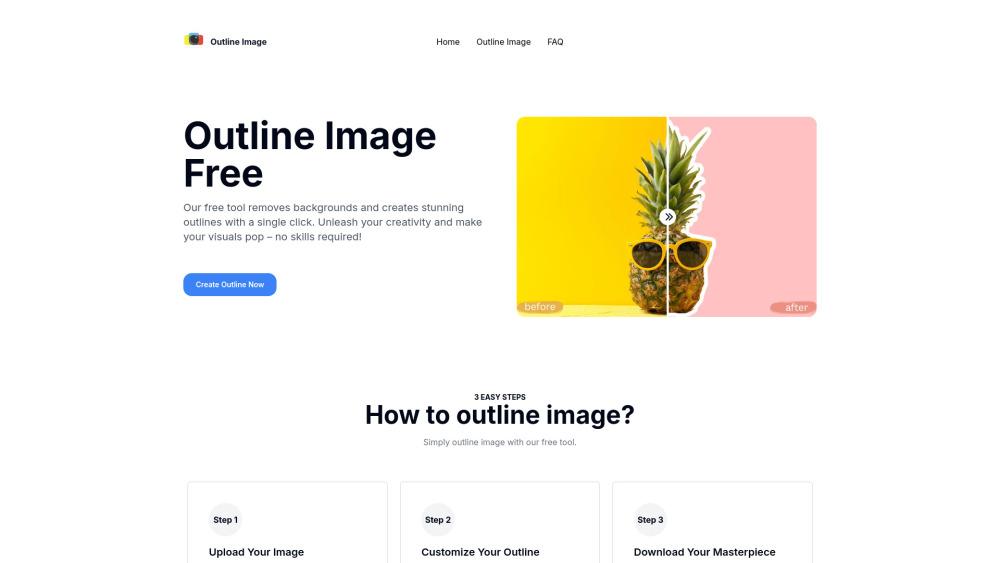
Product Information
Key Features of Outline Image
Experience the simplicity and versatility of Outline Image, a free online tool that combines automatic background removal with customizable outline generation. With instant processing, adjustable outline colors and thickness, and seamless downloading, this AI-powered platform streamlines the image editing process, making it accessible to users of all skill levels.
AI-Powered Background Removal:
Advanced AI technology instantly isolates the main subject, eliminating the need for manual editing.
Customizable Outlines:
Choose from a variety of colors and adjust the thickness to achieve your desired look with our free AI outline generator.
One-Click Download:
Finished outlined images can be downloaded instantly, saving you time and effort.
User-Friendly Interface:
Our simple 3-step process makes it easy for anyone to create outlined images, regardless of design experience.
Use Cases of Outline Image
Social Media Content: Create eye-catching profile pictures and posts with outlined images using our free AI tool to change photo background.
Presentations: Add visual interest to slides by using outlined images of key concepts or products, effortlessly removing backgrounds with our AI-powered tool.
E-commerce Product Photos: Make product images stand out on online stores with custom outlines, generated using our free AI outline generator.
Graphic Design: Quickly generate outlined elements for logos, illustrations, or marketing materials, leveraging the power of AI image editing online free.
Pros and Cons of Outline Image
Pros
- Free to use, with no hidden costs or subscriptions
- No design skills required, making it accessible to users of all levels
- Instant processing, saving you time and effort
- Versatile customization options, allowing you to tailor your outlined images to your needs
Cons
- Limited to online use only
- May have restrictions on image upload size or type
How to Use Outline Image
- 1
Upload Your Image: Upload the image you want to outline to the Outline Image tool, and our AI will automatically remove the background for you.
- 2
Customize Your Outline: Choose the color for your outline and adjust the thickness using our free AI outline generator, experimenting with different styles to find the look you want.
- 3
Download Your Outlined Image: Once you're happy with how your outlined image looks, click the download button to save your finished image, ready to use in your projects.