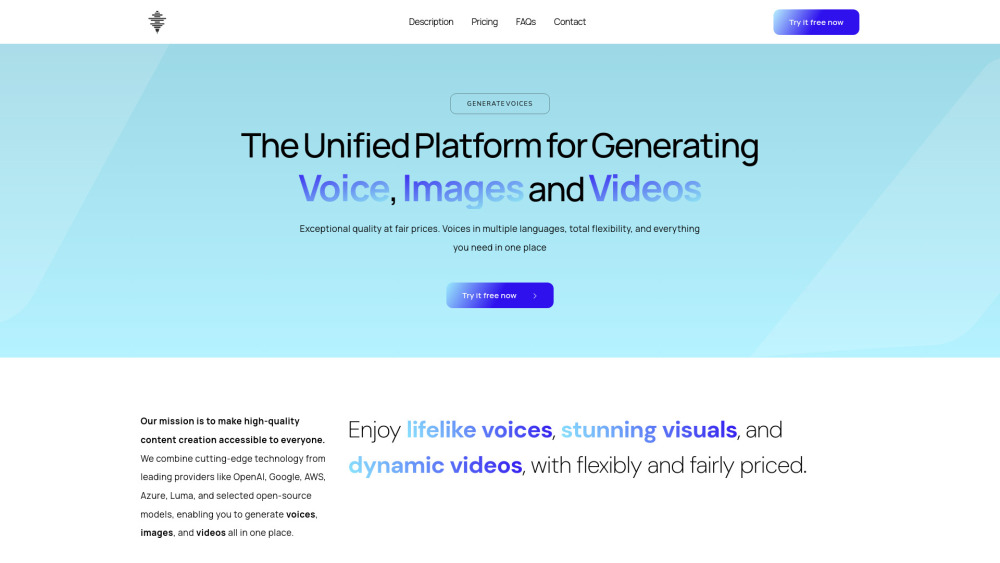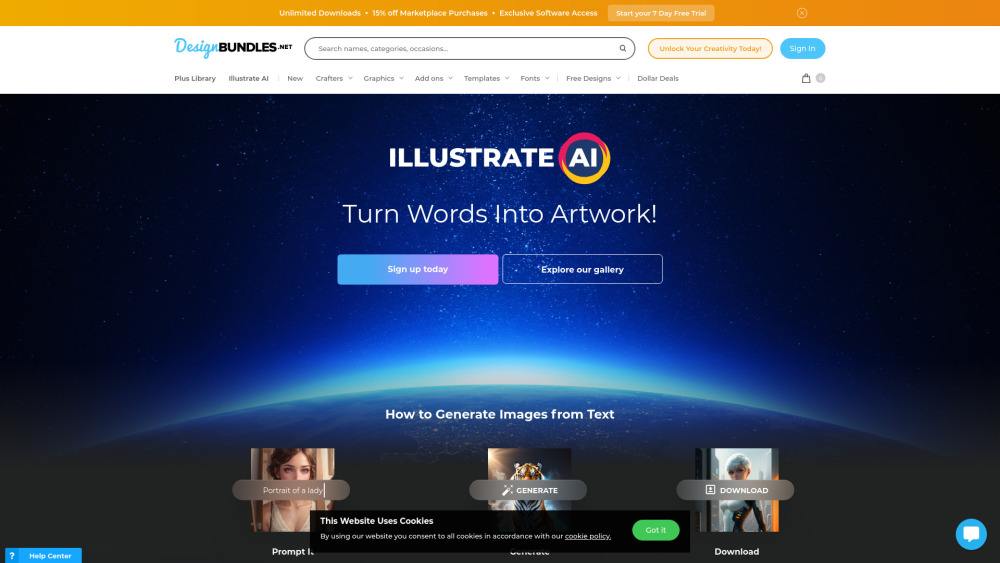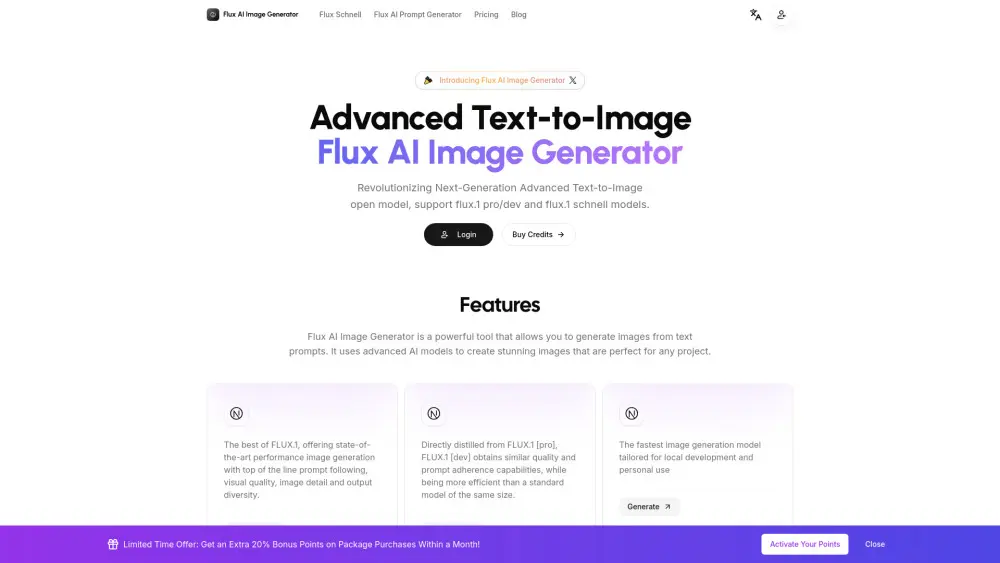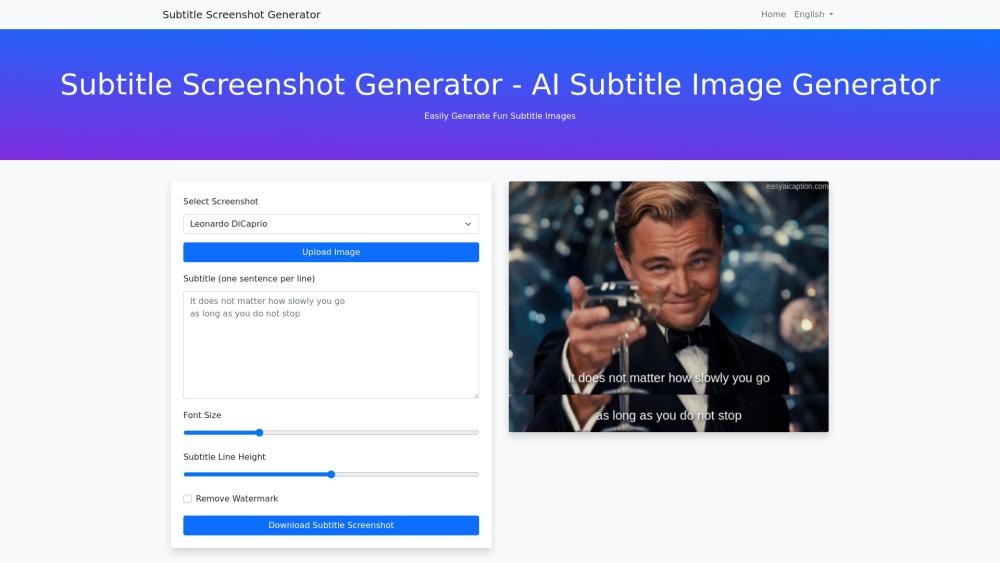Flux AI Image Generator – High‑Resolution Text‑to‑Image AI Tool
Product Information
Key Features of Flux AI Image Generator – High‑Resolution Text‑to‑Image AI Tool
Text‑to‑image, 1024×1024 output, LoRA fine‑tuning, style versatility, text integration.
Text‑to‑Image Engine
Leverages a large T5 encoder for precise prompt alignment, producing complex visuals from detailed text.
High‑Resolution Output
Generates images at 1024×1024 with support for varied aspect ratios and sharp detail.
LoRA Fine‑Tuning
Train on your own images with presets like portrait or focus to tailor results to your brand.
Versatile Style Generation
Create photorealistic portraits, Van Gogh‑style paintings, and more with accurate artistic rendering.
Text Integration
Embed text directly into images for signs, labels, and branding without extra editing.
Use Cases of Flux AI Image Generator – High‑Resolution Text‑to‑Image AI Tool
Graphic designers building brand assets quickly.
Content creators generating engaging thumbnails.
Ad agencies prototyping visual concepts in minutes.
Educators producing illustrative teaching material.
Pros and Cons of Flux AI Image Generator – High‑Resolution Text‑to‑Image AI Tool
Pros
- Lightning‑fast generation with high detail.
- Robust fine‑tuning via LoRA for custom style.
- Built‑in text embedding for seamless branding.
Cons
- Limited free credits for new users.
- Requires a stable internet connection for cloud processing.
- Learning curve for advanced prompt engineering.
How to Use Flux AI Image Generator – High‑Resolution Text‑to‑Image AI Tool
- 1
Enter a detailed prompt to guide the AI’s output.
- 2
Select a preset (portrait, focus) before fine‑tuning.
- 3
Use the text‑integration field to add on‑image text.
- 4
Download the final image in PNG or JPEG format.