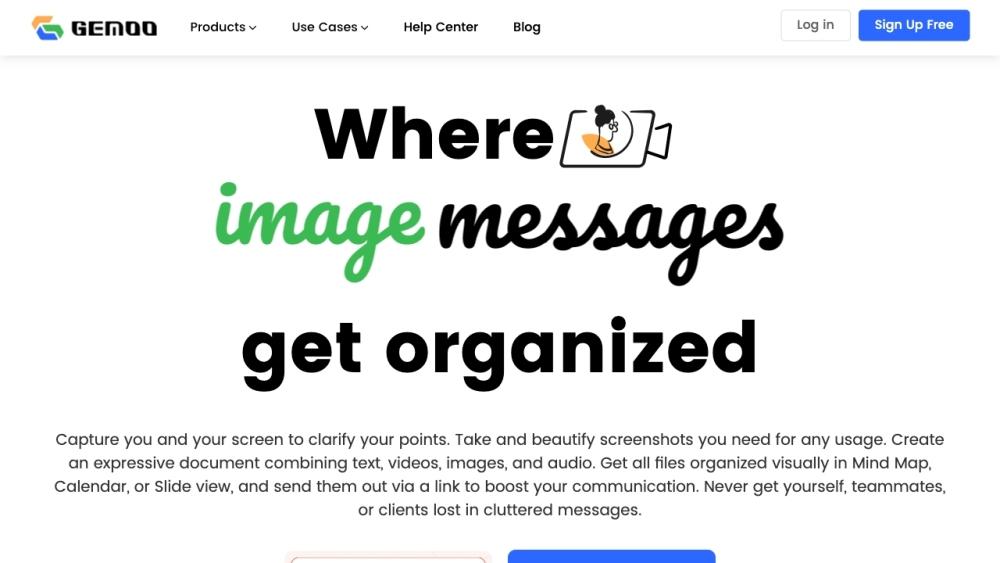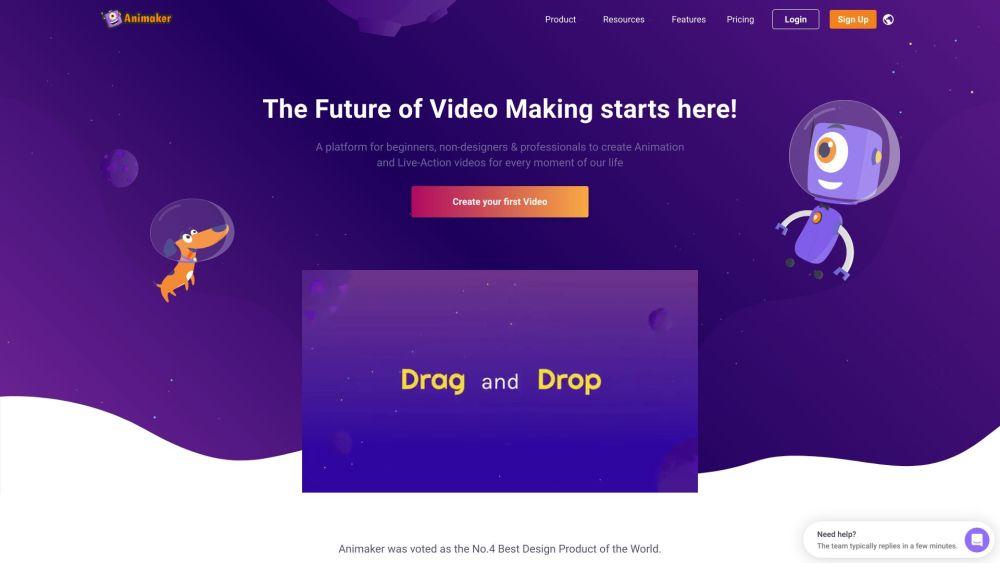EbSynth

Product Information
Key Features of EbSynth
EbSynth is a cutting-edge AI-powered video editing tool that enables users to transform entire video sequences by painting over a single frame, utilizing example-based image synthesis to preserve fine details and textures.
AI-Powered Video Editing
Harness the power of AI to transform video footage by painting over a single frame, automatically propagating that style across the entire video sequence.
Free Video Editing Software
Experience the benefits of AI video editing without the cost, with EbSynth available as a free download in its beta version.
Image to Video Generator
Transform static images into stunning videos with EbSynth's AI-powered video editing capabilities.
Use Cases of EbSynth
Create stunning animated videos by painting over a single frame and letting EbSynth's AI-powered video editing do the rest.
Pros and Cons of EbSynth
Pros
- Free to use during beta phase
- Preserves fine details and textures better than neural network-based approaches
- Offers flexibility in artistic styles and applications
Cons
- May require multiple keyframes for complex movements or scene changes
- Learning curve for optimal results
How to Use EbSynth
- 1
Download and install EbSynth: Go to ebsynth.com and download the free beta version. Install it on your computer.
- 2
Prepare your video: Export your video as an image sequence (PNG files). EbSynth only accepts image sequences as input, not video files.
- 3
Select keyframes: Choose one or more keyframes from your image sequence that you want to stylize.