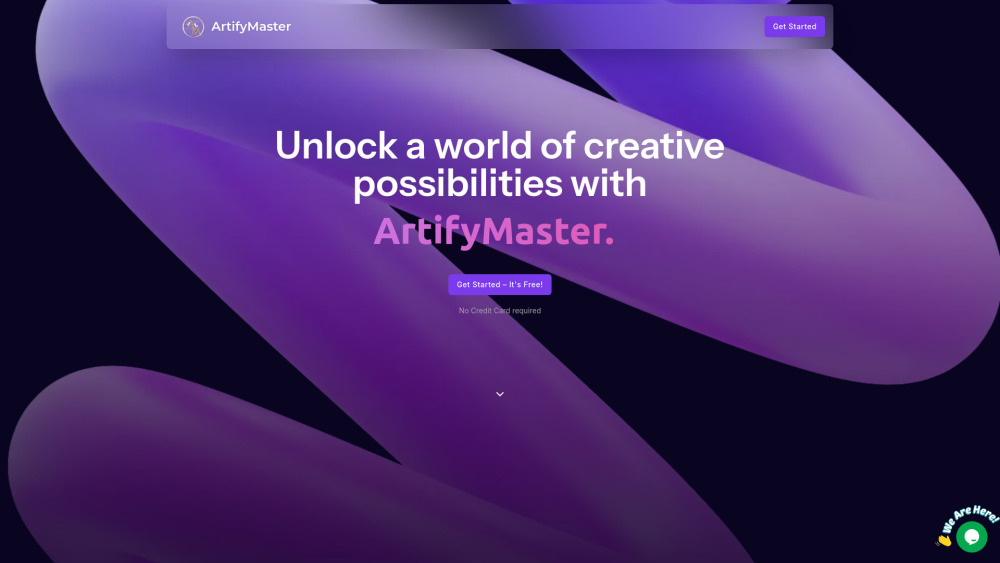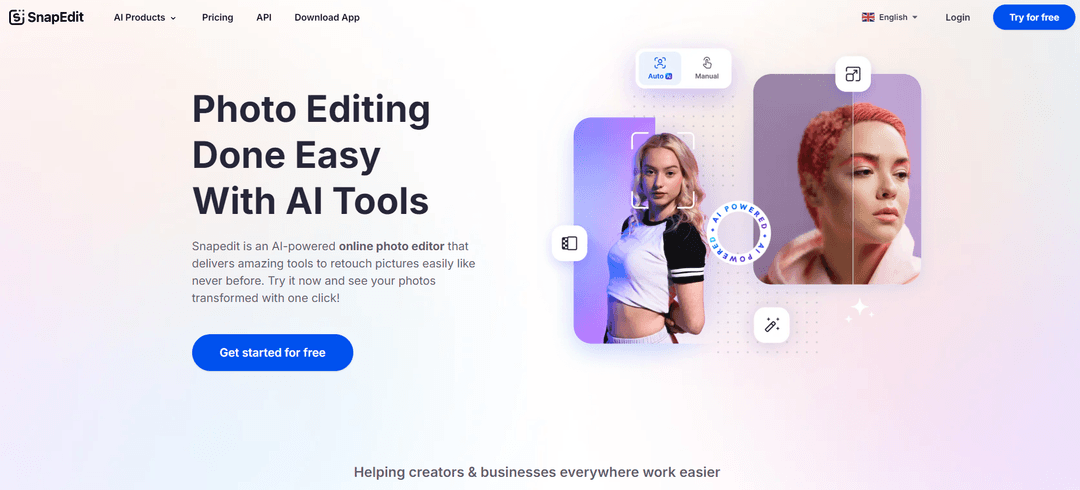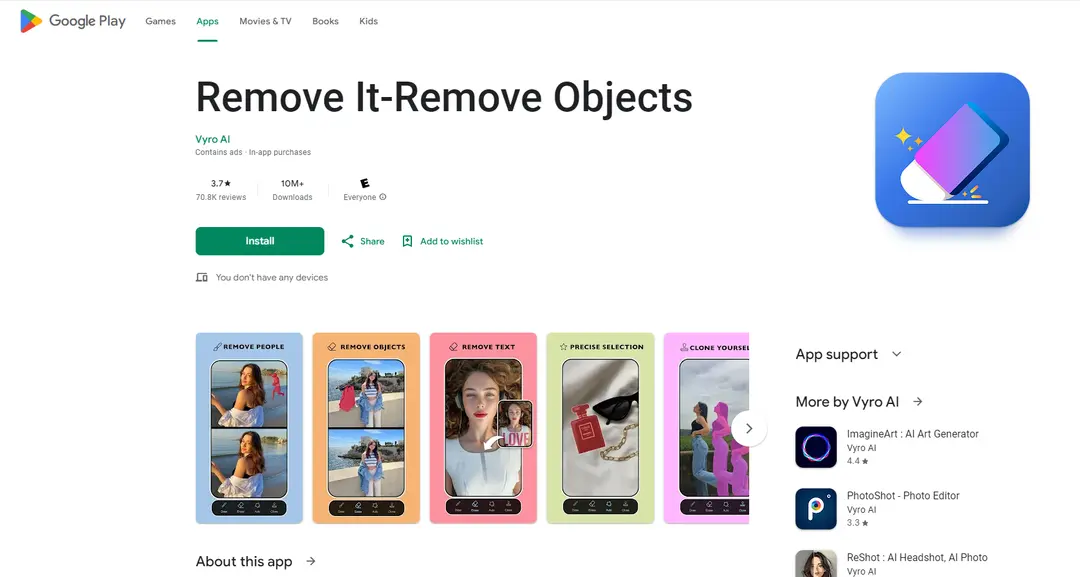Dewatermark AI - Remove Watermarks from Images Instantly
Product Information
Key Features of Dewatermark AI - Remove Watermarks from Images Instantly
AI-powered watermark detection, automatic watermark removal, manual AI brush for pixel-perfect results, and image quality retention.
AI-Powered Watermark Detection
Dewatermark AI uses advanced AI algorithms to detect watermarks in images, even the most complicated ones.
Automatic Watermark Removal
Dewatermark AI automatically removes watermarks from images, saving you time and effort.
Manual AI Brush
Dewatermark AI provides a manual AI brush for you to remove remaining watermark details and achieve pixel-perfect results.
Image Quality Retention
Dewatermark AI is designed to retain the original quality of the image, even upscale it, without losing any details.
Flexible Editing
Dewatermark AI allows you to edit and enhance your images with its built-in tools and features.
Use Cases of Dewatermark AI - Remove Watermarks from Images Instantly
Remove watermarks from images for personal or commercial use.
Delete watermarks from photos for social media or online sharing.
Use Dewatermark AI to remove watermarks from images for research or study purposes.
Pros and Cons of Dewatermark AI - Remove Watermarks from Images Instantly
Pros
- AI-powered watermark detection and removal.
- Manual AI brush for pixel-perfect results.
- Image quality retention and upscale.
- Flexible editing and enhancement tools.
Cons
- Limited to certain image formats.
- May not work well with heavily watermarked images.
- Requires internet connection to use.
How to Use Dewatermark AI - Remove Watermarks from Images Instantly
- 1
Upload your watermarked image to Dewatermark AI.
- 2
Select the watermark removal option and let Dewatermark AI do the work.
- 3
Use the manual AI brush to remove remaining watermark details.
- 4
Download your watermark-free image.