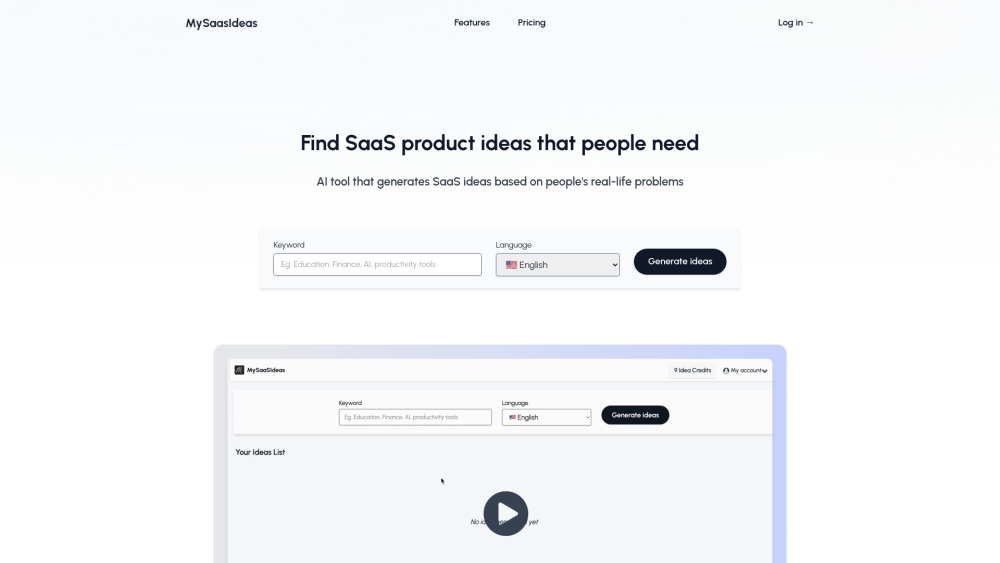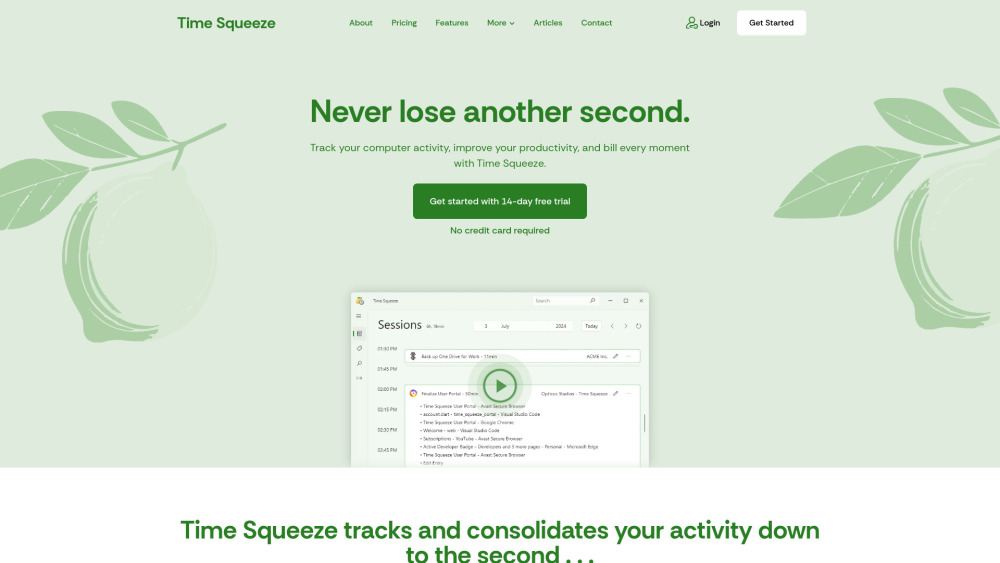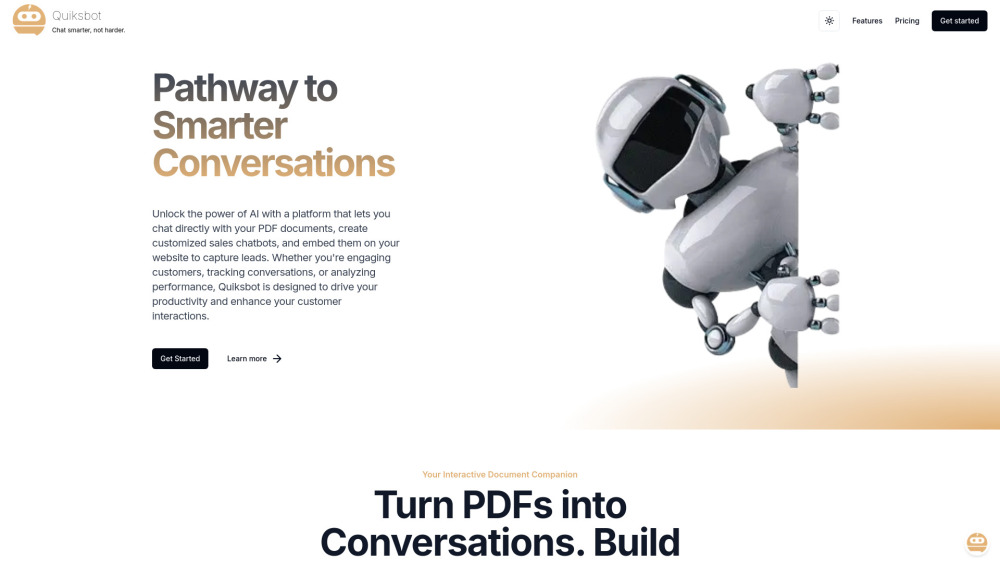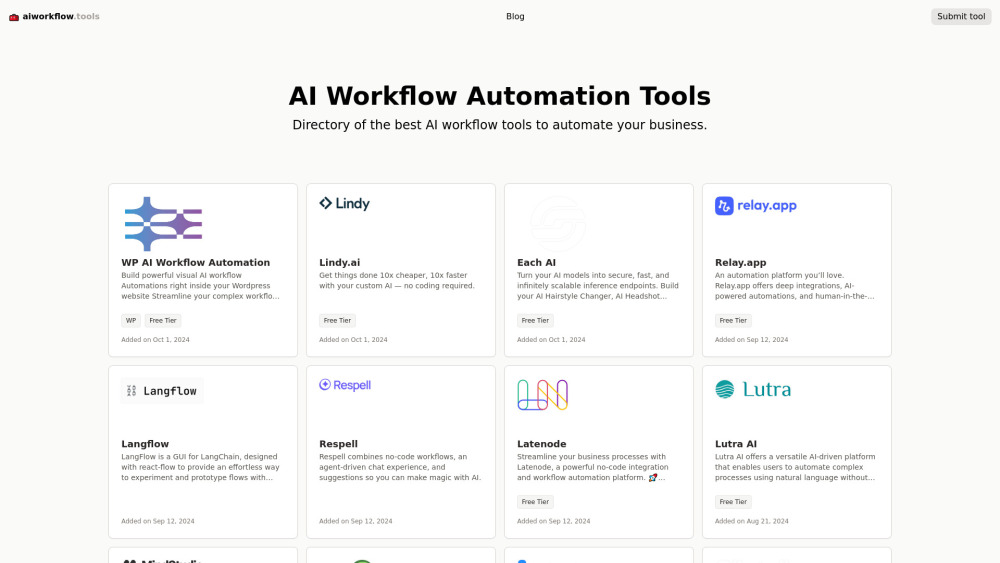Craft - Note Taking and Task Management App

Product Information
Key Features of Craft - Note Taking and Task Management App
All-in-one productivity app for note taking, document management, and task organization.
Drag-and-Drop Note Organization
Easily categorize notes by dragging and dropping them into designated folders or lists, keeping your content organized.
Powerful Document Management
Access and manage your documents in a unified interface, ensuring all necessary materials are readily available.
Collaborative Task Assignment
Assign tasks and manage workflow among team members to ensure seamless project completion.
Customizable Notifications
Set up notifications according to your preferences to stay informed and on track.
Cross-Platform Syncing
Sync your data across all devices for convenient access, whether on desktop or mobile.
Use Cases of Craft - Note Taking and Task Management App
Organize your personal notes and documents efficiently.
Streamline your team's workflow and task management.
Enhance study material organization for students.
Pros and Cons of Craft - Note Taking and Task Management App
Pros
- Efficiently manages notes, documents, and tasks in one app.
- Streamlines your workflow for better productivity.
Cons
- Limited free version, some premium features may require subscription.
- Interoperability limitations with certain apps or systems.
How to Use Craft - Note Taking and Task Management App
- 1
Create a new account or sign up through a preferred method.
- 2
Set up the initial layout and structure of your notes and tasks.
- 3
Explore and utilize premium features for enhanced functionality.