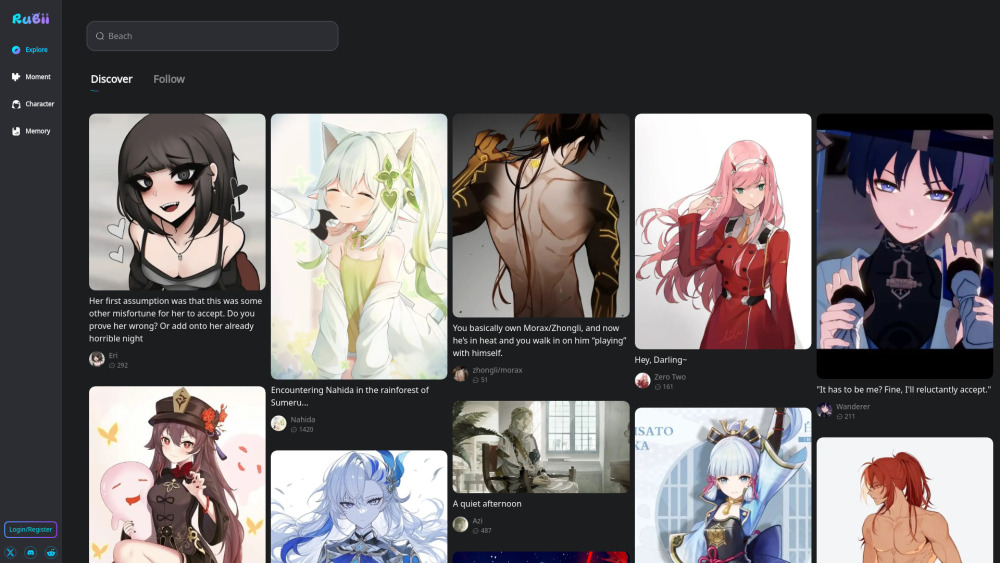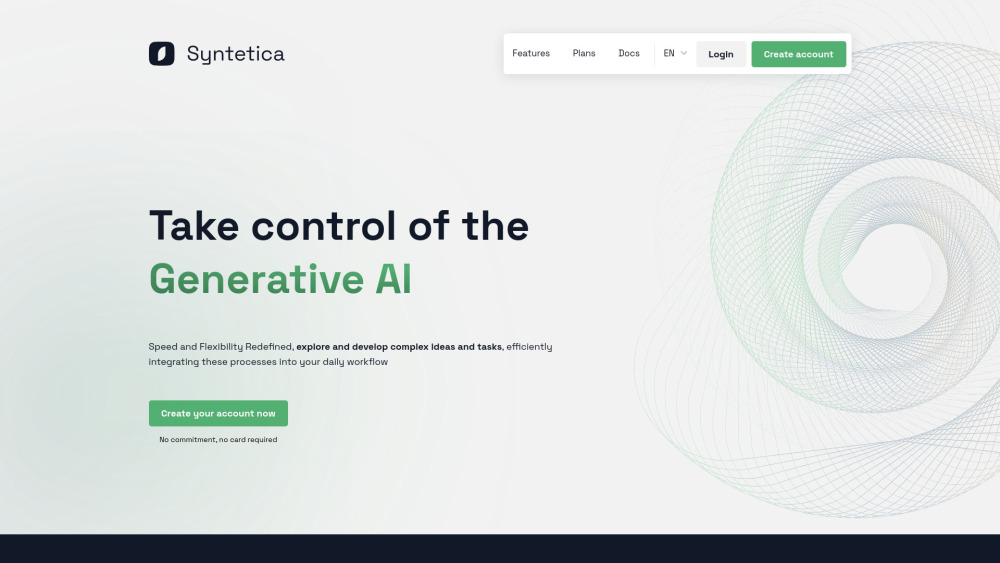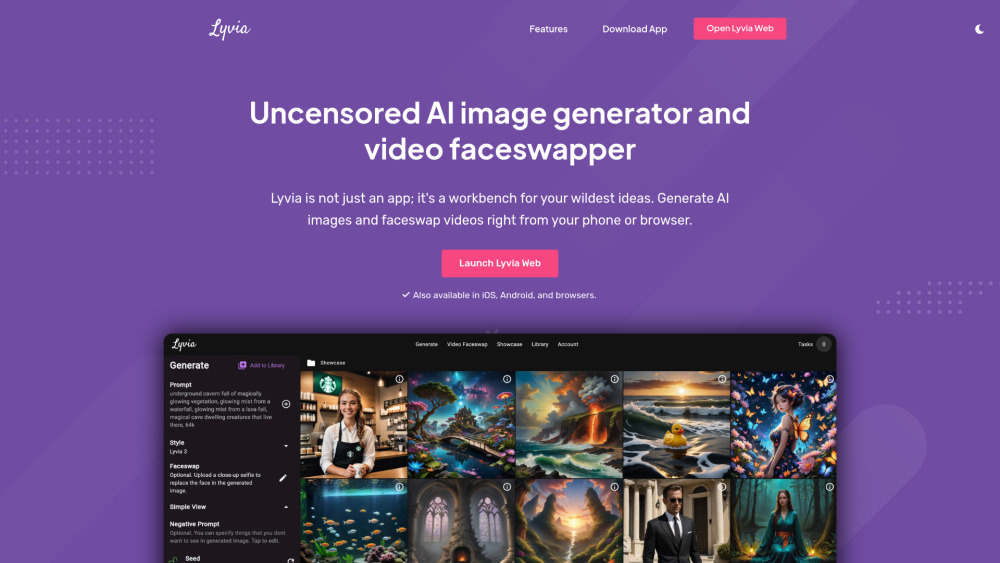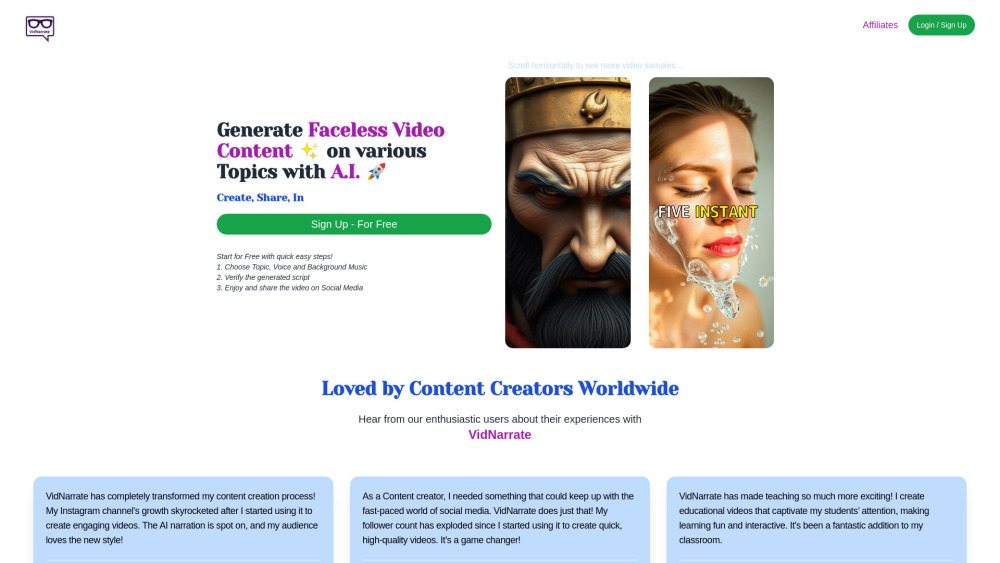CloneAI - AI Video Editor for Stunning Visuals
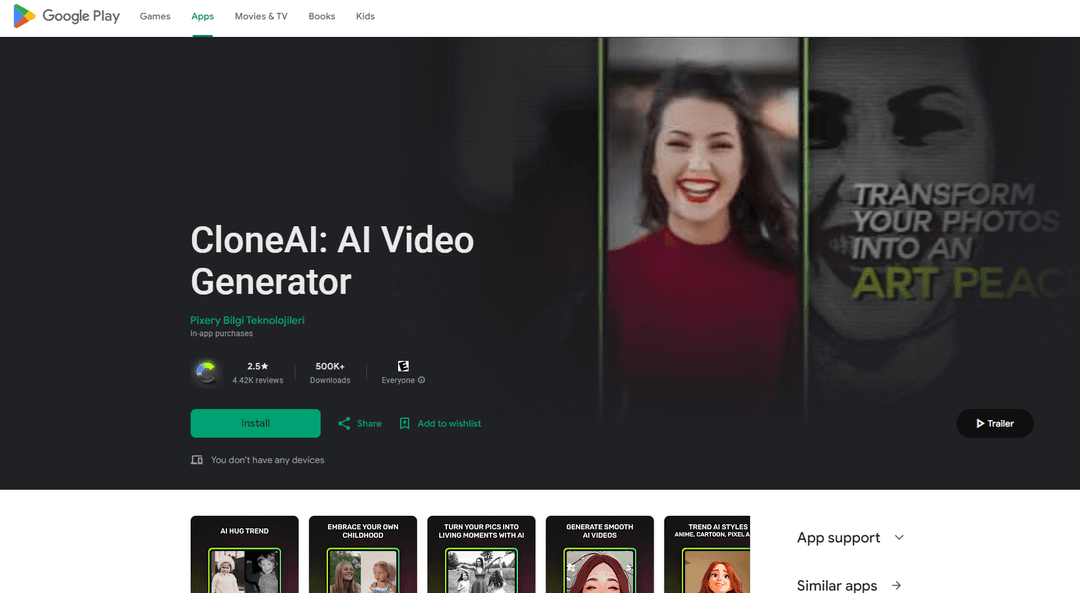
Product Information
What is CloneAI - AI Video Editor for Stunning Visuals
Transform your ordinary videos into breathtaking masterpieces with CloneAI's AI-generated styles and effects.
Key Features of CloneAI - AI Video Editor for Stunning Visuals
AI-generated styles and effects for video editing.
AI Style Transfer
Apply stunning AI-generated styles to your videos, transforming them into unique works of art.
Automatic Video Editing
Let CloneAI's AI do the work for you, automatically editing your videos with breathtaking effects.
Customizable Effects
Personalize your videos with CloneAI's vast library of AI-generated effects and styles.
Real-time Preview
See how your video will look before applying the styles and effects, ensuring you get the desired outcome.
User-Friendly Interface
Easily navigate CloneAI's intuitive interface to create stunning videos in minutes.
Use Cases of CloneAI - AI Video Editor for Stunning Visuals
Transform your travel videos into breathtaking cinematic experiences.
Enhance your social media videos with CloneAI's AI-generated styles and effects.
Create stunning wedding videos with CloneAI's automatic video editing feature.
Pros and Cons of CloneAI - AI Video Editor for Stunning Visuals
Pros
- Easily applies AI-generated styles and effects to videos.
- Automatic video editing saves time and effort.
Cons
- Limited control over AI-generated styles and effects.
- May require a subscription for premium features.
How to Use CloneAI - AI Video Editor for Stunning Visuals
- 1
Upload your video to CloneAI's app or website.
- 2
Select the desired AI-generated style or effect.
- 3
Preview and apply the style or effect to your video.