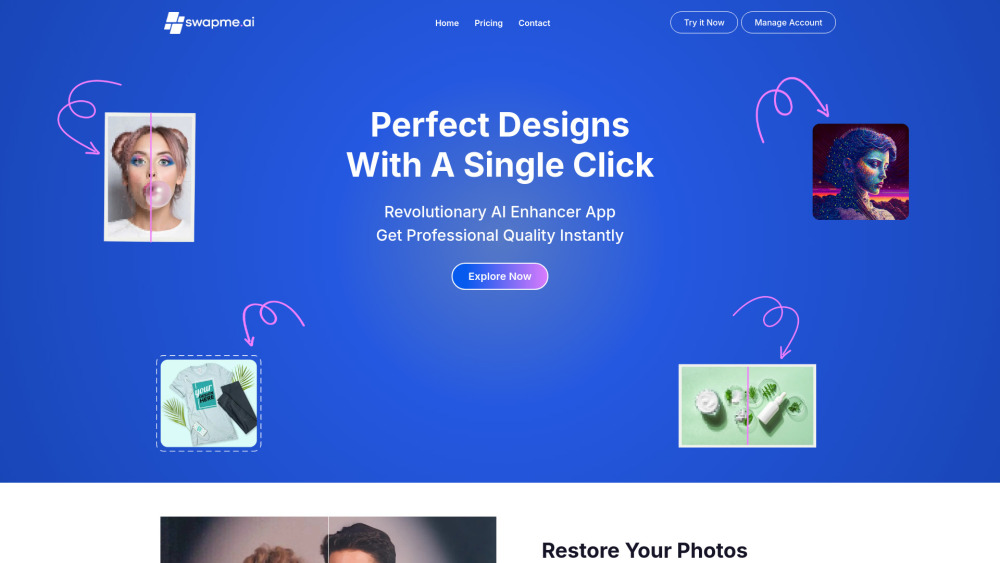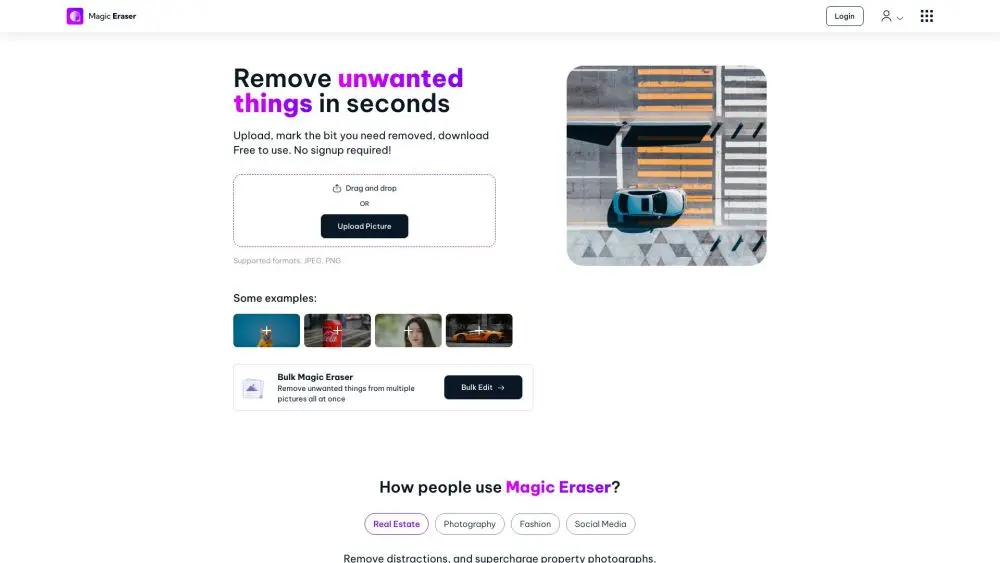Clarity AI | #1 AI Image Upscaler & Enhancer - Business API Support
Product Information
Key Features of Clarity AI | #1 AI Image Upscaler & Enhancer - Business API Support
Upscale images from 64px to 13,000px, enhance images by adding details, removing noise or blur, and fixing artifacts. API support for business integration.
High-Resolution Upscaling
Upscale images from 64px to 13,000px (176 megapixels) with high-quality results.
Image Enhancement
Enhance images by adding details, removing noise or blur, and fixing artifacts.
Style Transfer
Apply different styles to your images, transforming them into realistic or artistic representations.
API Support
Integrate Clarity AI into your applications using our business API support.
ComfyUI Plugin
Use our ComfyUI plugin for easy integration and a seamless user experience.
Use Cases of Clarity AI | #1 AI Image Upscaler & Enhancer - Business API Support
Upscale low-resolution images for professional use.
Enhance images for social media or online platforms.
Apply style transfer to create artistic or realistic representations.
Integrate Clarity AI into your business applications using our API support.
Pros and Cons of Clarity AI | #1 AI Image Upscaler & Enhancer - Business API Support
Pros
- High-quality upscaling and enhancement results.
- Easy-to-use interface for beginners and professionals.
- API support for business integration and customization.
Cons
- May require subscription for full features and support.
- Limited to specific image formats and sizes.
- May require technical expertise for API integration.
How to Use Clarity AI | #1 AI Image Upscaler & Enhancer - Business API Support
- 1
Sign up for a Clarity AI account to access our upscaling and enhancement tools.
- 2
Upload your images to our platform and select the desired upscaling and enhancement options.
- 3
Apply style transfer or other effects to create unique and artistic representations.
- 4
Integrate Clarity AI into your business applications using our API support.