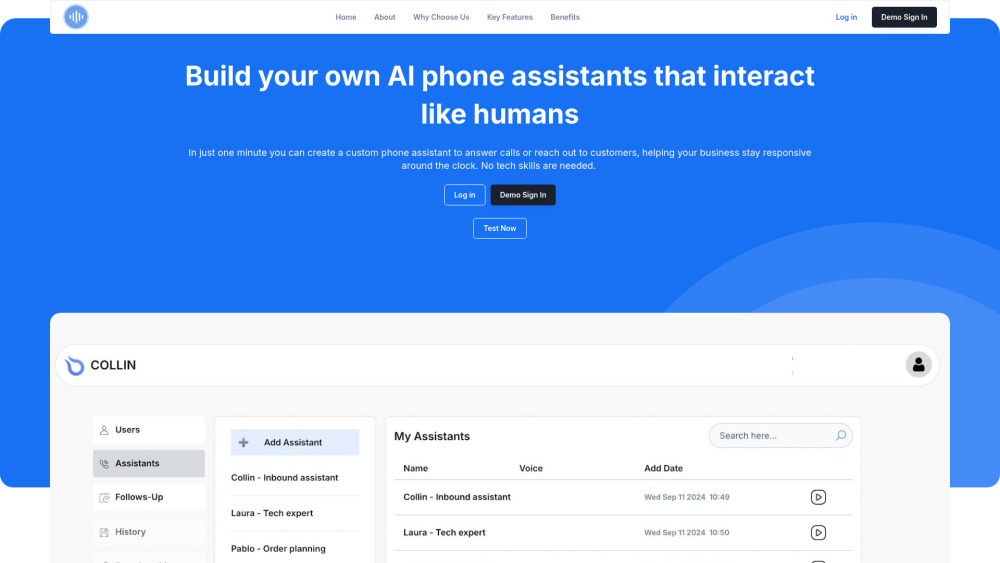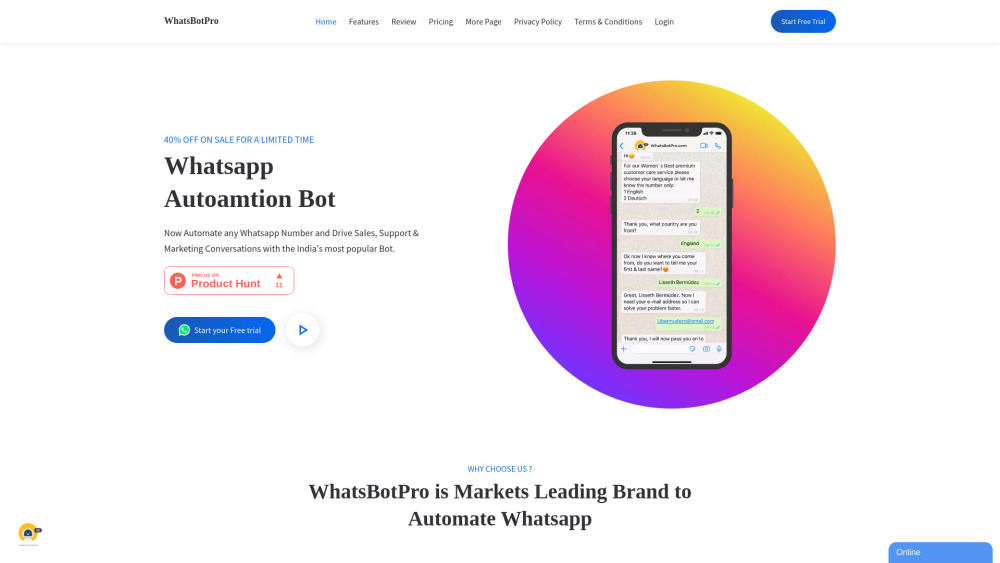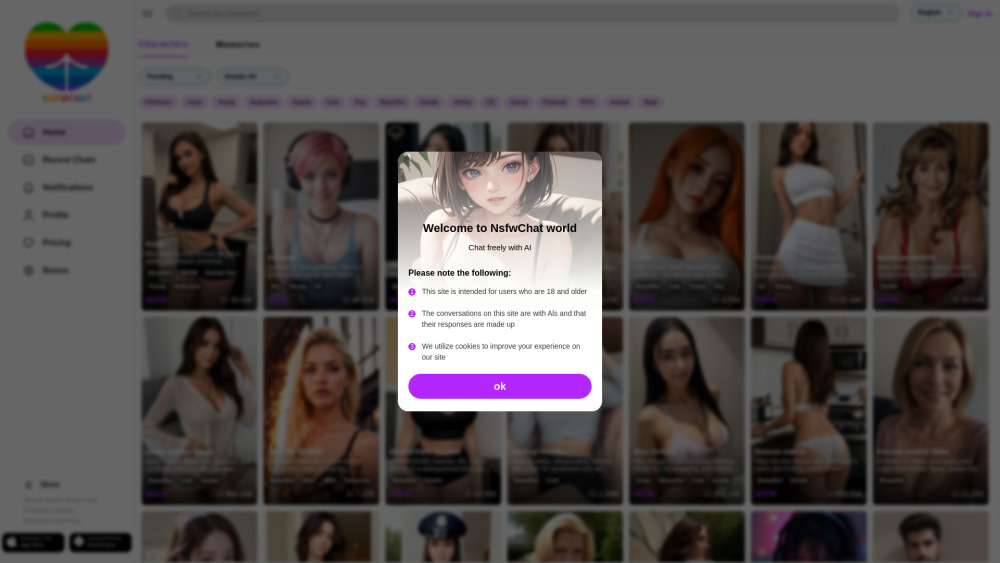ChatALL - Concurrently chat with multiple AI bots, discover the best answers
Product Information
Key Features of ChatALL - Concurrently chat with multiple AI bots, discover the best answers
Concurrently chat with multiple AI bots, discover the best answers, and enjoy features like quick-prompt mode, save chat history locally, and more.
Concurrent Chat
Chat with multiple AI bots at once to discover the best answers.
Quick-Prompt Mode
Send the next prompt without waiting for the previous request to complete.
Save Chat History Locally
Save chat history locally to protect your privacy.
Highlight and Delete Responses
Highlight the response you like and delete the bad ones.
Enable/Disable Bots
Enable or disable any bot at any time.
Use Cases of ChatALL - Concurrently chat with multiple AI bots, discover the best answers
Use ChatALL to chat with multiple AI bots and discover the best answers.
Use ChatALL to compare the strengths and weaknesses of various AI bots.
Use ChatALL to debug prompts and find the best-performing foundation models.
Pros and Cons of ChatALL - Concurrently chat with multiple AI bots, discover the best answers
Pros
- Concurrently chat with multiple AI bots to discover the best answers.
- Save chat history locally to protect your privacy.
- Highlight and delete responses to manage your chat history.
Cons
- ChatALL requires working accounts and/or API tokens for the bots.
- ChatALL requires reliable network connections to the bots.
How to Use ChatALL - Concurrently chat with multiple AI bots, discover the best answers
- 1
Download and install ChatALL from the official website.
- 2
Create a new chat and send a prompt to start chatting with multiple AI bots.
- 3
Use the quick-prompt mode to send the next prompt without waiting for the previous request to complete.
- 4
Save chat history locally to protect your privacy.