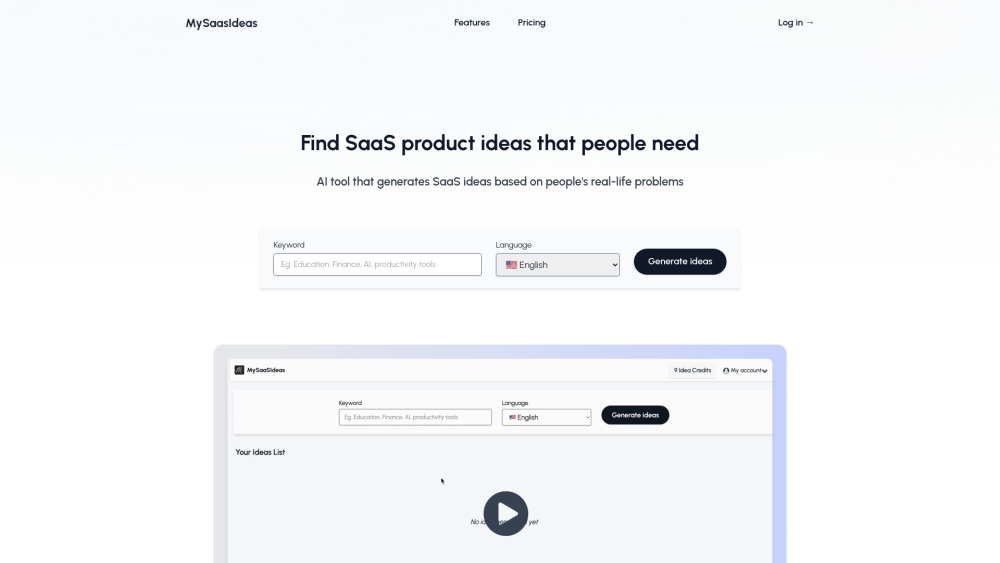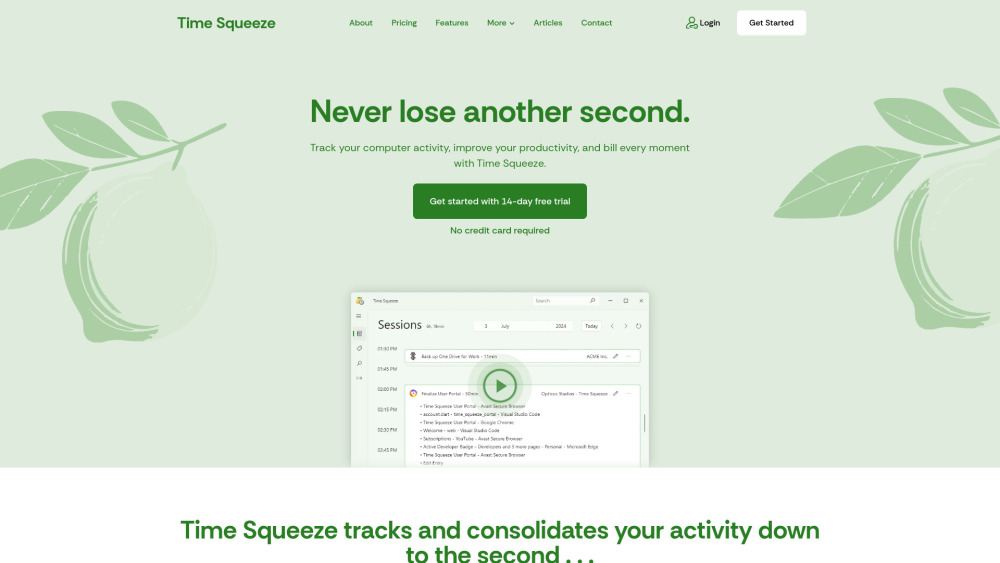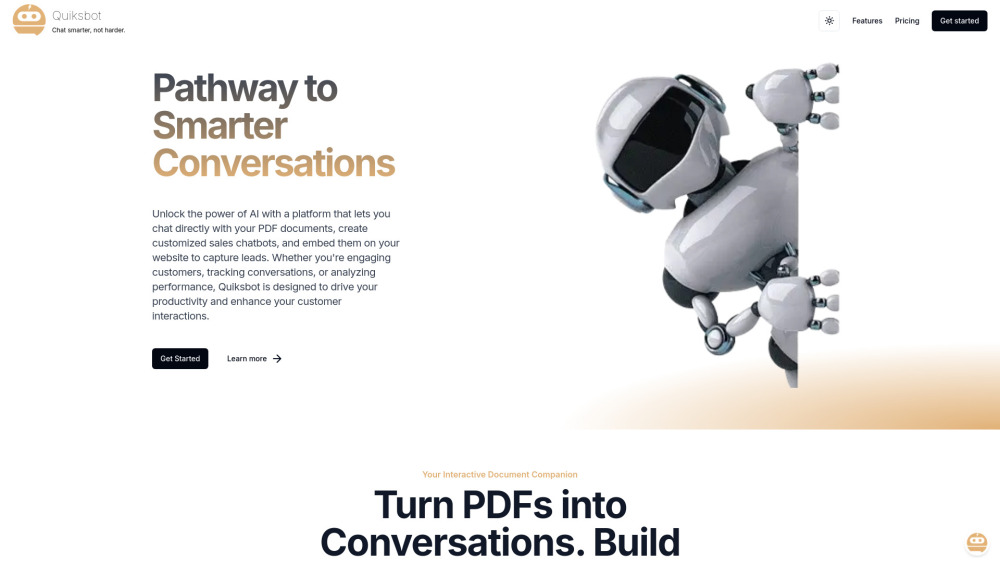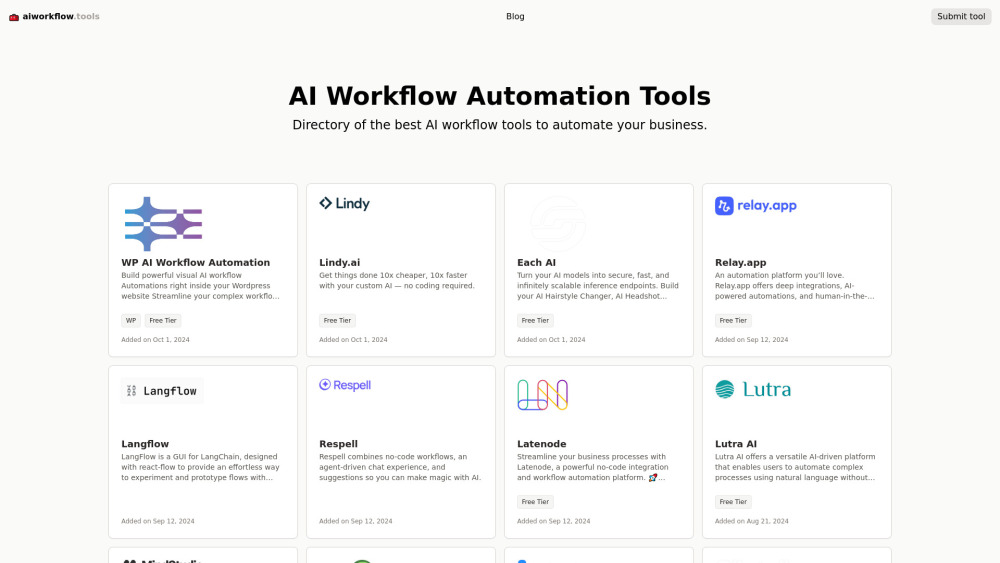Capacities – A Studio for Your Mind
Product Information
Key Features of Capacities – A Studio for Your Mind
Object-based system, networked note-taking, AI assistant, mobile app, and secure data storage.
Object-Based System
Create objects such as books, people, conversations, or ideas and connect them to create a network of thoughts.
Networked Note-Taking
Connect objects to create a network of thoughts and ideas.
AI Assistant
Use the AI assistant to dynamically interact with any object in your notes.
Mobile App
Access your studio on the go with the Capacities mobile app for iOS and Android devices.
Secure Data Storage
Your data is stored on encrypted servers in the EU and is fully GDPR compliant.
Use Cases of Capacities – A Studio for Your Mind
Use Capacities to organize your thoughts and ideas for a project.
Create a network of thoughts and ideas to help you study for a exam.
Use the AI assistant to help you write a paper or create a presentation.
Pros and Cons of Capacities – A Studio for Your Mind
Pros
- Helps you organize your thoughts and ideas in a calm and productive environment.
- Unique object-based system helps you create a network of thoughts and ideas.
- AI assistant helps you dynamically interact with your objects.
Cons
- Limited features in the free version.
- Steep learning curve for new users.
- Some users may find the object-based system confusing.
How to Use Capacities – A Studio for Your Mind
- 1
Sign up for a free account on the Capacities website.
- 2
Download the Capacities mobile app for iOS or Android devices.
- 3
Create a new object and start connecting it to other objects.
- 4
Use the AI assistant to help you interact with your objects.