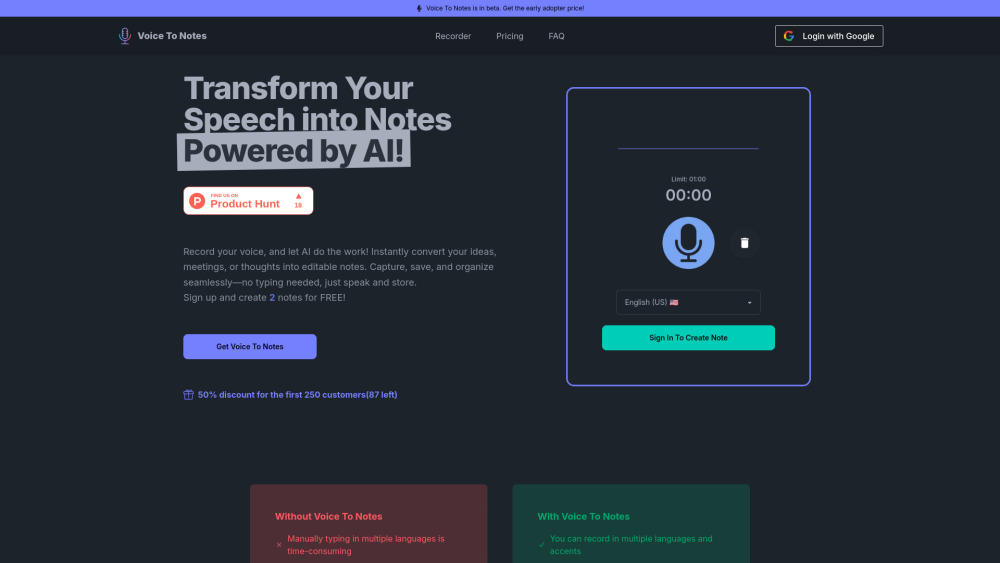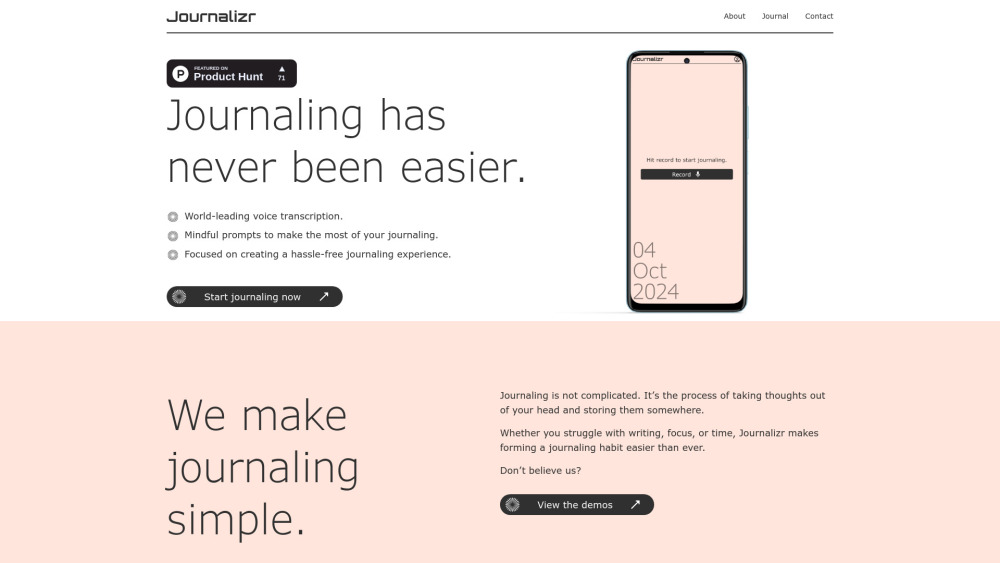BrieflyAI - AI Meeting Summaries, Insights, and Follow Ups
Product Information
Key Features of BrieflyAI - AI Meeting Summaries, Insights, and Follow Ups
AI-powered meeting summaries, insights, and follow-ups, automatic call transcriptions, post-call updates, effortless CRM updates, and custom integrations.
Automatic Call Transcriptions
Capture and transcribe your calls effortlessly using our Chrome extension for Google Meet or the Zoom Briefly bot.
AI Summaries
Get automated summaries with call overviews, key insights by topic, and action items for each participant.
Briefly Create
Generate content such as customer feedback, next meeting agendas, business plans, or interview scorecards using a variety of pre-made templates.
Email and Slack Updates
Automatically receive your AI summaries in Slack (via DM or in a private channel) and via e-mail. Choose to share them with other call participants.
CRM Integration
Our Pro plan offers a CRM integration, enabling automatic saving of transcripts and summaries into your CRM and Slack channels.
Use Cases of BrieflyAI - AI Meeting Summaries, Insights, and Follow Ups
Use BrieflyAI to stay on top of your CRM and maximize your efficiency.
Automate your meeting summaries and insights with BrieflyAI's AI-powered tools.
Use BrieflyAI's custom integrations to integrate with your existing CRM.
Use BrieflyAI's Briefly Create feature to generate content such as customer feedback, next meeting agendas, business plans, or interview scorecards.
Pros and Cons of BrieflyAI - AI Meeting Summaries, Insights, and Follow Ups
Pros
- Maximize your efficiency with BrieflyAI's AI-powered meeting summaries and insights.
- Automate your CRM updates with BrieflyAI's effortless CRM updates feature.
- Use BrieflyAI's custom integrations to integrate with your existing CRM.
Cons
- BrieflyAI's free plan has limited features.
- BrieflyAI's Pro plan requires a subscription.
- BrieflyAI's custom integrations may require technical setup.
How to Use BrieflyAI - AI Meeting Summaries, Insights, and Follow Ups
- 1
Sign up for a free account on BrieflyAI's website.
- 2
Install the BrieflyAI Chrome extension for Google Meet or the Zoom Briefly bot.
- 3
Start using BrieflyAI's AI-powered meeting summaries and insights.
- 4
Upgrade to BrieflyAI's Pro plan for additional features such as CRM integration.