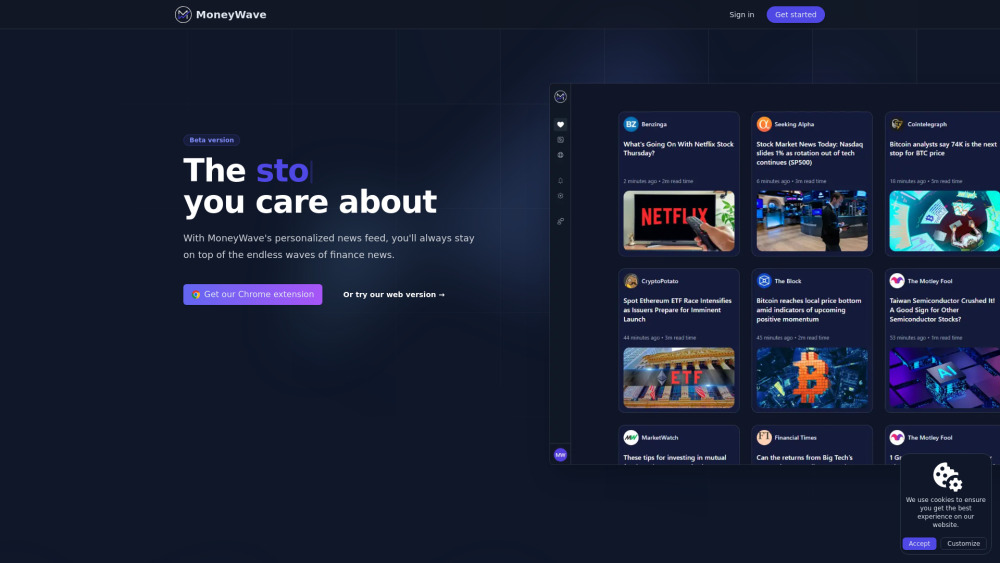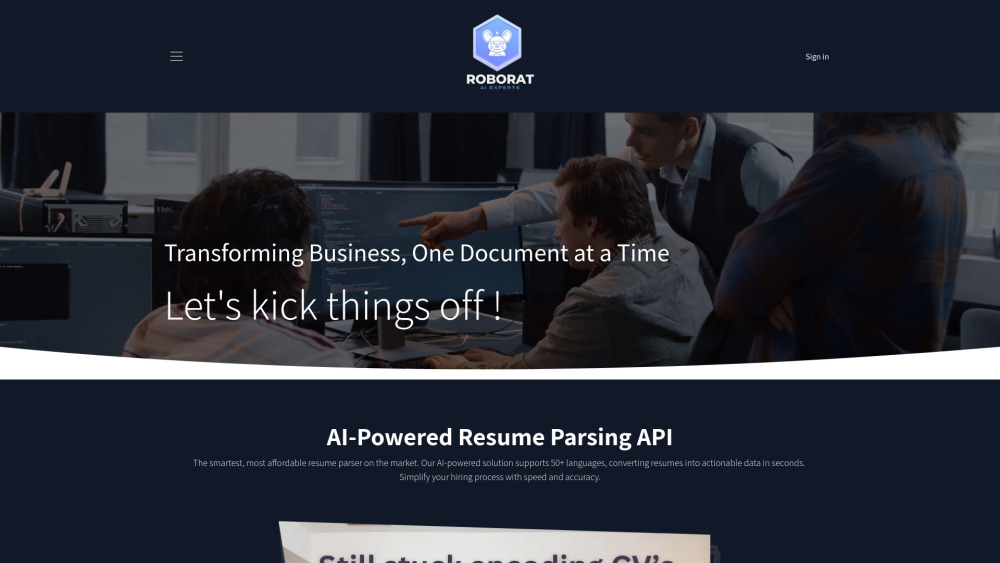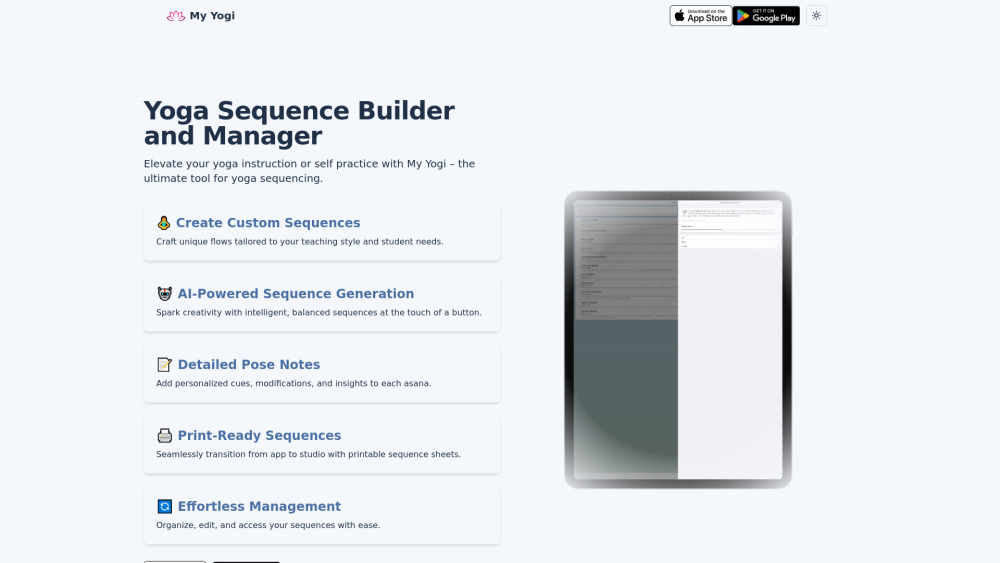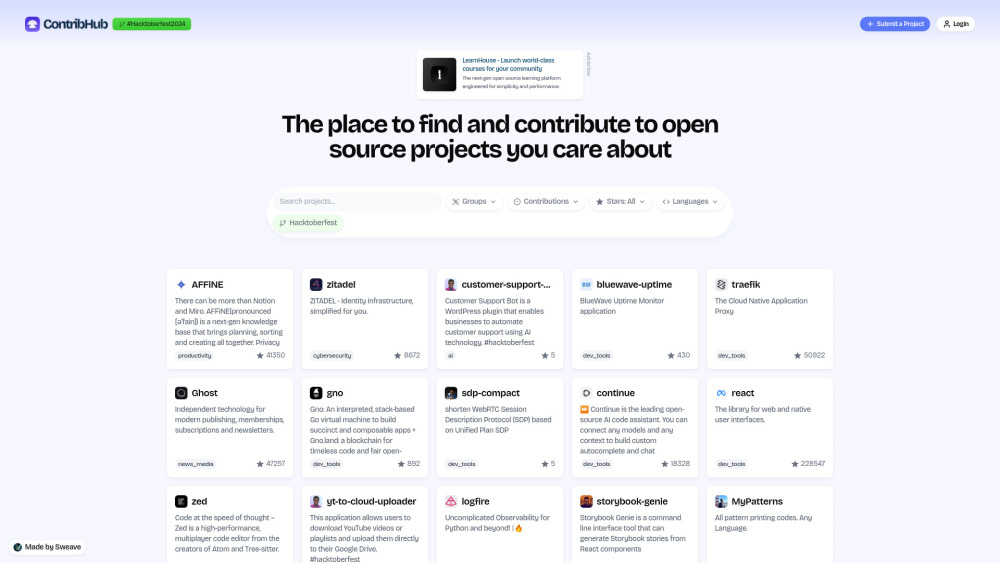Brickit - Build New Creations from Your Old Bricks
Product Information
Key Features of Brickit - Build New Creations from Your Old Bricks
AI-powered scanning technology, hundreds of building ideas, exact location of each piece needed, user-friendly interface, suitable for children and adults alike.
AI-Powered Scanning Technology
Brickit's advanced scanning technology can make sense of hundreds of bricks in a pile within seconds, suggesting hundreds of ideas for what to build with them.
Hundreds of Building Ideas
Brickit offers a vast library of building ideas, from simple to complex, to suit all skill levels and interests.
Exact Location of Each Piece Needed
Brickit provides the exact location of each piece needed to build a particular creation, making it easy to get started.
User-Friendly Interface
Brickit's user-friendly interface makes it easy to navigate and use, even for children.
Suitable for Children and Adults Alike
Brickit is suitable for both children and adults, with a focus on creativity and imagination.
Use Cases of Brickit - Build New Creations from Your Old Bricks
Build new creations from old bricks
Use Brickit for educational purposes
Create complex builds with ease
Get inspiration for new builds
Pros and Cons of Brickit - Build New Creations from Your Old Bricks
Pros
- Easy to use
- Highly accurate scanning technology
- Hundreds of building ideas
- Suitable for children and adults alike
Cons
- Limited to certain types of bricks
- May require a subscription for full access
- Some features may be limited in the free version
How to Use Brickit - Build New Creations from Your Old Bricks
- 1
Download and install the Brickit app
- 2
Scan your bricks using the app's scanning technology
- 3
Choose a building idea from the app's library
- 4
Follow the app's instructions to build your creation