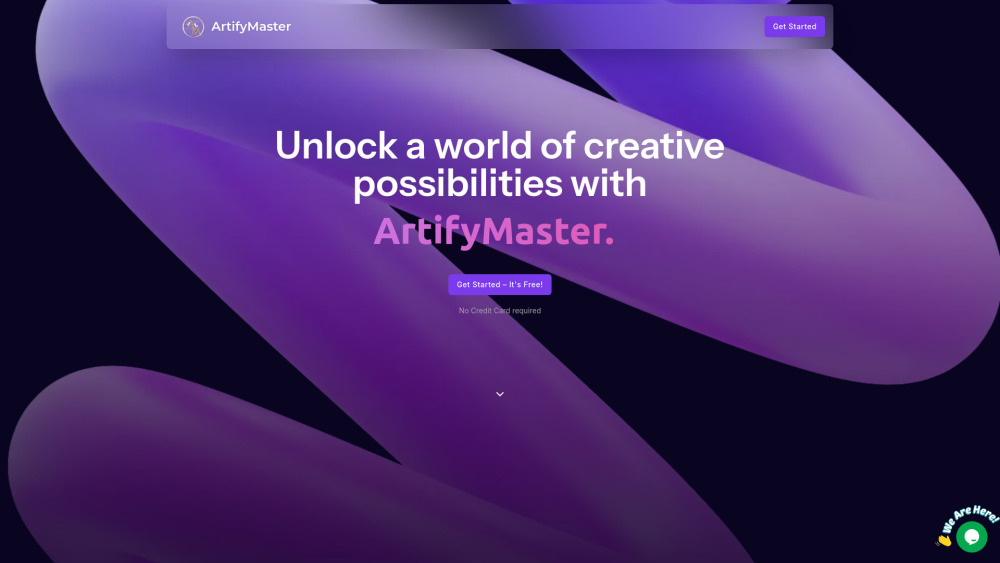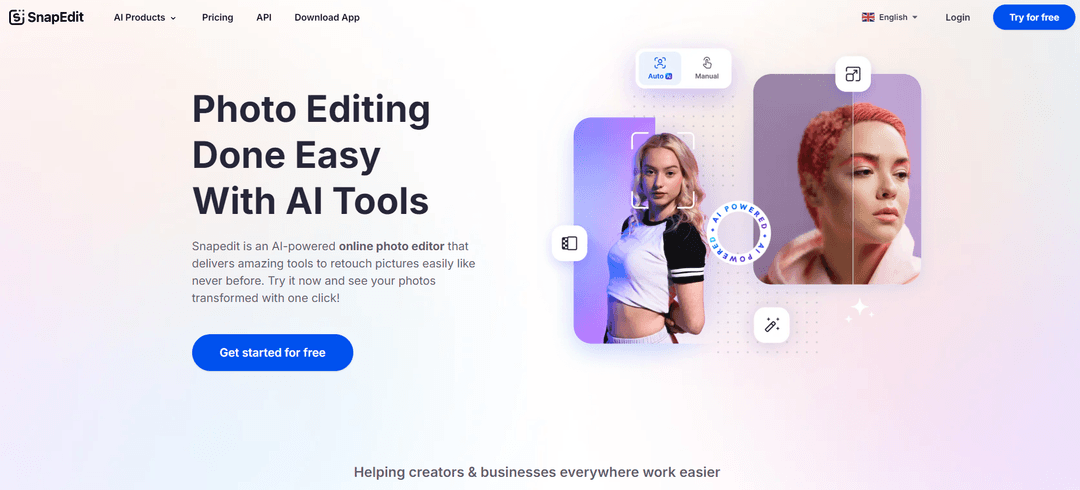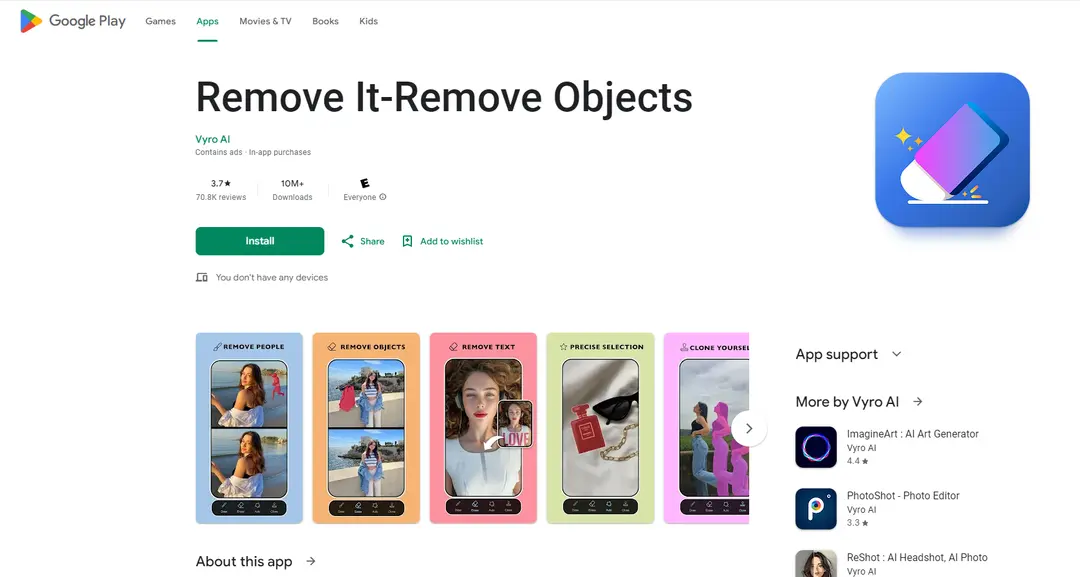Blur Backgrounds using AI | Background Blur by Magic Studio
Product Information
Key Features of Blur Backgrounds using AI | Background Blur by Magic Studio
AI-powered background selection, adjustable blur effect, and manual selection options for complete control over your images.
AI Background Selection
Our advanced AI model automatically selects the subject and separates the background, allowing you to instantly apply a blur effect.
Adjustable Blur Effect
Adjust the extent of the blur on the background, increasing or decreasing the intensity to achieve the desired effect.
Manual Selection Options
Use an AI-assisted selection or manually select the subject or foreground using a fine brush for complete control over your images.
Professional-Grade Results
Achieve stunning depth-of-field effects that draw attention to the focal point of your photo, making your images look like they were shot with professional cameras and lenses.
User-Friendly Interface
Easily extract subjects and foregrounds, and adjust the blur effect with our intuitive and user-friendly interface.
Use Cases of Blur Backgrounds using AI | Background Blur by Magic Studio
Enhance portraits by blurring the background and emphasizing the subject.
Create stunning product shots by separating the product from the background.
Add a touch of artistry to landscapes and cityscapes by blurring the background and highlighting the main subject.
Use Background Blur to create visually appealing social media posts and stories.
Pros and Cons of Blur Backgrounds using AI | Background Blur by Magic Studio
Pros
- Achieves professional-grade results without the need for expensive equipment or expertise.
- Easy to use and intuitive interface makes it accessible to anyone.
- Complete control over the blur effect and subject selection allows for creative freedom.
Cons
- May require subscription or payment for premium features.
- Limited to certain image formats and sizes.
- May not work perfectly with complex or busy backgrounds.
How to Use Blur Backgrounds using AI | Background Blur by Magic Studio
- 1
Upload your image to the Background Blur tool.
- 2
Select the subject or foreground using the AI-assisted selection or manual brush tool.
- 3
Adjust the blur effect to achieve the desired level of background blur.
- 4
Download your edited image and share it on social media or use it for personal projects.