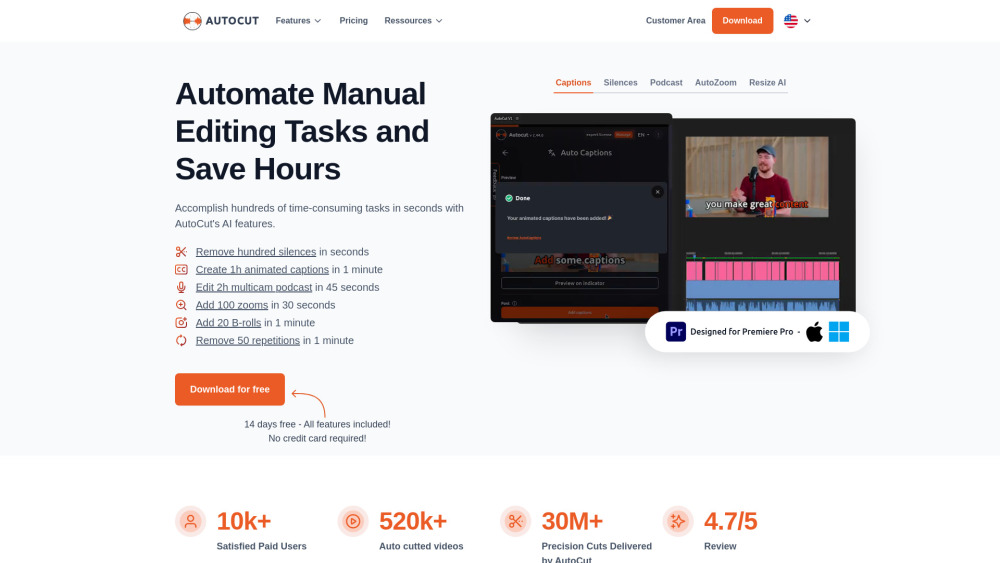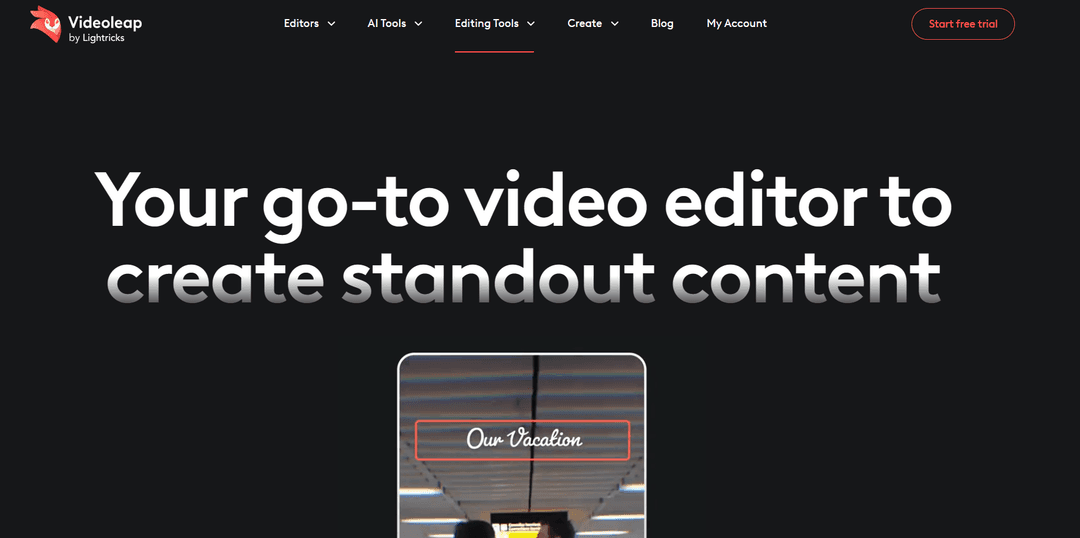AVCLabs Video Enhancer AI - AI-Powered Video Enhancement Software
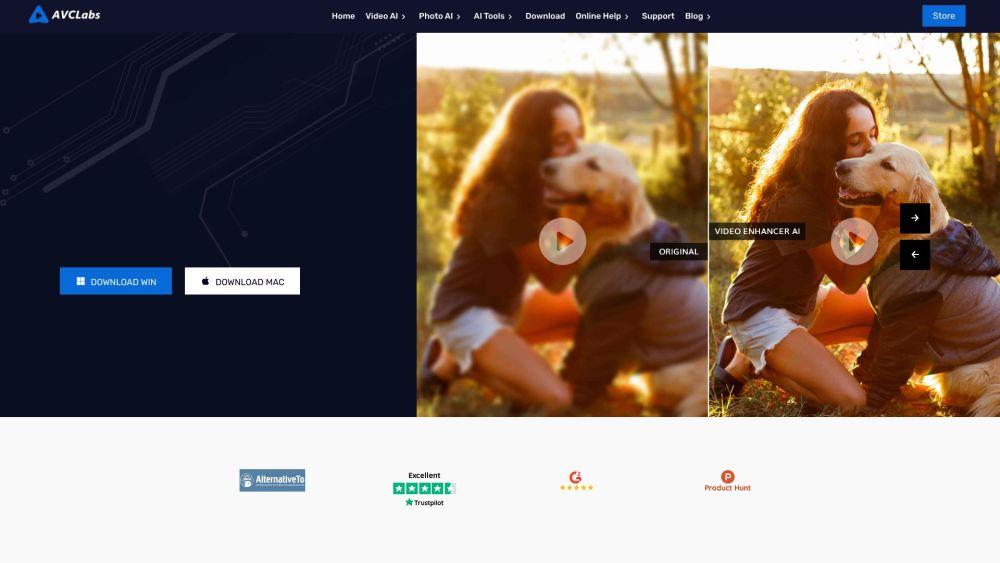
Product Information
Key Features of AVCLabs Video Enhancer AI - AI-Powered Video Enhancement Software
Upscale low-resolution videos to HD, 4K or 8K using AI.
AI-Powered Video Upscaling
Transform low-resolution videos into stunning HD, 4K or 8K with AI-driven upscaling technology.
Noise Reduction
Remove unwanted noise and artifacts from your videos for cleaner, more polished results.
Colorization
Bring new life to black and white footage by colorizing it with AI technology.
Face Enhancement
Enhance face details and features in your videos for more natural and realistic results.
Supports Various File Formats
Import and export videos in multiple formats, including MP4, AVI, MOV, and more.
Use Cases of AVCLabs Video Enhancer AI - AI-Powered Video Enhancement Software
Upscale old home videos to share with family and friends.
Enhance low-resolution videos for professional or commercial use.
Improve video quality for YouTube, social media, or streaming platforms.
Pros and Cons of AVCLabs Video Enhancer AI - AI-Powered Video Enhancement Software
Pros
- Upscales low-resolution videos to stunning HD, 4K or 8K.
- Easy to use interface with AI-driven enhancement tools.
Cons
- May require powerful hardware for smooth performance.
- Some features may be limited in the free trial version.
How to Use AVCLabs Video Enhancer AI - AI-Powered Video Enhancement Software
- 1
Import your low-resolution video into AVCLabs Video Enhancer AI.
- 2
Select the desired AI-powered enhancement tool, such as upscaling or noise reduction.
- 3
Export your enhanced video in the desired file format.