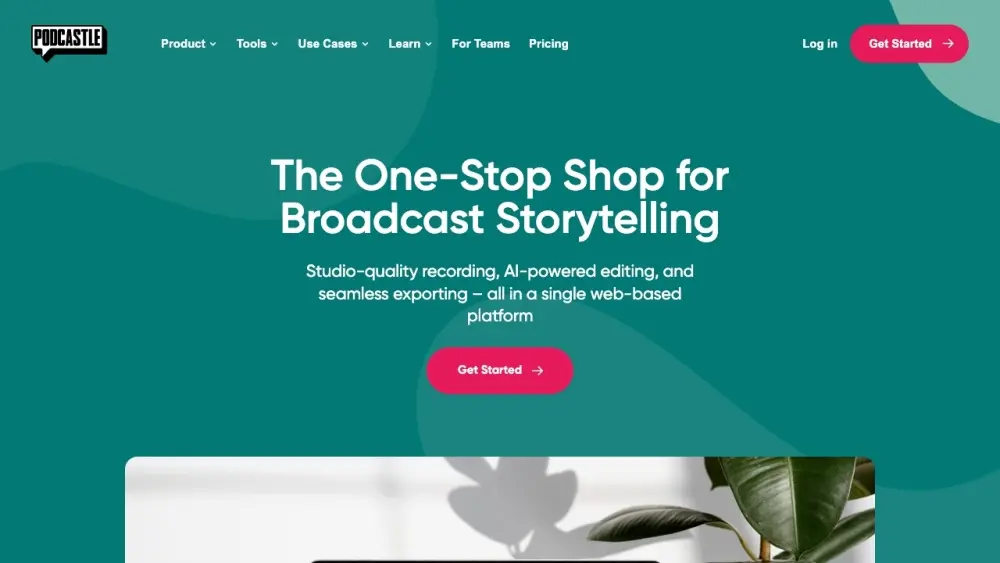Audio Enhancer

Product Information
Key Features of Audio Enhancer
Elevate your audio game with our free AI audio enhancer, which leverages AI technology to remove background noise, enhance voice clarity, and optimize sound levels. Enjoy features like noise reduction, echo cancellation, and volume normalization to transform low-quality recordings into professional-sounding audio for various applications, including podcasts, videos, and music.
AI-powered noise reduction:
Automatically detects and removes unwanted background noise from audio recordings, ensuring a distraction-free listening experience.
Voice clarity enhancement:
Improves the clarity and intelligibility of spoken content in audio files, making your message shine through.
Volume normalization:
Adjusts audio levels for consistency across different parts of a recording, ensuring a seamless listening experience.
One-click enhancement:
Offers a simple interface to improve audio quality with minimal user input, making it easy to get started.
Multiple file format support:
Compatible with a wide range of audio and video file formats, allowing you to work with your preferred file types.
Use Cases of Audio Enhancer
Podcast production: Enhance the audio quality of your podcast recordings with our free AI audio enhancer, ensuring clear and professional sound for your listeners.
Video content creation: Improve the audio in your videos for platforms like YouTube, resulting in more engaging and professional content.
Music production: Refine your instrument sounds and tracks with our AI audio enhancer, taking your music to the next level.
Conference call audio: Clean up audio from virtual meetings and conference calls with our free AI audio enhancer, ensuring better communication and collaboration.
Voice-over work: Enhance voice recordings for audiobooks, e-learning materials, and other voice-over projects with our AI-powered audio enhancer.
Pros and Cons of Audio Enhancer
Pros
- Easy to use with a simple interface and one-click enhancement
- Cost-effective alternative to professional audio equipment and studios
- Supports multiple file formats for versatile use
- Free online access to AI-powered audio enhancement
Cons
- May have limitations compared to professional-grade audio editing software
- Effectiveness can vary depending on the quality of the original recording
- Requires internet connection for online processing
How to Use Audio Enhancer
- 1
Sign up for an account: Go to our website and click the 'Signup' button to create a new account. Enter your details and accept the Terms of Service and Privacy Policy.
- 2
Log in to your account: Once you have an account, log in using your credentials on our website.
- 3
Upload your audio file: On the dashboard, look for an option to upload or add your audio file. Select the file you want to enhance from your computer.
- 4
Choose enhancement options: Select the type of enhancements you want, such as noise removal, speech enhancement, or volume adjustment.
- 5
Process the audio: Click a button like 'Enhance Audio' to start the AI-powered enhancement process.
- 6
Preview the result: Listen to a preview of the enhanced audio to ensure you're satisfied with the improvements.
- 7
Download the enhanced audio: If you're happy with the result, download the enhanced audio file to your device.