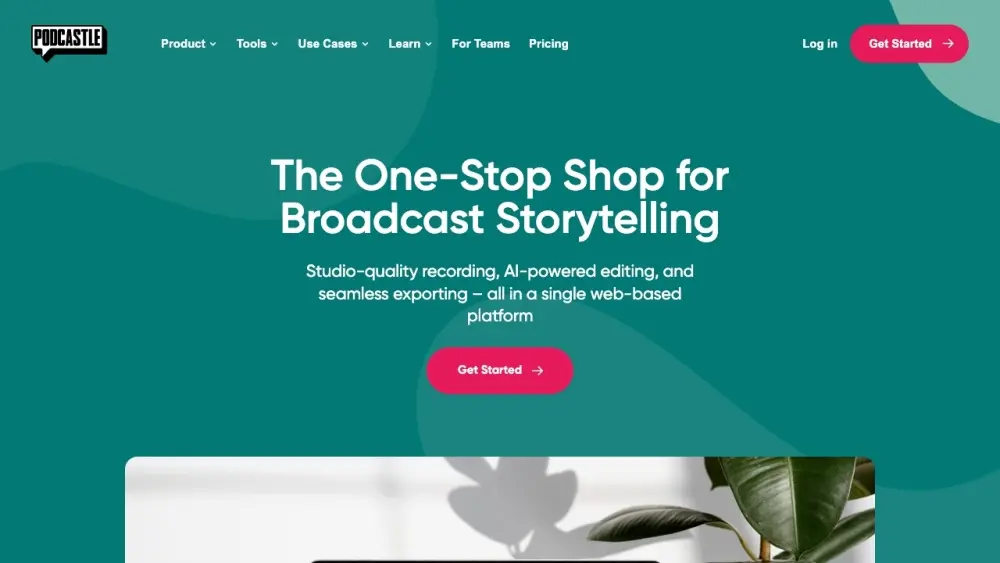Audacity OpenVINO AI Effects - Unlock Advanced Audio Editing
Product Information
Key Features of Audacity OpenVINO AI Effects - Unlock Advanced Audio Editing
Advanced AI-powered effects for noise suppression, transcription, music generation, and music separation, all running 100% locally on your PC.
Noise Suppression
Suppresses background noise in audio recordings, similar to Audacity's built-in Noise Removal effect.
Transcription
Transcribes and translates spoken word audio, with the option to export transcriptions as label tracks.
Music Generation
Generates new music from a prompt or based on pre-existing music, using Stable Diffusion and Riffusion.
Music Style Remix
Remixes music in different styles, using Stable Diffusion and Riffusion.
Music Separation
Splits a song into vocal and instrumental parts, or into vocals, drums, bass, and a combined 'anything else' part.
Use Cases of Audacity OpenVINO AI Effects - Unlock Advanced Audio Editing
Improve audio quality by suppressing background noise.
Transcribe spoken word audio for easier editing or captioning.
Generate new music ideas using AI-powered music generation.
Separate music tracks for easier editing or remixing.
Pros and Cons of Audacity OpenVINO AI Effects - Unlock Advanced Audio Editing
Pros
- Advanced AI-powered effects for improved audio editing.
- 100% local processing ensures data privacy and security.
- Easy to use and integrate with Audacity.
Cons
- Currently only available for Windows.
- Limited documentation and support for Linux and macOS.
- May require technical expertise for installation and use.
How to Use Audacity OpenVINO AI Effects - Unlock Advanced Audio Editing
- 1
Download the OpenVINO plugins from GitHub.
- 2
Install the plugins on your Windows PC.
- 3
Launch Audacity and access the OpenVINO effects from the effects menu.
- 4
Experiment with different effects to achieve your desired audio editing results.