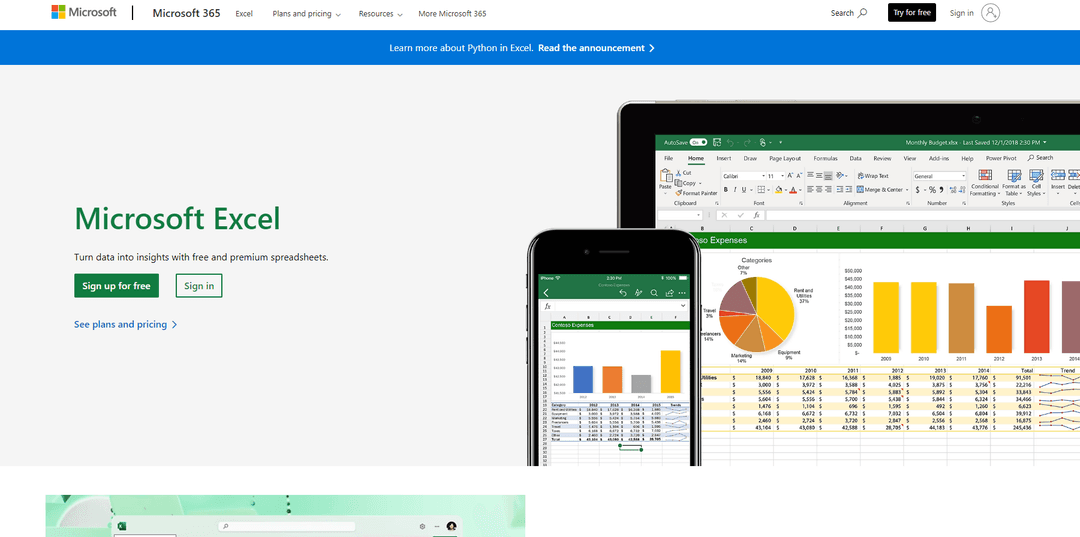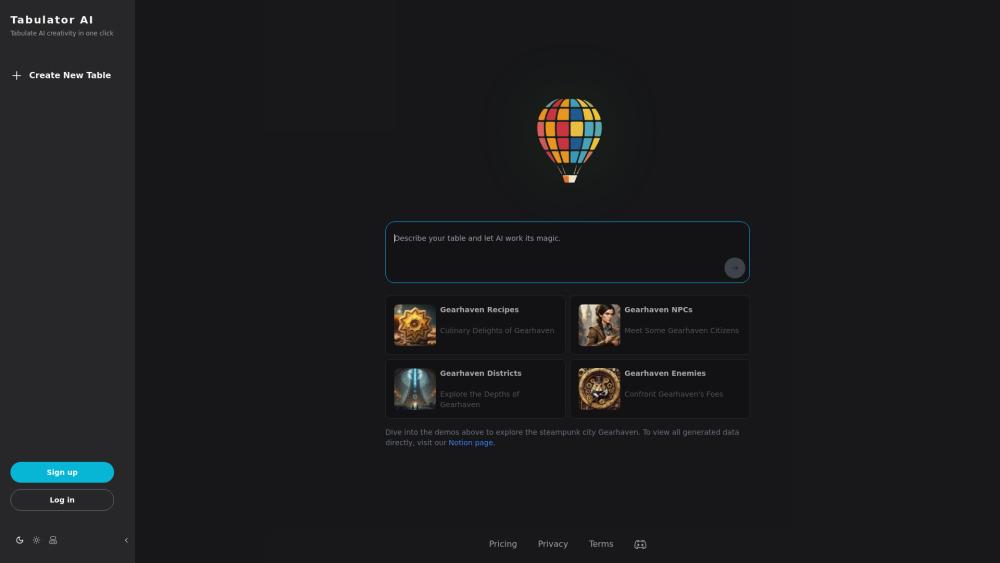Arcwise - Unlock Insights from Your Data with AI
Product Information
Key Features of Arcwise - Unlock Insights from Your Data with AI
Arcwise offers AI-powered insights, visualizations, and data analysis capabilities, all from your spreadsheet.
AI-Powered Insights
Get insights from your data with AI-powered analysis, directly from your spreadsheet.
Visualizations
Leverage AI to build charts and graphs, effortlessly transforming data into trends.
Data Analysis
Build reports that join all your data, drill down into every data point, and uncover insights in seconds.
No-Code Solution
No code, no SQL required — let AI write the code and tweak it using spreadsheet formulas.
Integration with Google Sheets
Use Arcwise directly inside Google Sheets, with seamless integration for easy use.
Use Cases of Arcwise - Unlock Insights from Your Data with AI
Get insights from your data with AI-powered analysis.
Build reports that join all your data and drill down into every data point.
Leverage AI to build charts and graphs, effortlessly transforming data into trends.
Use Arcwise to supercharge your spreadsheet with AI capabilities.
Pros and Cons of Arcwise - Unlock Insights from Your Data with AI
Pros
- Saves several hours weekly on report updates.
- Empowers proactive actions and contributes to profitability.
- Improves work quality and agility.
Cons
- Limited beta availability.
- May require some learning curve to fully utilize AI capabilities.
How to Use Arcwise - Unlock Insights from Your Data with AI
- 1
Sign up for a limited beta and get access to Arcwise for Teams.
- 2
Connect your data warehouse and BI tools to Arcwise.
- 3
Install the Chrome extension and start using Arcwise directly inside Google Sheets.
- 4
Start asking questions and let AI build SQL queries, tables, reports, and anything else you need for analysis.