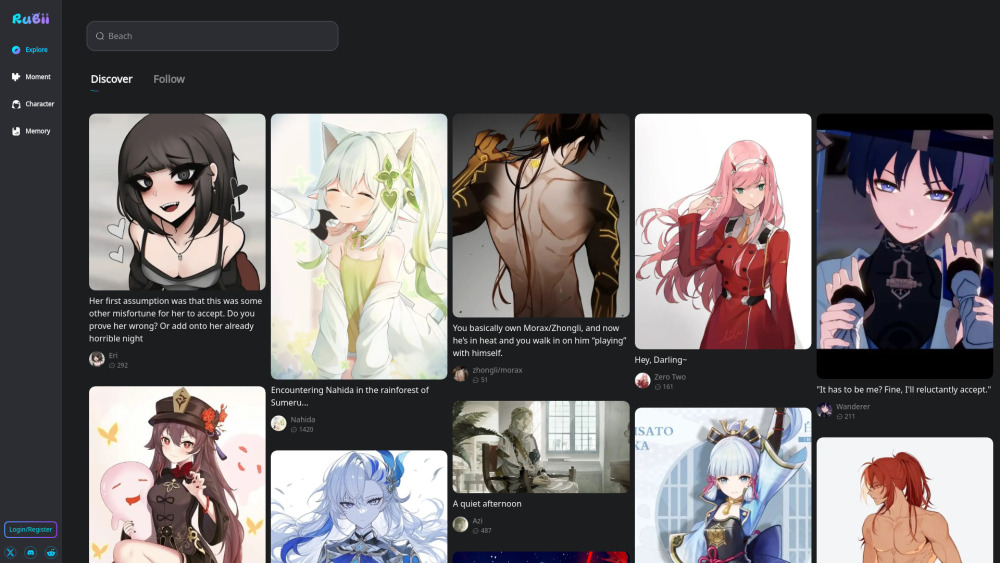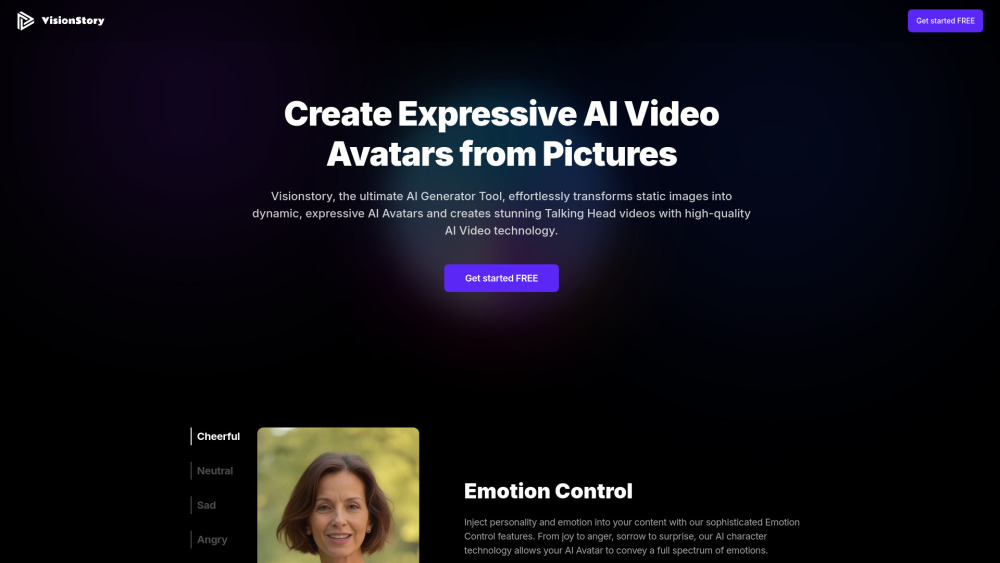AniPortraitGAN - Animatable 3D Portrait Generation from 2D Image Collections
Product Information
Key Features of AniPortraitGAN - Animatable 3D Portrait Generation from 2D Image Collections
Generates diverse virtual human portraits with controllable 3D camera viewpoints, facial expression, head pose, and shoulder movements, and is trained on unstructured single image collections.
Controllable 3D Camera Viewpoints
Allows for explicit control over 3D camera viewpoints to generate diverse virtual human portraits.
Facial Expression Control
Enables control over facial expressions to generate realistic and diverse virtual human portraits.
Head Pose and Shoulder Movements
Allows for control over head pose and shoulder movements to generate realistic and diverse virtual human portraits.
Generative Radiance Manifold Representation
Uses a generative radiance manifold representation to generate high-quality virtual human portraits.
Dual-Camera Rendering and Adversarial Learning
Employs a dual-camera rendering and adversarial learning scheme to improve the quality of generated faces.
Use Cases of AniPortraitGAN - Animatable 3D Portrait Generation from 2D Image Collections
Generate photorealistic virtual avatars for various uses.
Create realistic virtual humans for film and video production.
Develop interactive virtual humans for gaming and simulation applications.
Use AniPortraitGAN for 3D- and video-based forgery detection.
Pros and Cons of AniPortraitGAN - Animatable 3D Portrait Generation from 2D Image Collections
Pros
- Generates high-quality virtual human portraits with controllable 3D camera viewpoints, facial expression, head pose, and shoulder movements.
- Trained on unstructured single image collections without any 3D or video data.
- Can be used for various applications, including film and video production, gaming, and simulation.
Cons
- Could potentially be misused for impersonating humans.
- May require significant computational resources to train and generate high-quality virtual human portraits.
- May have limitations in terms of realism and diversity of generated virtual human portraits.
How to Use AniPortraitGAN - Animatable 3D Portrait Generation from 2D Image Collections
- 1
Download the AniPortraitGAN code and data from the official website.
- 2
Follow the instructions to install and run the AniPortraitGAN code.
- 3
Use the AniPortraitGAN interface to generate virtual human portraits with controllable 3D camera viewpoints, facial expression, head pose, and shoulder movements.
- 4
Experiment with different parameters and settings to achieve desired results.