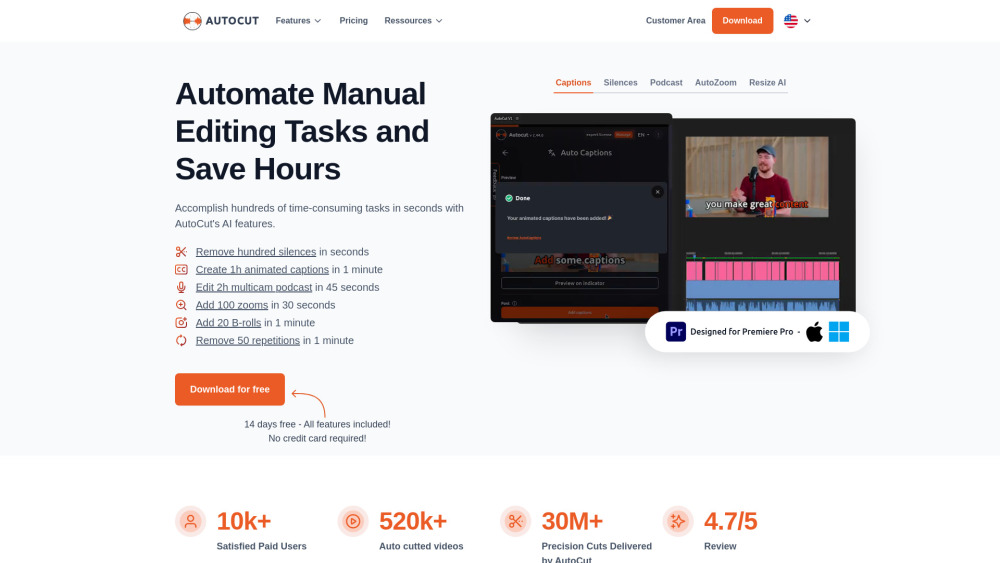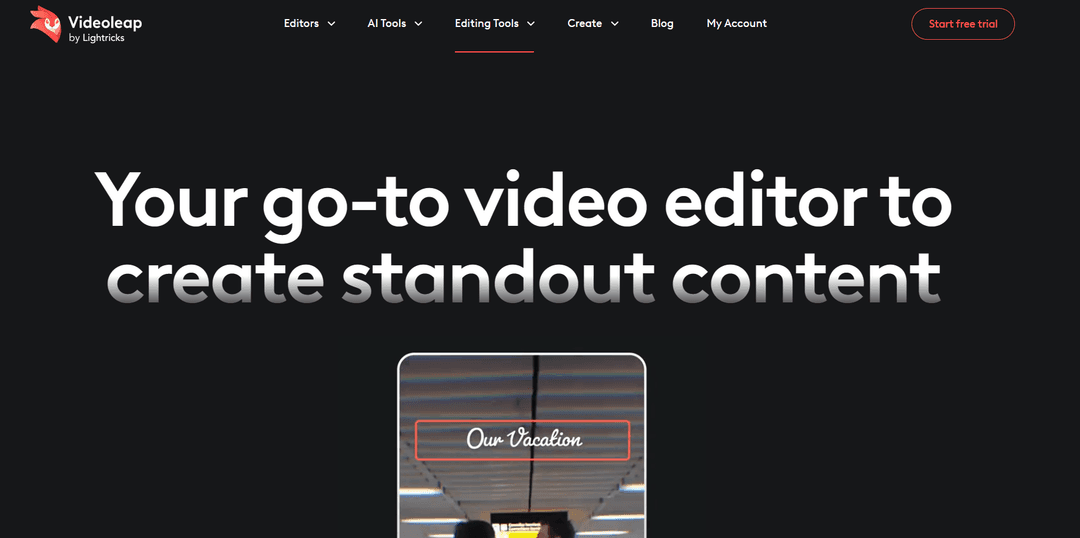AI Video Enhancer Online | Vmake AI
Product Information
Key Features of AI Video Enhancer Online | Vmake AI
Upscale low-quality videos to high resolution like 4K, 30FPS, and more. Enhance video quality automatically with AI-powered algorithms. Export upgraded videos in various formats.
Auto-Enhance
Automatically enhances video quality with AI-powered algorithms, adjusting brightness, contrast, saturation, and sharpness.
Upscale Resolution
Upscales low-quality videos to high resolution like 4K, 30FPS, and more, making them look more vibrant and detailed.
Export in Various Formats
Exports upgraded videos in various formats, including .mp4, .mov, .m4v, and .3gp.
No Signup Required
No signup is required to use the video quality enhancer, making it easy to get started.
Free to Use
The video quality enhancer is free to use, with no hidden fees or charges.
Use Cases of AI Video Enhancer Online | Vmake AI
Enhance the quality of low-resolution videos for social media.
Upscale videos for professional use, such as presentations or marketing materials.
Improve the quality of videos for personal use, such as home movies or family events.
Pros and Cons of AI Video Enhancer Online | Vmake AI
Pros
- Easy to use, with no technical expertise required.
- Automatically enhances video quality with AI-powered algorithms.
- Exports upgraded videos in various formats.
Cons
- Limited to certain video formats.
- May not work well with very low-quality videos.
- No advanced editing features available.
How to Use AI Video Enhancer Online | Vmake AI
- 1
Upload a video to the AI Video Enhancer.
- 2
Select the desired output format and resolution.
- 3
Click the 'Enhance' button to start the enhancement process.
- 4
Download the upgraded video.