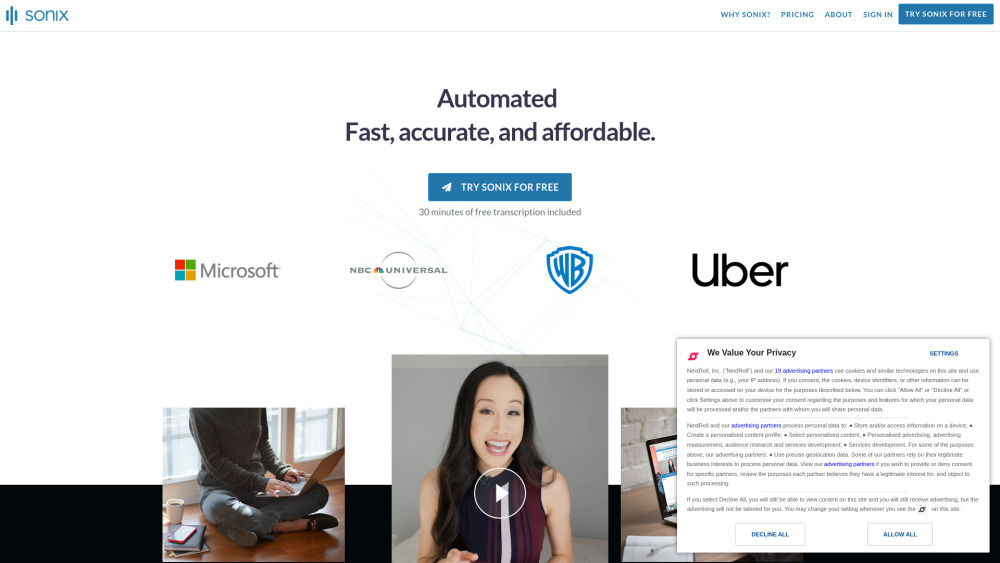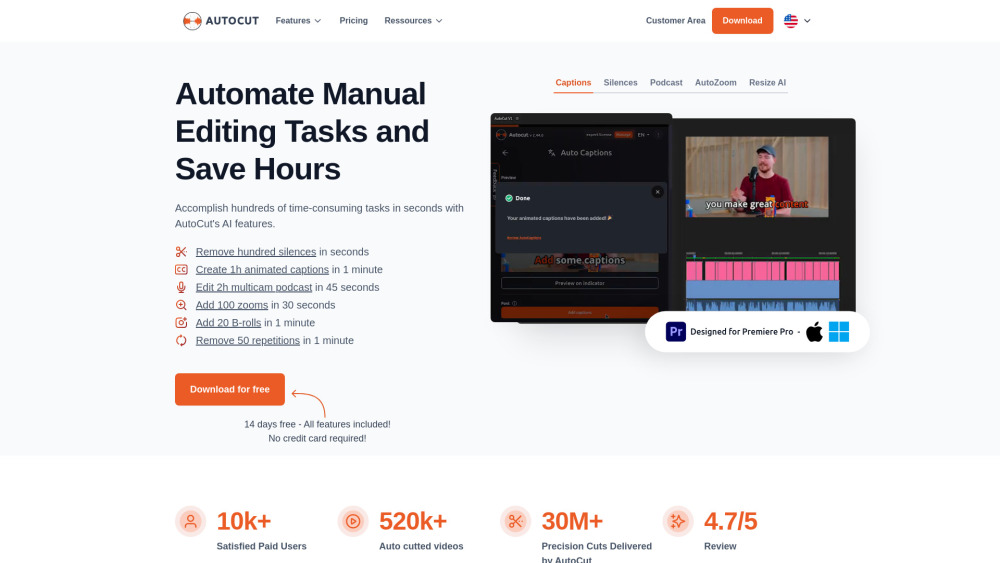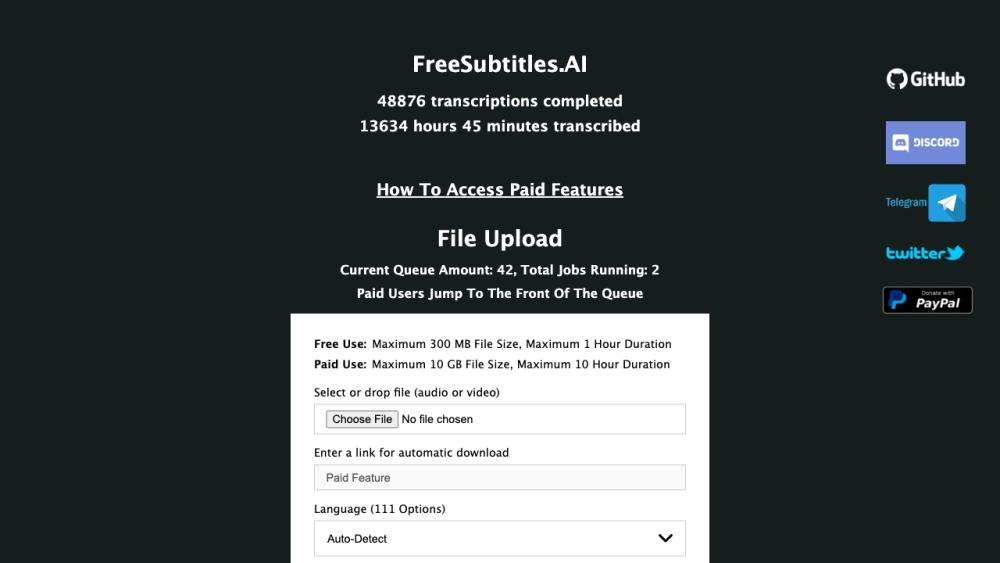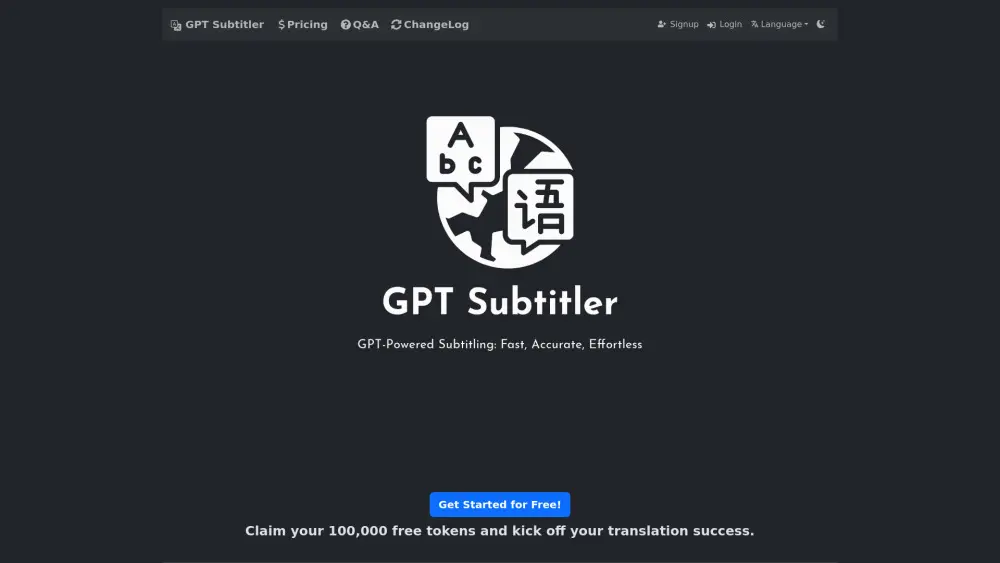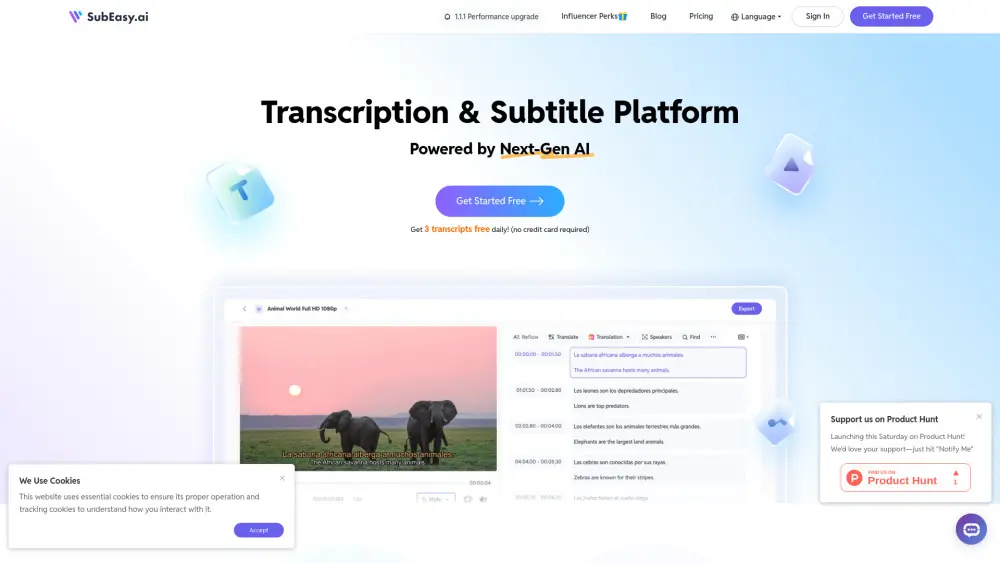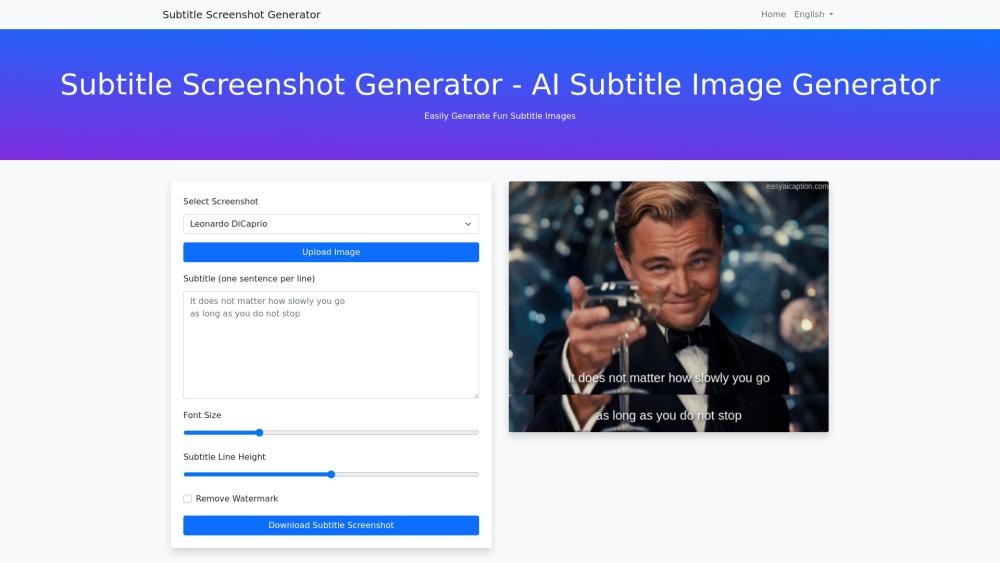AI Subtitle Generator & AI Dubbing - Checksub
Product Information
Key Features of AI Subtitle Generator & AI Dubbing - Checksub
AI-generated subtitles, dubbing, voice-over, and translation in 200 languages.
AI-Generated Subtitles
Generate high-quality subtitles for your videos with Checksub's AI-powered platform, available in 200 languages.
Dubbing and Voice-Over
Replace your original voice-over with a cloned voice in 30 languages, and generate a realistic, natural, and sync-in replica of all speaking voices.
Translation in 200 Languages
Translate your videos into 200 languages, helping you reach a global audience and maximize your video's impact.
Advanced Online Editor
Edit and regenerate any sentences to make them perfect, with Checksub's advanced online editor.
Customizable Subtitles
Customize the style and animations of your subtitles with Checksub's dozens of settings, offering hundreds of possibilities to always stand out.
Use Cases of AI Subtitle Generator & AI Dubbing - Checksub
Translate your training videos into 200 languages.
Boost your audience on social media with subtitles and styled videos.
Grow the audience of your videos by translating them into different languages.
Pros and Cons of AI Subtitle Generator & AI Dubbing - Checksub
Pros
- High-quality subtitles and dubbing generated by AI.
- Translation in 200 languages to reach a global audience.
- Advanced online editor to edit and regenerate sentences.
Cons
- Limited free trial credits.
- Credits are debited for each language created.
- Quality of translation may vary depending on the complexity of the content.
How to Use AI Subtitle Generator & AI Dubbing - Checksub
- 1
Create an account on Checksub's website.
- 2
Upload your video and select the language you want to translate.
- 3
Use the advanced online editor to edit and regenerate sentences.
- 4
Customize the style and animations of your subtitles.