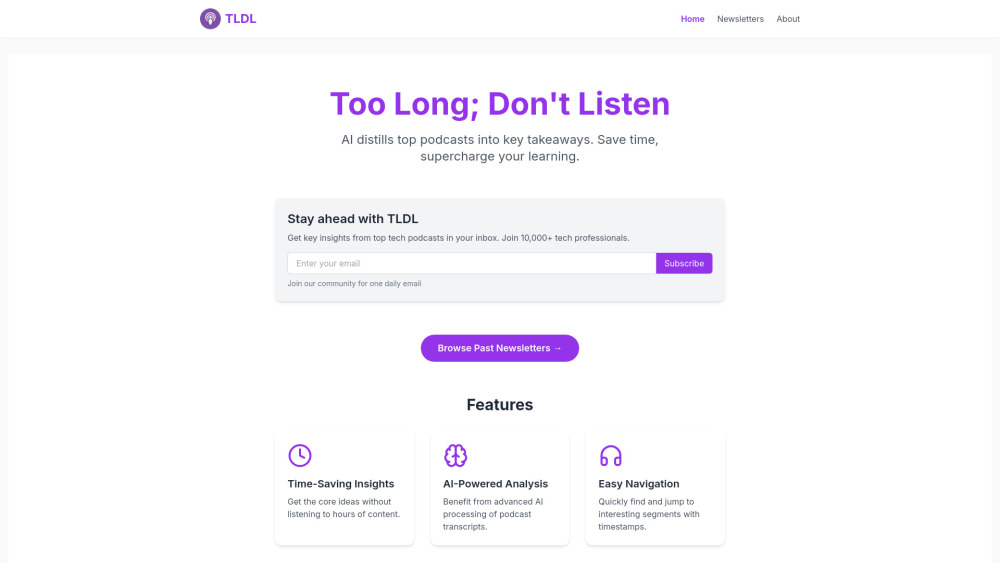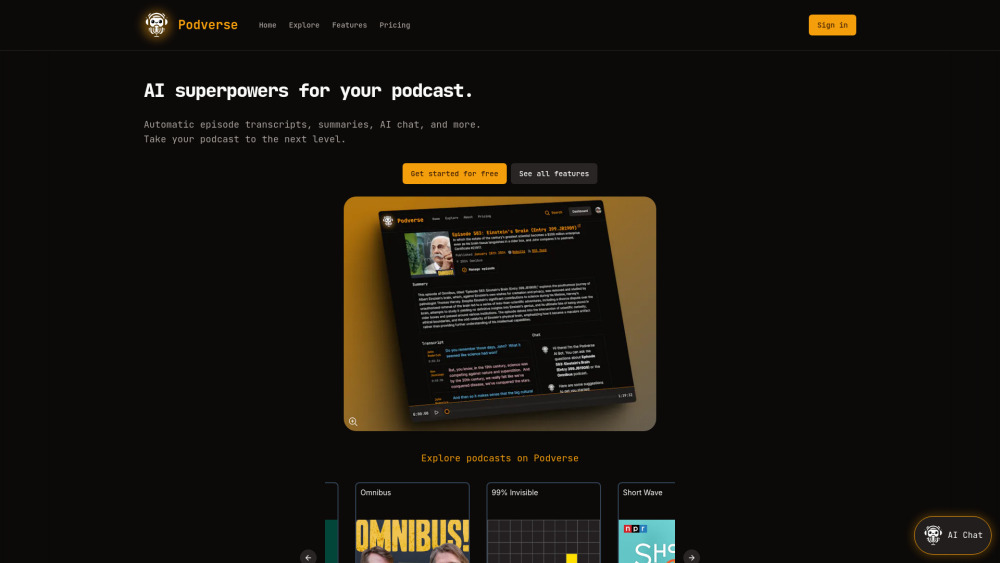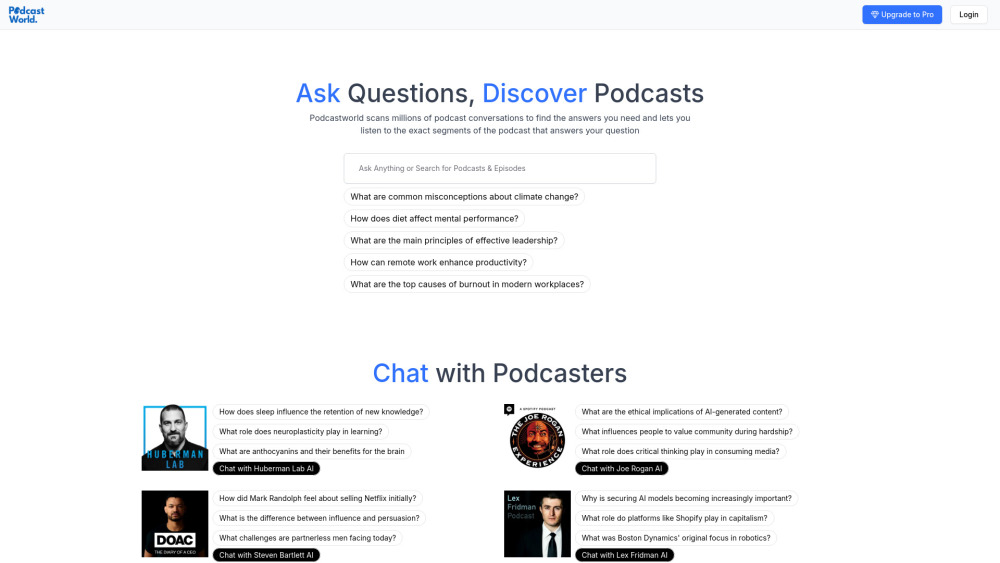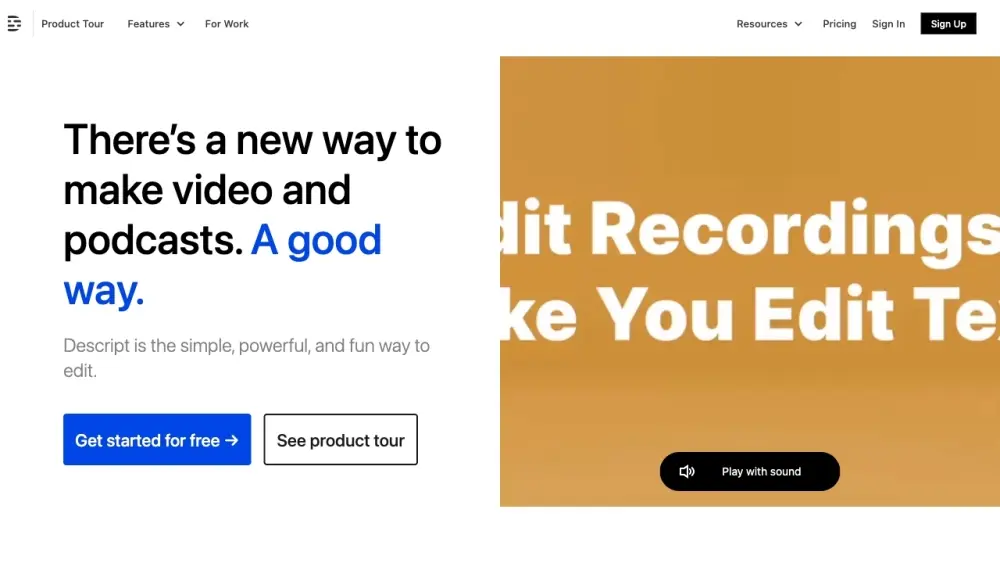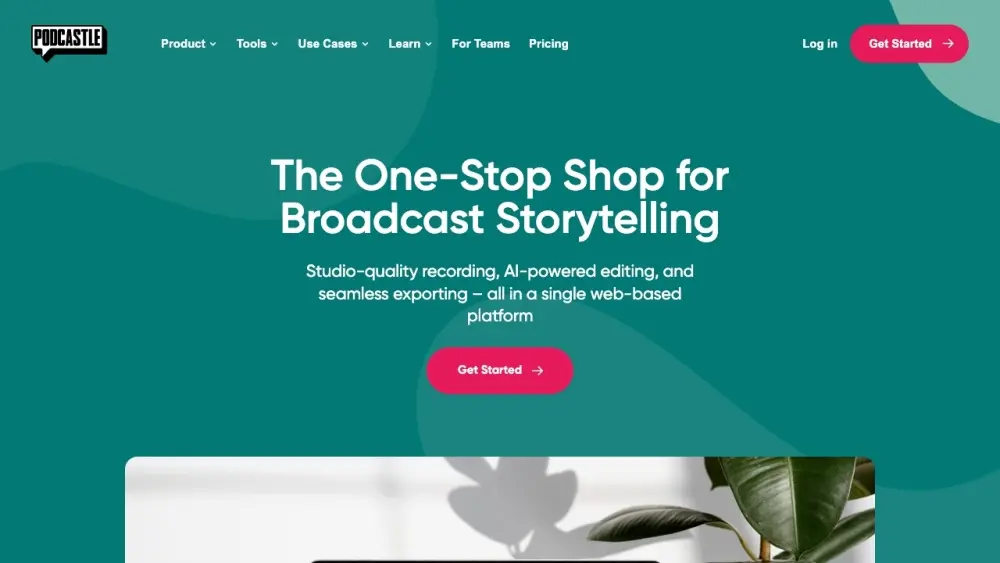Adobe Podcast

Product Information
Key Features of Adobe Podcast
Adobe Podcast is an AI-powered audio tool that enables users to create high-quality podcasts and voiceovers with professional studio-like sound, offering features such as noise and echo removal, microphone diagnostics, and seamless integration with other Adobe products.
AI Audio Quality Enhancer
Free AI-powered feature that removes noise and echo from voice recordings, making them sound as if they were recorded in a professional studio.
Browser-based Audio Editing
Edit audio like a text document with Adobe Podcast's intuitive editing capabilities, making it easy to cut, copy, paste, and rearrange audio segments.
Mic Check and Optimization
AI-assisted tool to analyze and optimize microphone setup before recording, ensuring the best possible audio quality.
Use Cases of Adobe Podcast
Podcast Production: Create professional-sounding podcasts with ease, from recording to editing and enhancing audio quality.
Voiceover Work: Enhance and polish voice recordings for use in various media productions, e-learning courses, or marketing materials.
Remote Interviews: Conduct and record high-quality remote interviews for podcasts, journalism, or research purposes.
Pros and Cons of Adobe Podcast
Pros
- Free AI-powered audio enhancement for professional-sounding results
- User-friendly interface with browser-based editing
- Seamless integration with other Adobe Creative Cloud products
Cons
- Limited features compared to full-fledged Digital Audio Workstations
- Requires subscription to Adobe Creative Cloud for full access
How to Use Adobe Podcast
- 1
Visit Adobe Podcast website: Go to podcast.adobe.com in your web browser
- 2
Sign in or create an account: Log in with your Adobe account or create a free account if you don't have one
- 3
Choose a tool: Select Enhance Speech, Studio, or Mic Check based on your needs